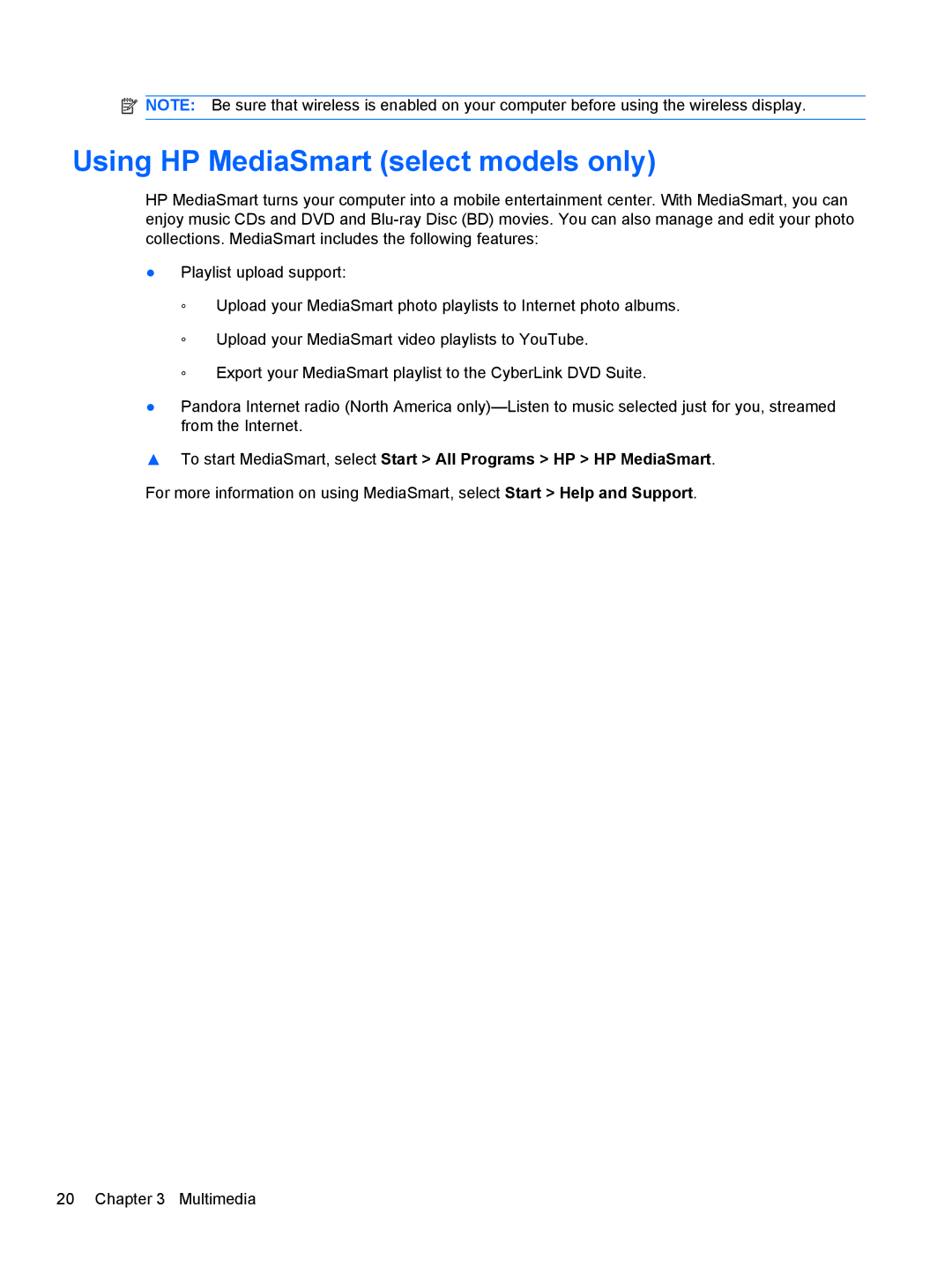![]() NOTE: Be sure that wireless is enabled on your computer before using the wireless display.
NOTE: Be sure that wireless is enabled on your computer before using the wireless display.
Using HP MediaSmart (select models only)
HP MediaSmart turns your computer into a mobile entertainment center. With MediaSmart, you can enjoy music CDs and DVD and
●Playlist upload support:
◦Upload your MediaSmart photo playlists to Internet photo albums.
◦Upload your MediaSmart video playlists to YouTube.
◦Export your MediaSmart playlist to the CyberLink DVD Suite.
●Pandora Internet radio (North America
▲To start MediaSmart, select Start > All Programs > HP > HP MediaSmart. For more information on using MediaSmart, select Start > Help and Support.
20 Chapter 3 Multimedia