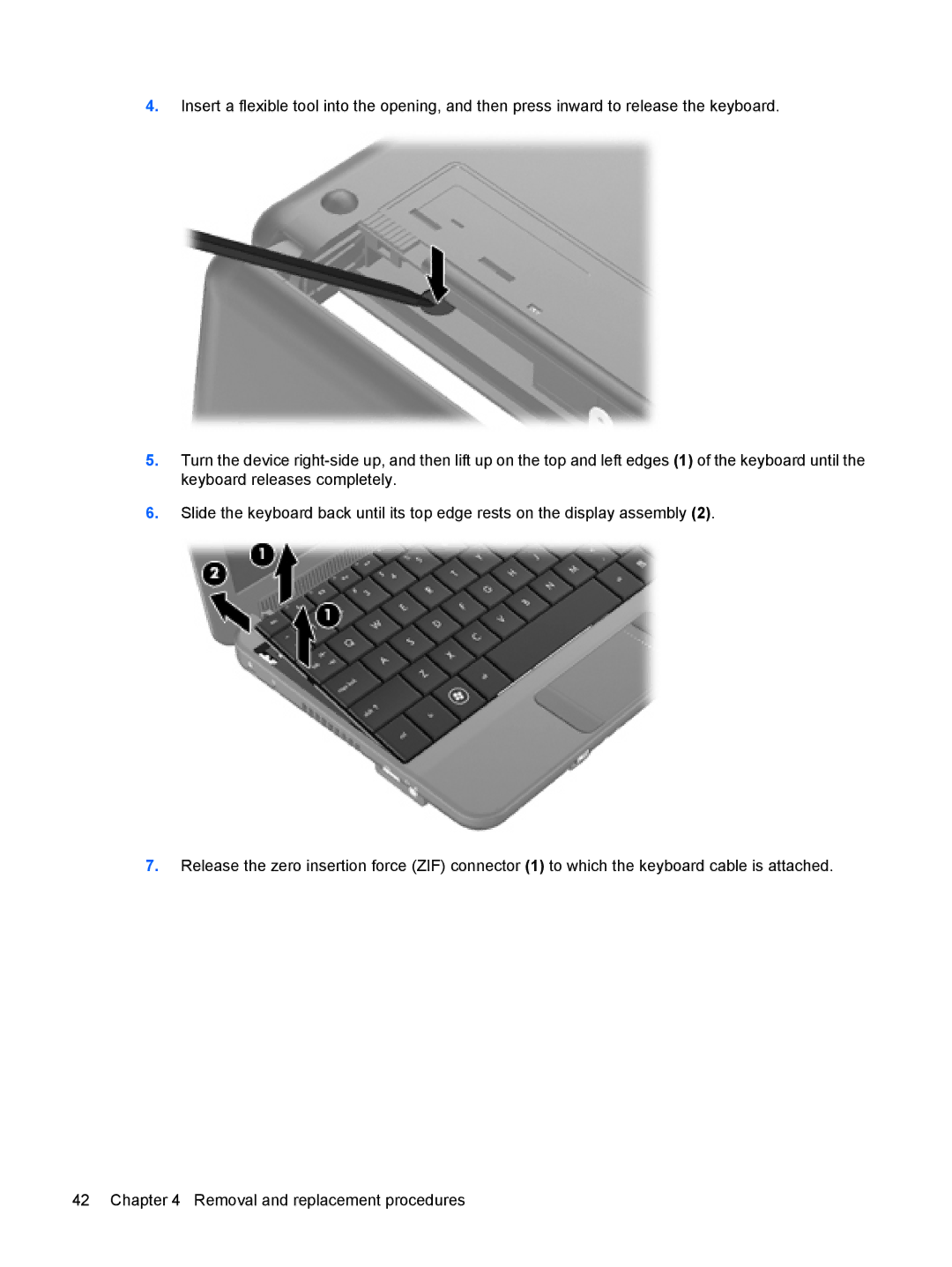4.Insert a flexible tool into the opening, and then press inward to release the keyboard.
5.Turn the device
6.Slide the keyboard back until its top edge rests on the display assembly (2).
7.Release the zero insertion force (ZIF) connector (1) to which the keyboard cable is attached.
42 Chapter 4 Removal and replacement procedures