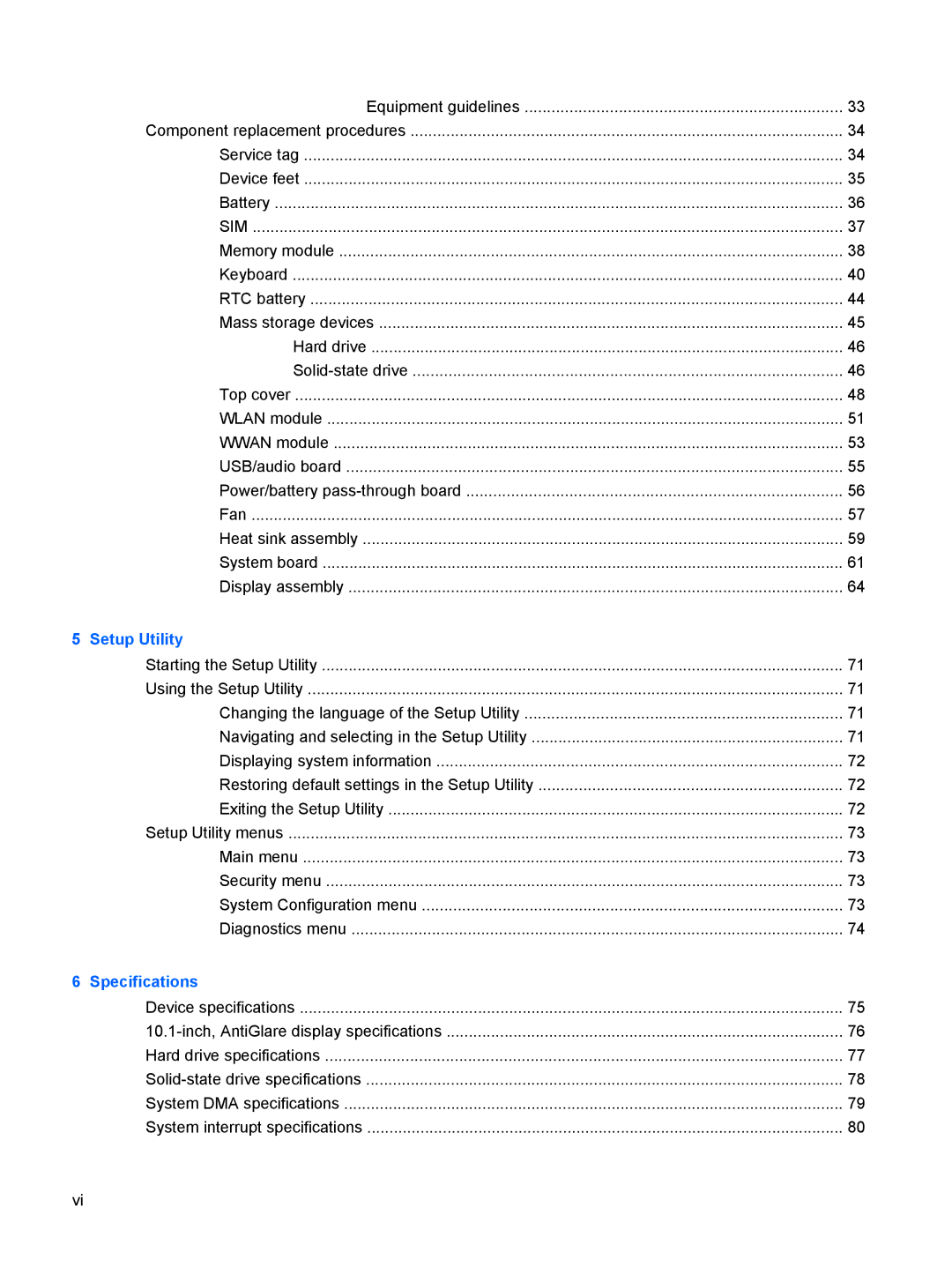| Equipment guidelines | 33 |
| Component replacement procedures | 34 |
| Service tag | 34 |
| Device feet | 35 |
| Battery | 36 |
| SIM | 37 |
| Memory module | 38 |
| Keyboard | 40 |
| RTC battery | 44 |
| Mass storage devices | 45 |
| Hard drive | 46 |
| 46 | |
| Top cover | 48 |
| WLAN module | 51 |
| WWAN module | 53 |
| USB/audio board | 55 |
| Power/battery | 56 |
| Fan | 57 |
| Heat sink assembly | 59 |
| System board | 61 |
| Display assembly | 64 |
5 | Setup Utility |
|
| Starting the Setup Utility | 71 |
| Using the Setup Utility | 71 |
| Changing the language of the Setup Utility | 71 |
| Navigating and selecting in the Setup Utility | 71 |
| Displaying system information | 72 |
| Restoring default settings in the Setup Utility | 72 |
| Exiting the Setup Utility | 72 |
| Setup Utility menus | 73 |
| Main menu | 73 |
| Security menu | 73 |
| System Configuration menu | 73 |
| Diagnostics menu | 74 |
6 | Specifications |
|
| Device specifications | 75 |
| 76 | |
| Hard drive specifications | 77 |
| 78 | |
| System DMA specifications | 79 |
| System interrupt specifications | 80 |
vi