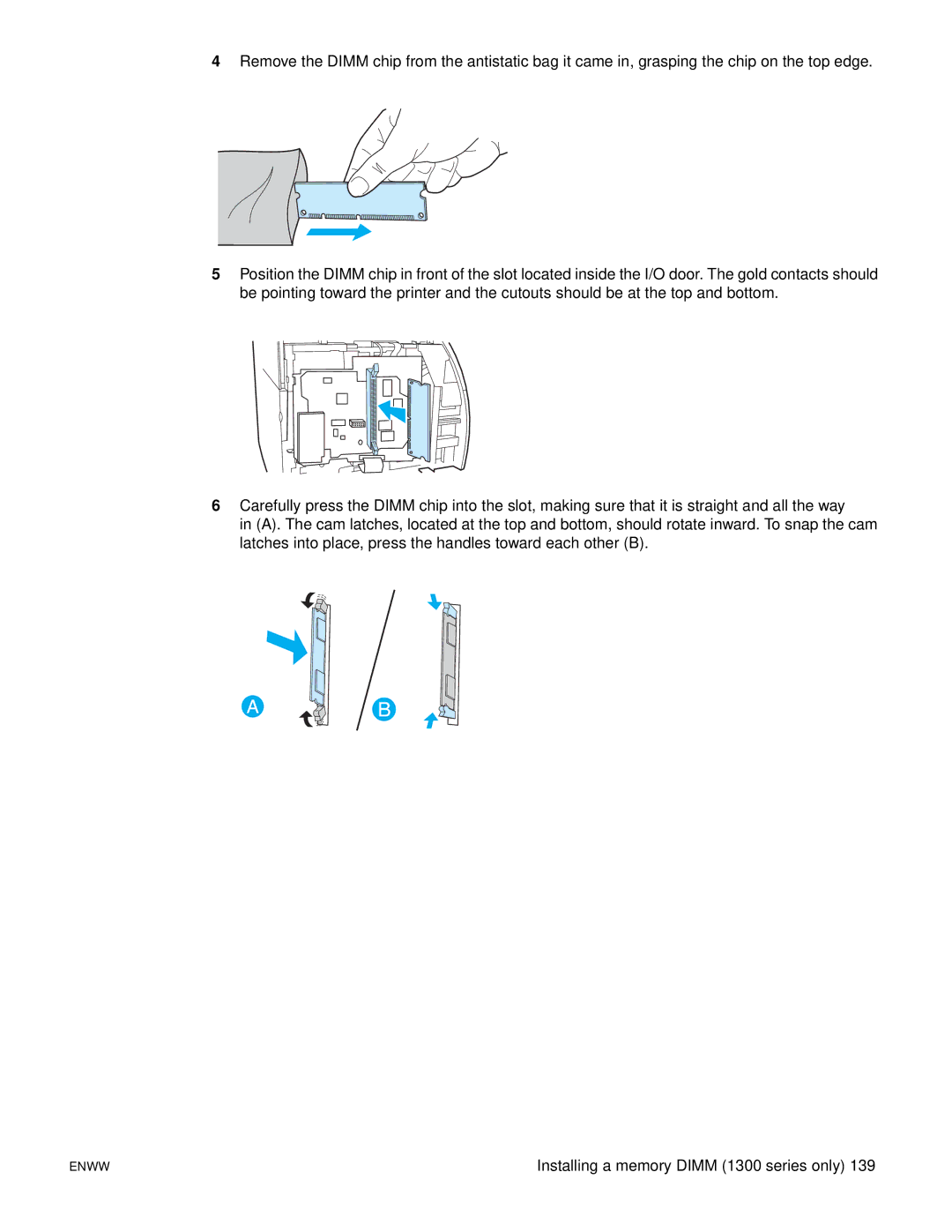4Remove the DIMM chip from the antistatic bag it came in, grasping the chip on the top edge.
5Position the DIMM chip in front of the slot located inside the I/O door. The gold contacts should be pointing toward the printer and the cutouts should be at the top and bottom.
6Carefully press the DIMM chip into the slot, making sure that it is straight and all the way
in (A). The cam latches, located at the top and bottom, should rotate inward. To snap the cam latches into place, press the handles toward each other (B).
ENWW | Installing a memory DIMM (1300 series only) 139 |