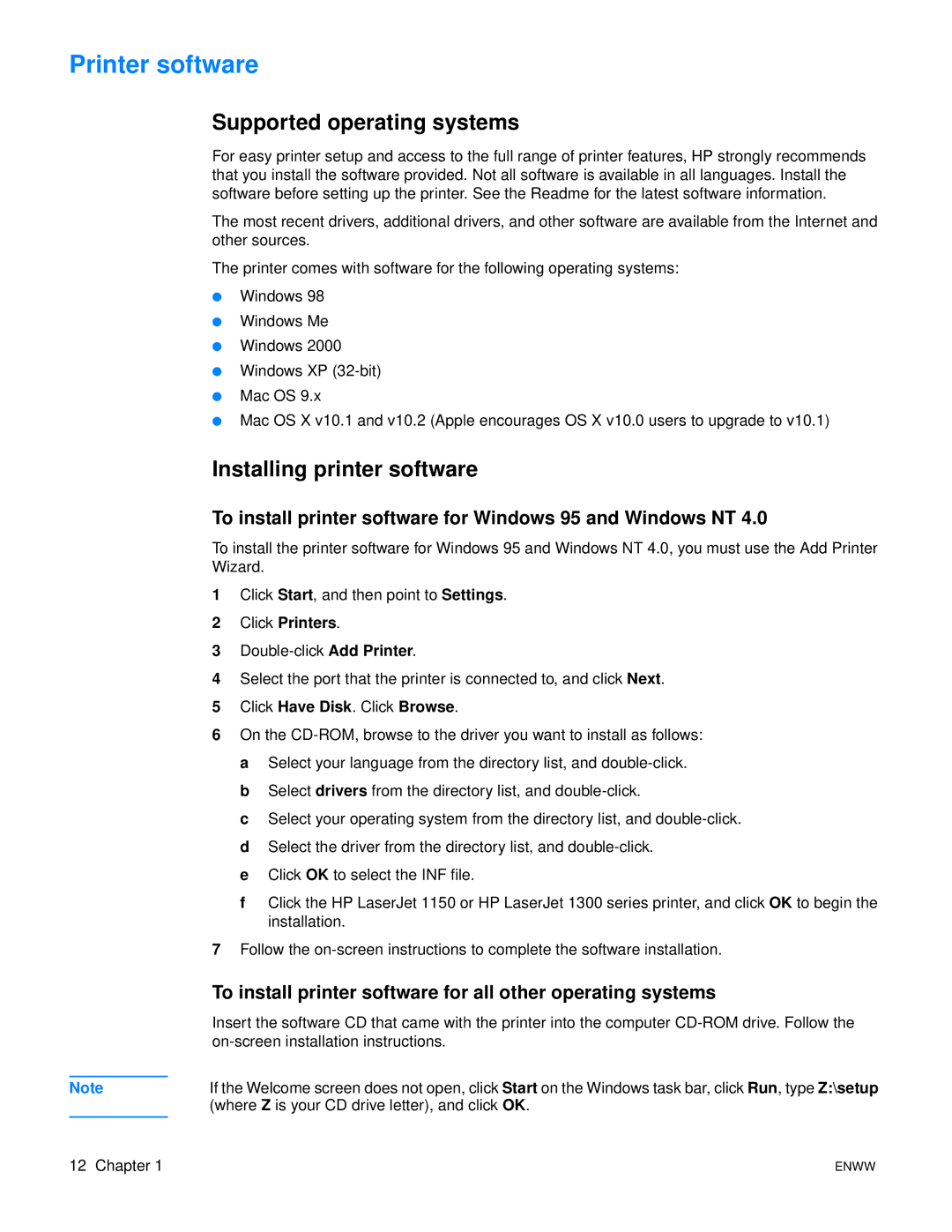Printer software
Supported operating systems
For easy printer setup and access to the full range of printer features, HP strongly recommends that you install the software provided. Not all software is available in all languages. Install the software before setting up the printer. See the Readme for the latest software information.
The most recent drivers, additional drivers, and other software are available from the Internet and other sources.
The printer comes with software for the following operating systems:
●Windows 98
●Windows Me
●Windows 2000
●Windows XP
●Mac OS 9.x
●Mac OS X v10.1 and v10.2 (Apple encourages OS X v10.0 users to upgrade to v10.1)
Installing printer software
To install printer software for Windows 95 and Windows NT 4.0
To install the printer software for Windows 95 and Windows NT 4.0, you must use the Add Printer Wizard.
1Click Start, and then point to Settings.
2Click Printers.
3
4Select the port that the printer is connected to, and click Next.
5Click Have Disk. Click Browse.
6On the
c Select your operating system from the directory list, and
e Click OK to select the INF file.
f Click the HP LaserJet 1150 or HP LaserJet 1300 series printer, and click OK to begin the installation.
7Follow the
To install printer software for all other operating systems
Insert the software CD that came with the printer into the computer
Note | If the Welcome screen does not open, click Start on the Windows task bar, click Run, type Z:\setup |
| (where Z is your CD drive letter), and click OK. |
|
|
12 Chapter 1 | ENWW |