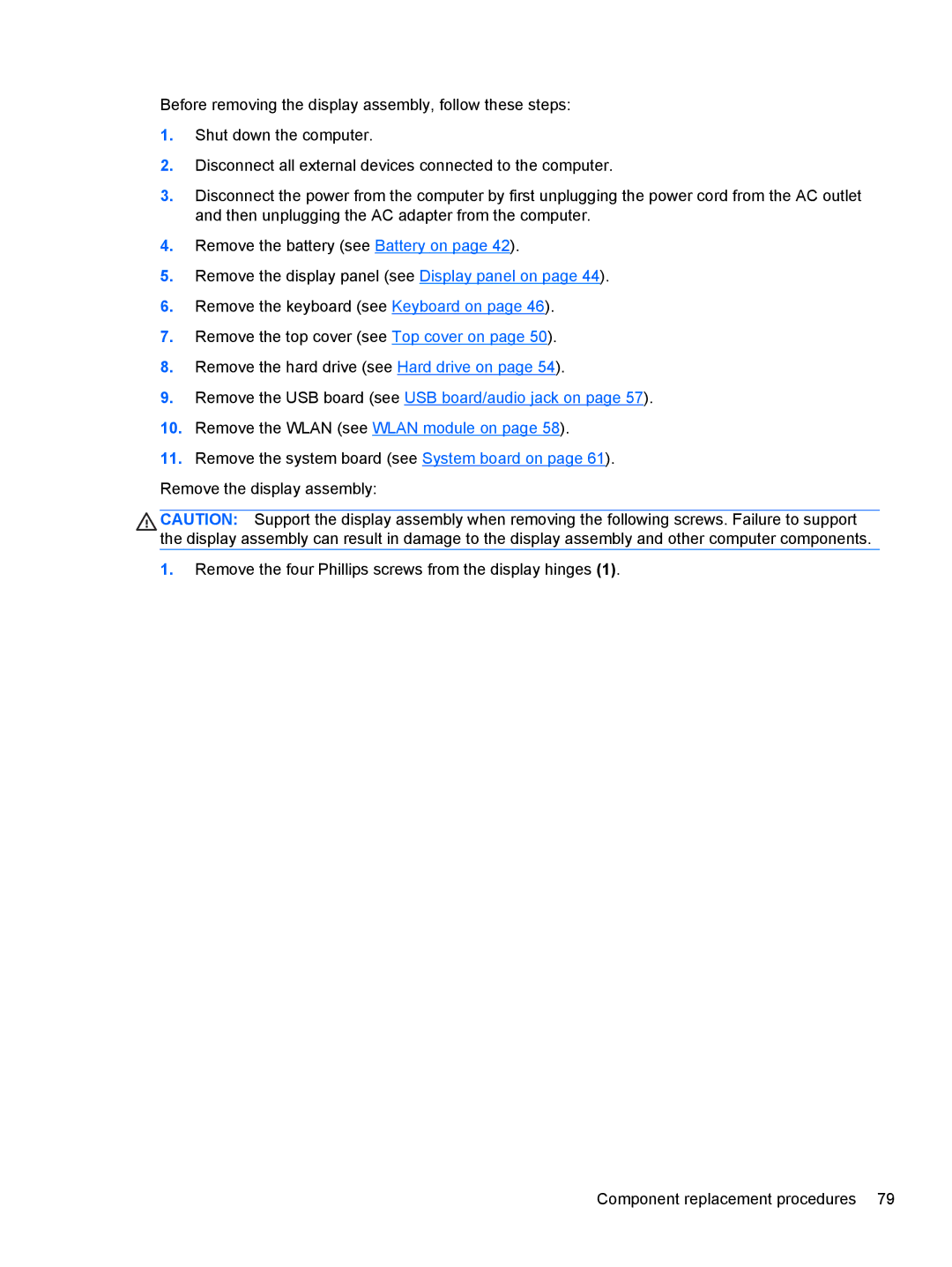Before removing the display assembly, follow these steps:
1.Shut down the computer.
2.Disconnect all external devices connected to the computer.
3.Disconnect the power from the computer by first unplugging the power cord from the AC outlet and then unplugging the AC adapter from the computer.
4.Remove the battery (see Battery on page 42).
5.Remove the display panel (see Display panel on page 44).
6.Remove the keyboard (see Keyboard on page 46).
7.Remove the top cover (see Top cover on page 50).
8.Remove the hard drive (see Hard drive on page 54).
9.Remove the USB board (see USB board/audio jack on page 57).
10.Remove the WLAN (see WLAN module on page 58).
11.Remove the system board (see System board on page 61).
Remove the display assembly:
CAUTION: Support the display assembly when removing the following screws. Failure to support the display assembly can result in damage to the display assembly and other computer components.
1.Remove the four Phillips screws from the display hinges (1).
Component replacement procedures 79