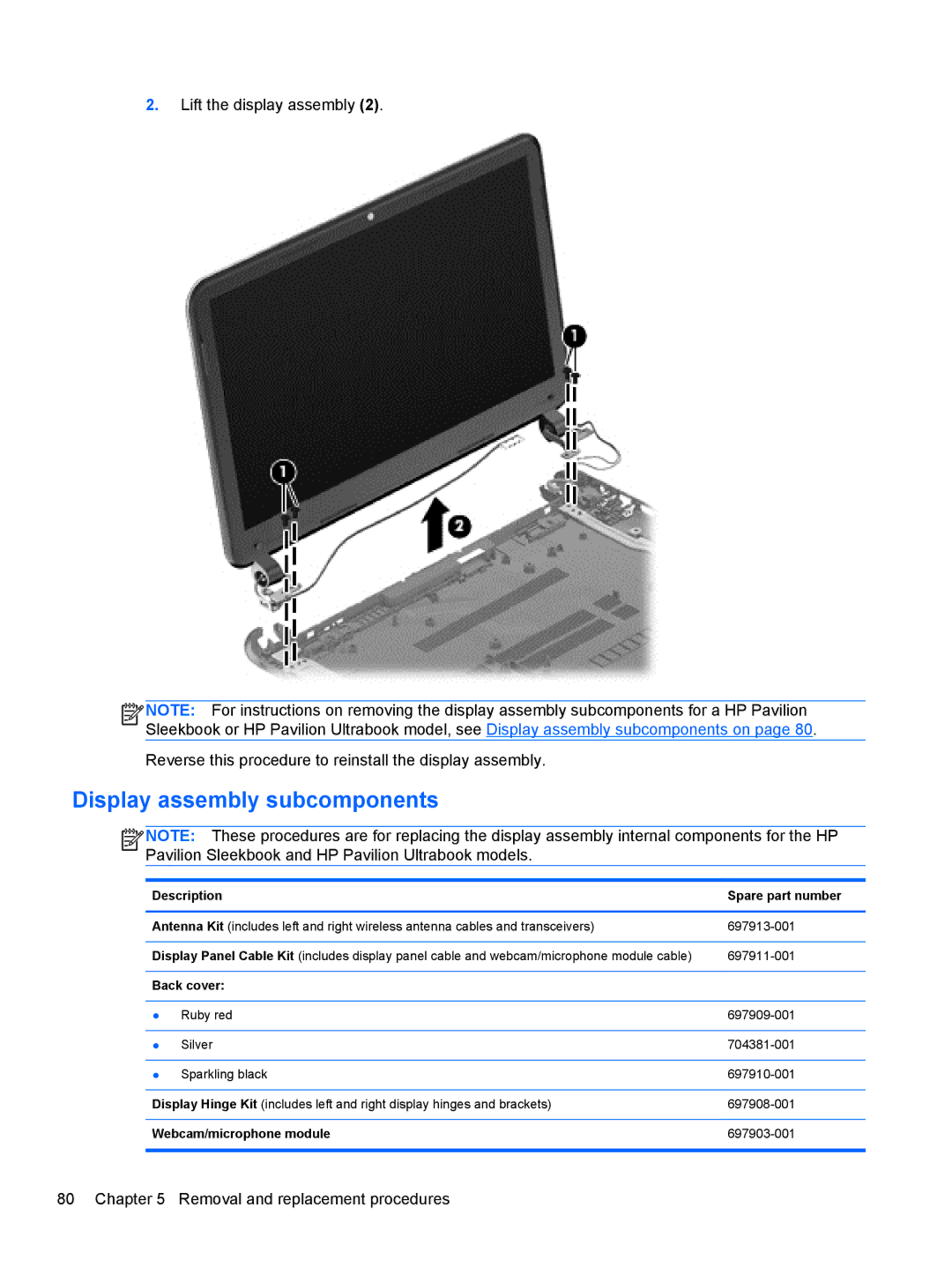2.Lift the display assembly (2).
![]()
![]()
![]()
![]() NOTE: For instructions on removing the display assembly subcomponents for a HP Pavilion Sleekbook or HP Pavilion Ultrabook model, see Display assembly subcomponents on page 80.
NOTE: For instructions on removing the display assembly subcomponents for a HP Pavilion Sleekbook or HP Pavilion Ultrabook model, see Display assembly subcomponents on page 80.
Reverse this procedure to reinstall the display assembly.
Display assembly subcomponents
![]()
![]()
![]()
![]() NOTE: These procedures are for replacing the display assembly internal components for the HP Pavilion Sleekbook and HP Pavilion Ultrabook models.
NOTE: These procedures are for replacing the display assembly internal components for the HP Pavilion Sleekbook and HP Pavilion Ultrabook models.
Description | Spare part number | |
|
| |
Antenna Kit (includes left and right wireless antenna cables and transceivers) | ||
|
| |
Display Panel Cable Kit (includes display panel cable and webcam/microphone module cable) | ||
|
| |
Back cover: |
| |
|
|
|
● | Ruby red | |
|
|
|
● | Silver | |
|
|
|
● | Sparkling black | |
|
| |
Display Hinge Kit (includes left and right display hinges and brackets) | ||
|
| |
Webcam/microphone module | ||
|
|
|
80 Chapter 5 Removal and replacement procedures