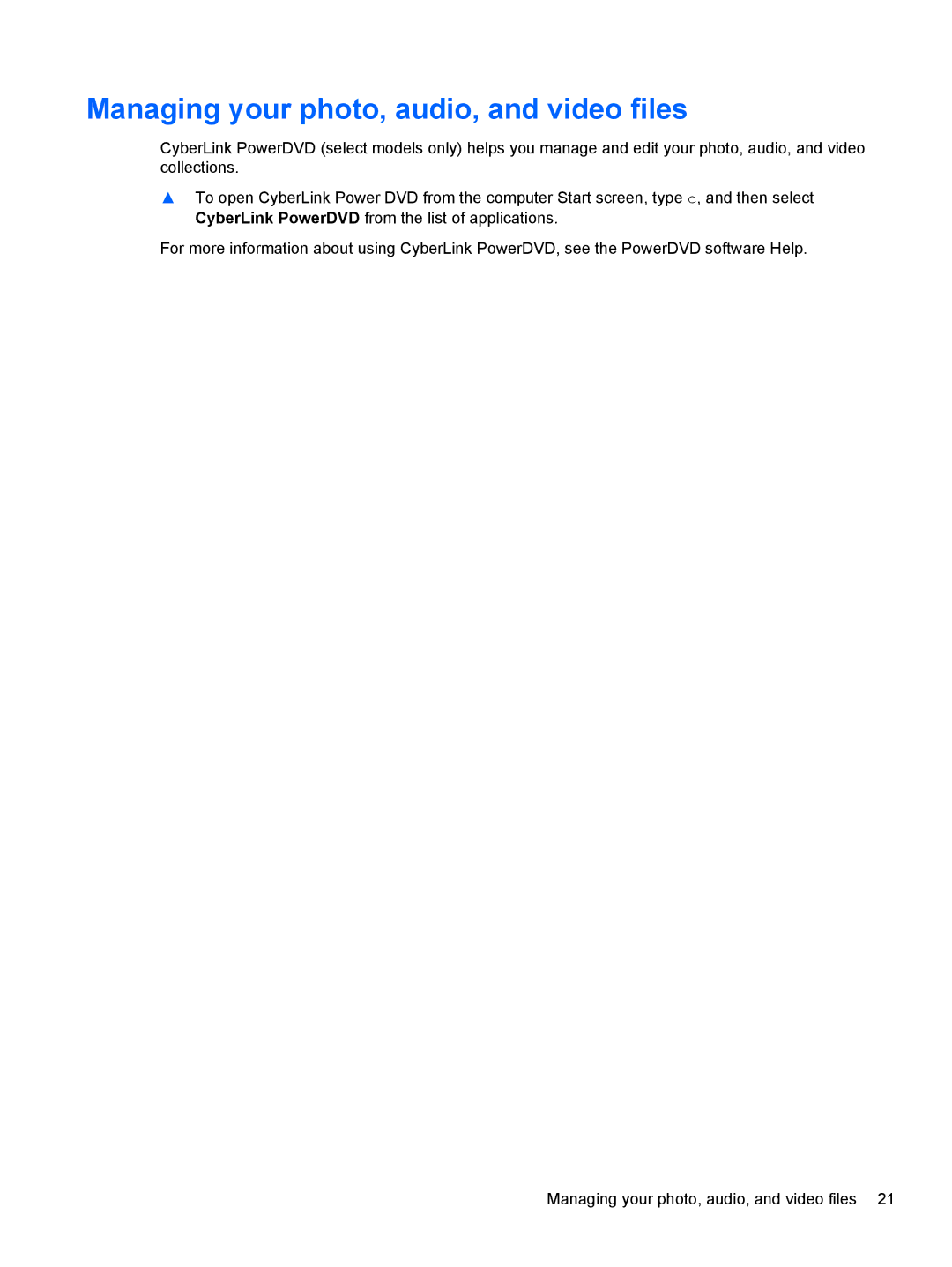Managing your photo, audio, and video files
CyberLink PowerDVD (select models only) helps you manage and edit your photo, audio, and video collections.
▲To open CyberLink Power DVD from the computer Start screen, type c, and then select CyberLink PowerDVD from the list of applications.
For more information about using CyberLink PowerDVD, see the PowerDVD software Help.
Managing your photo, audio, and video files 21