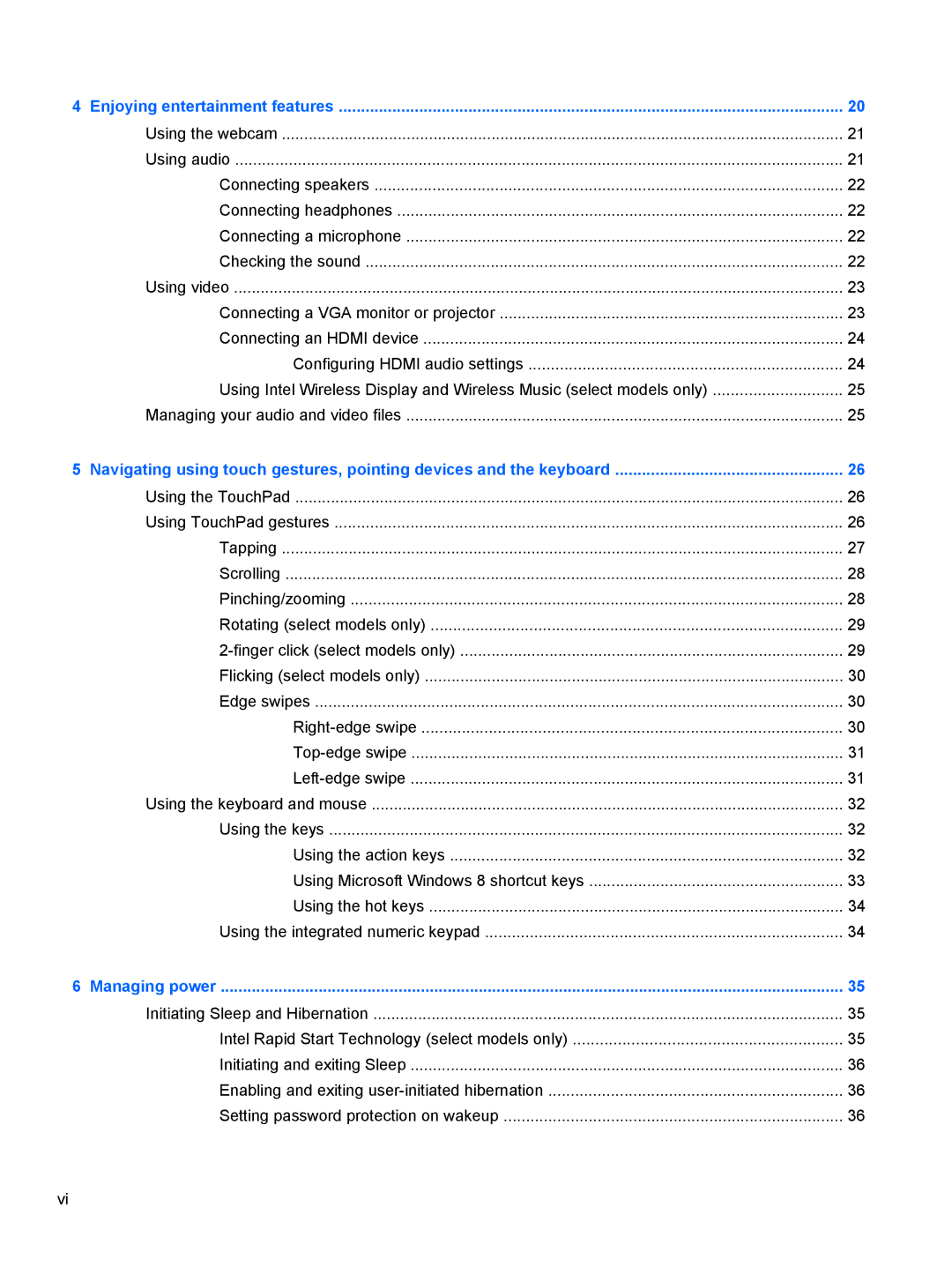4 Enjoying entertainment features | 20 |
Using the webcam | 21 |
Using audio | 21 |
Connecting speakers | 22 |
Connecting headphones | 22 |
Connecting a microphone | 22 |
Checking the sound | 22 |
Using video | 23 |
Connecting a VGA monitor or projector | 23 |
Connecting an HDMI device | 24 |
Configuring HDMI audio settings | 24 |
Using Intel Wireless Display and Wireless Music (select models only) | 25 |
Managing your audio and video files | 25 |
5 Navigating using touch gestures, pointing devices and the keyboard | 26 |
Using the TouchPad | 26 |
Using TouchPad gestures | 26 |
Tapping | 27 |
Scrolling | 28 |
Pinching/zooming | 28 |
Rotating (select models only) | 29 |
29 | |
Flicking (select models only) | 30 |
Edge swipes | 30 |
30 | |
31 | |
31 | |
Using the keyboard and mouse | 32 |
Using the keys | 32 |
Using the action keys | 32 |
Using Microsoft Windows 8 shortcut keys | 33 |
Using the hot keys | 34 |
Using the integrated numeric keypad | 34 |
6 Managing power | 35 |
Initiating Sleep and Hibernation | 35 |
Intel Rapid Start Technology (select models only) | 35 |
Initiating and exiting Sleep | 36 |
Enabling and exiting | 36 |
Setting password protection on wakeup | 36 |
vi