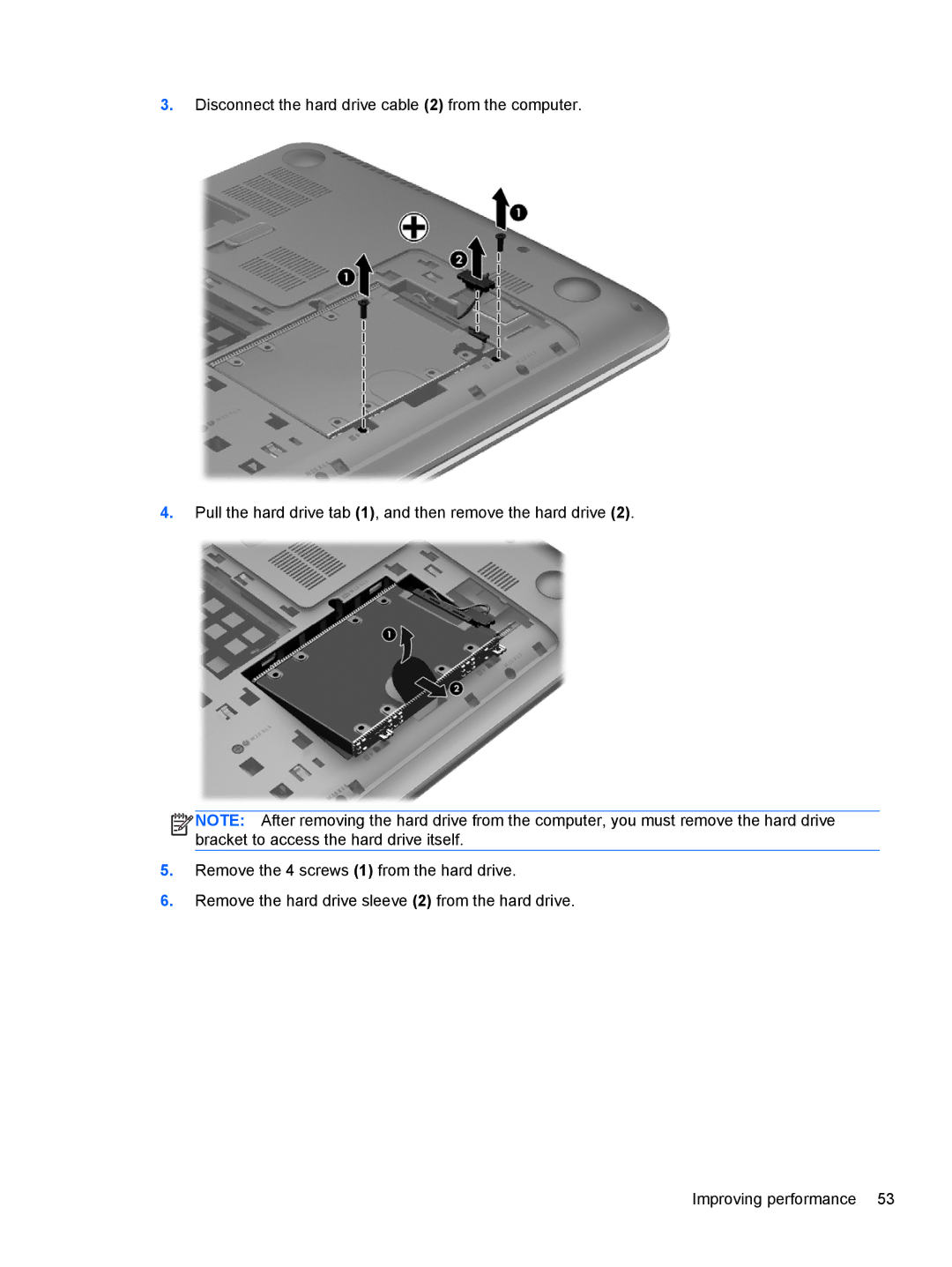3.Disconnect the hard drive cable (2) from the computer.
4.Pull the hard drive tab (1), and then remove the hard drive (2).
![]()
![]()
![]()
![]() NOTE: After removing the hard drive from the computer, you must remove the hard drive bracket to access the hard drive itself.
NOTE: After removing the hard drive from the computer, you must remove the hard drive bracket to access the hard drive itself.
5.Remove the 4 screws (1) from the hard drive.
6.Remove the hard drive sleeve (2) from the hard drive.
Improving performance 53