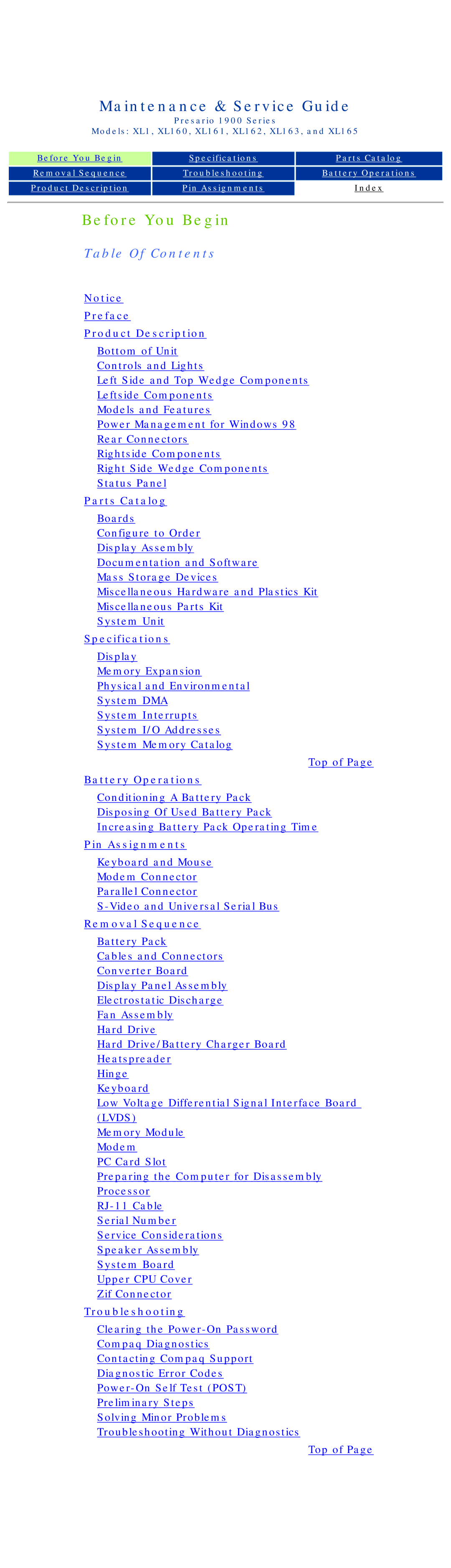Maintenance & Service Guide
Presario 1900 Series
Models: XL1, XL160, XL161, XL162, XL163, and XL165
Before You Begin |
| Specifications |
| Parts Catalog |
|
|
|
|
|
Removal Sequence |
| Troubleshooting |
| Battery Operations |
|
|
|
|
|
|
|
|
|
|
Product Description |
| Pin Assignments |
| Index |
|
|
|
|
|
Before You Begin
Table Of Contents
Notice
Preface
Product Description
Bottom of Unit
Controls and Lights
Left Side and Top Wedge Components
Leftside Components
Models and Features
Power Management for Windows 98
Rear Connectors
Rightside Components
Right Side Wedge Components
Status Panel
Parts Catalog
Boards
Configure to Order
Display Assembly
Documentation and Software
Mass Storage Devices
Miscellaneous Hardware and Plastics Kit
Miscellaneous Parts Kit
System Unit
Specifications
Display
Memory Expansion
Physical and Environmental
System DMA
System Interrupts
System I/O Addresses
System Memory Catalog
Top of Page
Battery Operations
Conditioning A Battery Pack
Disposing Of Used Battery Pack
Increasing Battery Pack Operating Time
Pin Assignments
Keyboard and Mouse
Modem Connector
Parallel Connector
Removal Sequence
Battery Pack
Cables and Connectors Converter Board Display Panel Assembly Electrostatic Discharge Fan Assembly
Hard Drive
Hard Drive/Battery Charger Board Heatspreader
Hinge Keyboard
Low Voltage Differential Signal Interface Board (LVDS)
Memory Module Modem
PC Card Slot
Preparing the Computer for Disassembly Processor
Serial Number Service Considerations Speaker Assembly System Board Upper CPU Cover
Zif Connector
Troubleshooting
Clearing the
Compaq Diagnostics
Contacting Compaq Support
Diagnostic Error Codes
Preliminary Steps
Solving Minor Problems
Troubleshooting Without Diagnostics
Top of Page