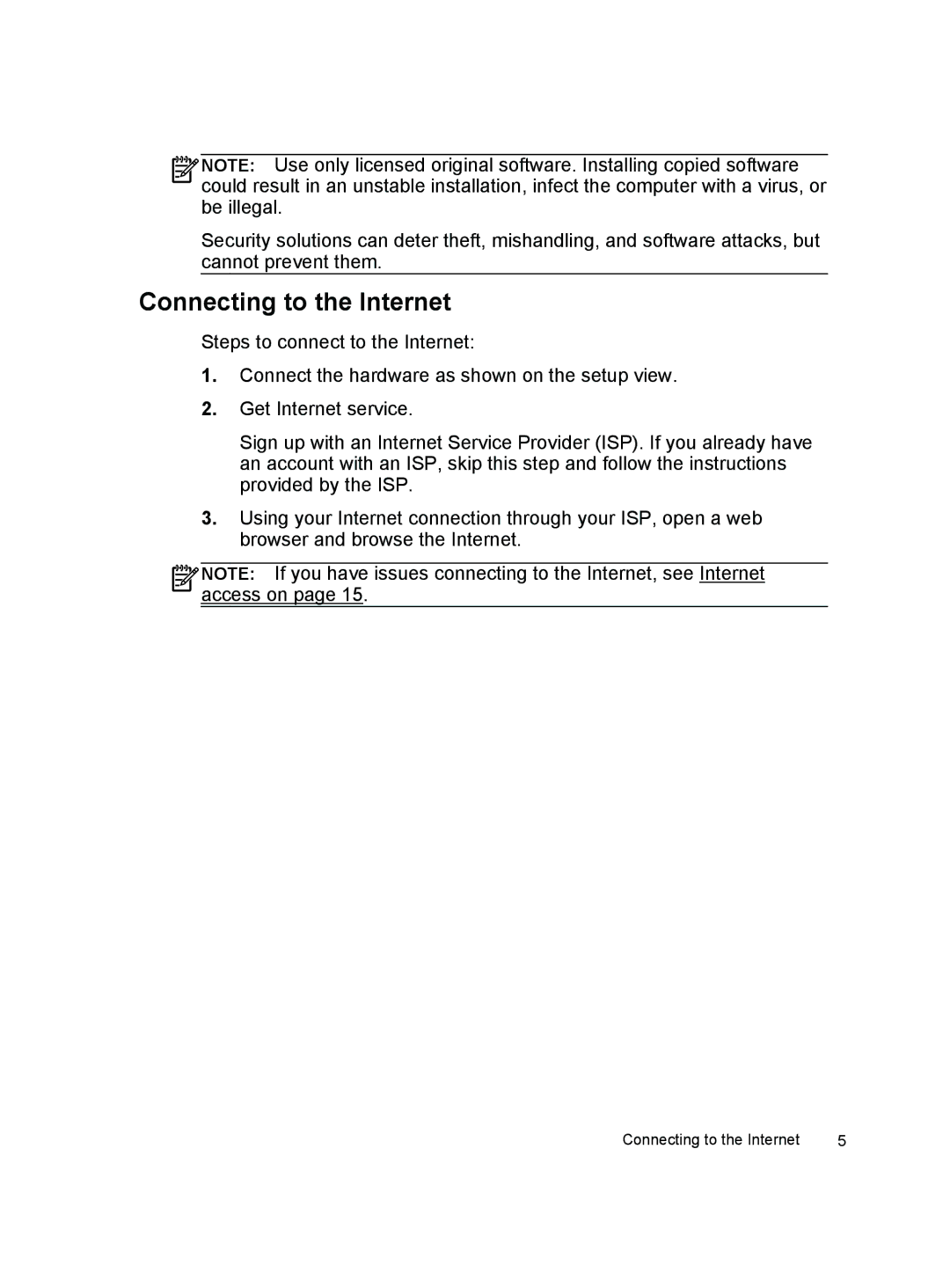![]()
![]()
![]()
![]() NOTE: Use only licensed original software. Installing copied software could result in an unstable installation, infect the computer with a virus, or be illegal.
NOTE: Use only licensed original software. Installing copied software could result in an unstable installation, infect the computer with a virus, or be illegal.
Security solutions can deter theft, mishandling, and software attacks, but cannot prevent them.
Connecting to the Internet
Steps to connect to the Internet:
1.Connect the hardware as shown on the setup view.
2.Get Internet service.
Sign up with an Internet Service Provider (ISP). If you already have an account with an ISP, skip this step and follow the instructions provided by the ISP.
3.Using your Internet connection through your ISP, open a web browser and browse the Internet.
![]()
![]()
![]()
![]() NOTE: If you have issues connecting to the Internet, see Internet access on page 15.
NOTE: If you have issues connecting to the Internet, see Internet access on page 15.
Connecting to the Internet | 5 |