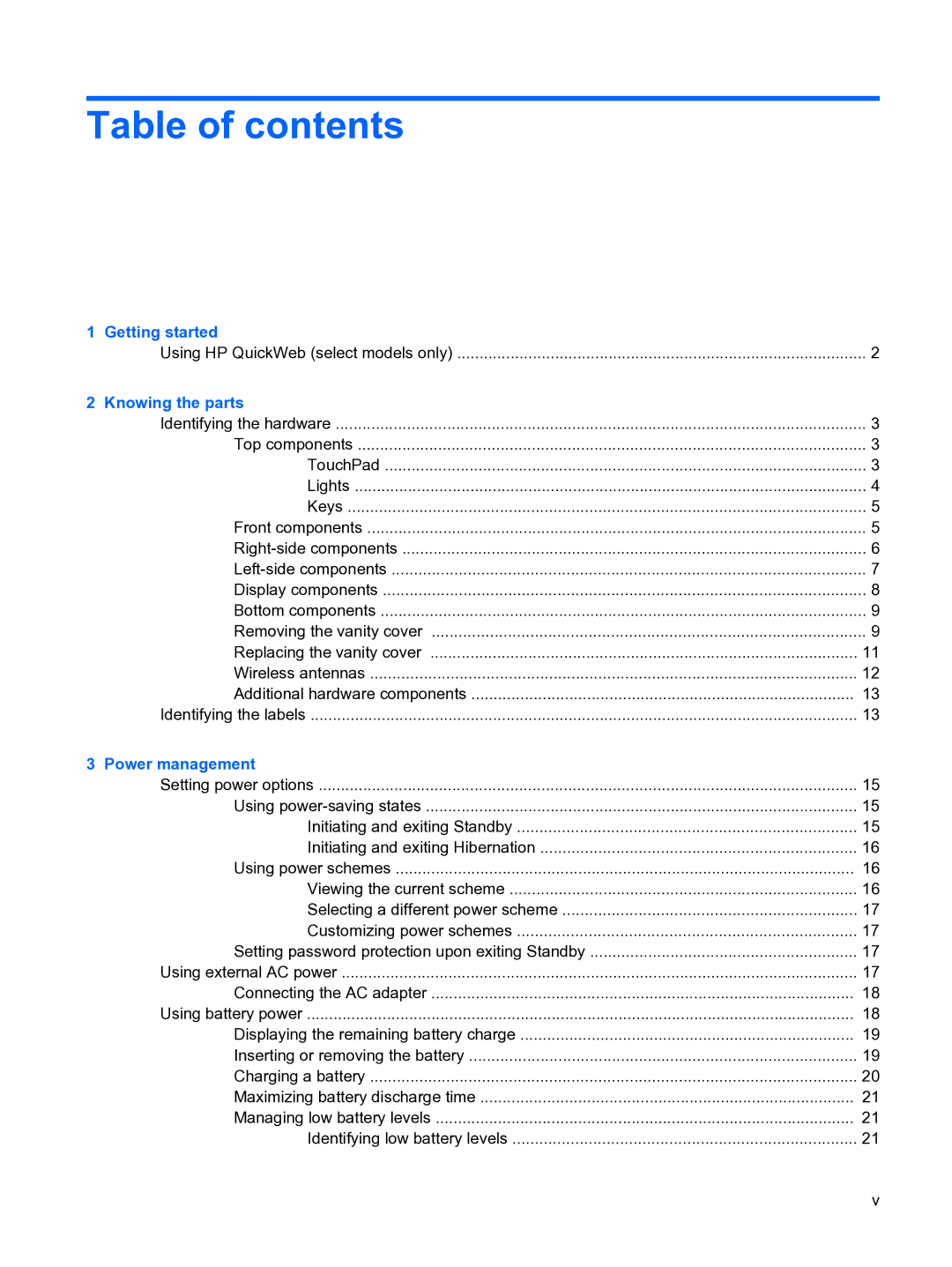Table of contents
1 Getting started |
|
Using HP QuickWeb (select models only) | 2 |
2 Knowing the parts |
|
Identifying the hardware | 3 |
Top components | 3 |
TouchPad | 3 |
Lights | 4 |
Keys | 5 |
Front components | 5 |
6 | |
7 | |
Display components | 8 |
Bottom components | 9 |
Removing the vanity cover | 9 |
Replacing the vanity cover | 11 |
Wireless antennas | 12 |
Additional hardware components | 13 |
Identifying the labels | 13 |
3 Power management |
|
Setting power options | 15 |
Using | 15 |
Initiating and exiting Standby | 15 |
Initiating and exiting Hibernation | 16 |
Using power schemes | 16 |
Viewing the current scheme | 16 |
Selecting a different power scheme | 17 |
Customizing power schemes | 17 |
Setting password protection upon exiting Standby | 17 |
Using external AC power | 17 |
Connecting the AC adapter | 18 |
Using battery power | 18 |
Displaying the remaining battery charge | 19 |
Inserting or removing the battery | 19 |
Charging a battery | 20 |
Maximizing battery discharge time | 21 |
Managing low battery levels | 21 |
Identifying low battery levels | 21 |
v