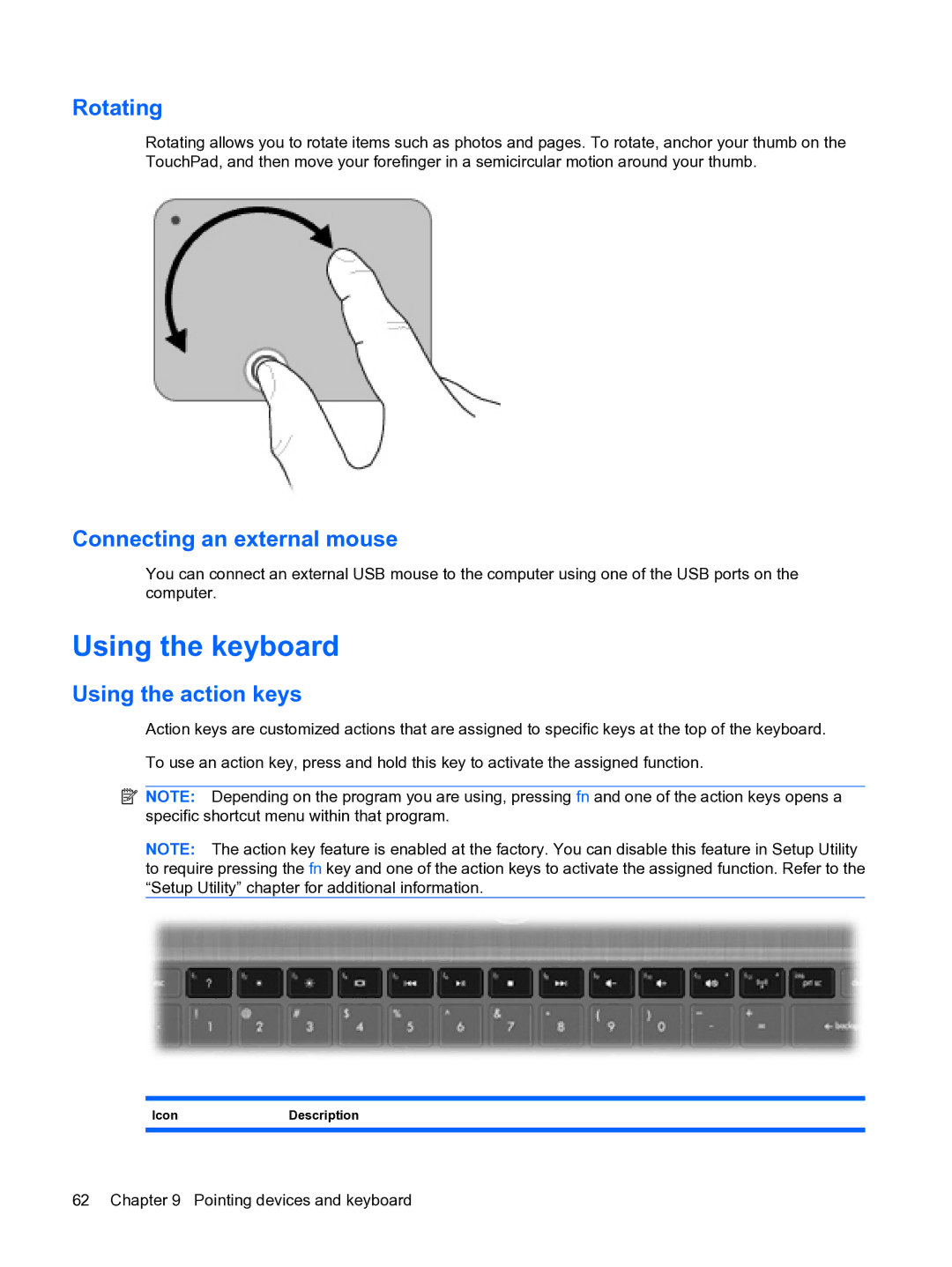Rotating
Rotating allows you to rotate items such as photos and pages. To rotate, anchor your thumb on the TouchPad, and then move your forefinger in a semicircular motion around your thumb.
Connecting an external mouse
You can connect an external USB mouse to the computer using one of the USB ports on the computer.
Using the keyboard
Using the action keys
Action keys are customized actions that are assigned to specific keys at the top of the keyboard.
To use an action key, press and hold this key to activate the assigned function.
![]() NOTE: Depending on the program you are using, pressing fn and one of the action keys opens a specific shortcut menu within that program.
NOTE: Depending on the program you are using, pressing fn and one of the action keys opens a specific shortcut menu within that program.
NOTE: The action key feature is enabled at the factory. You can disable this feature in Setup Utility to require pressing the fn key and one of the action keys to activate the assigned function. Refer to the “Setup Utility” chapter for additional information.
IconDescription
62 Chapter 9 Pointing devices and keyboard