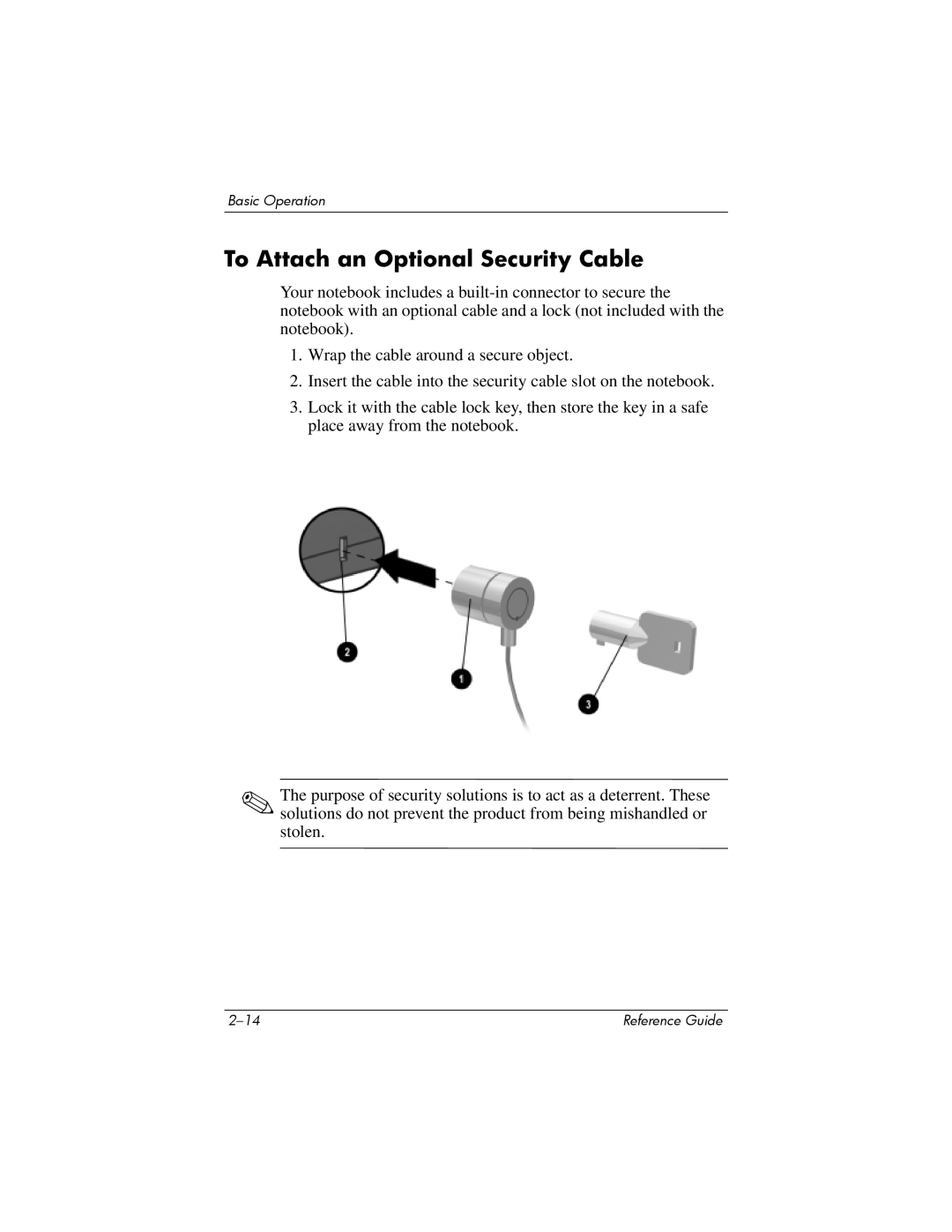Basic Operation
To Attach an Optional Security Cable
Your notebook includes a
1.Wrap the cable around a secure object.
2.Insert the cable into the security cable slot on the notebook.
3.Lock it with the cable lock key, then store the key in a safe place away from the notebook.
✎The purpose of security solutions is to act as a deterrent. These solutions do not prevent the product from being mishandled or stolen.
Reference Guide |