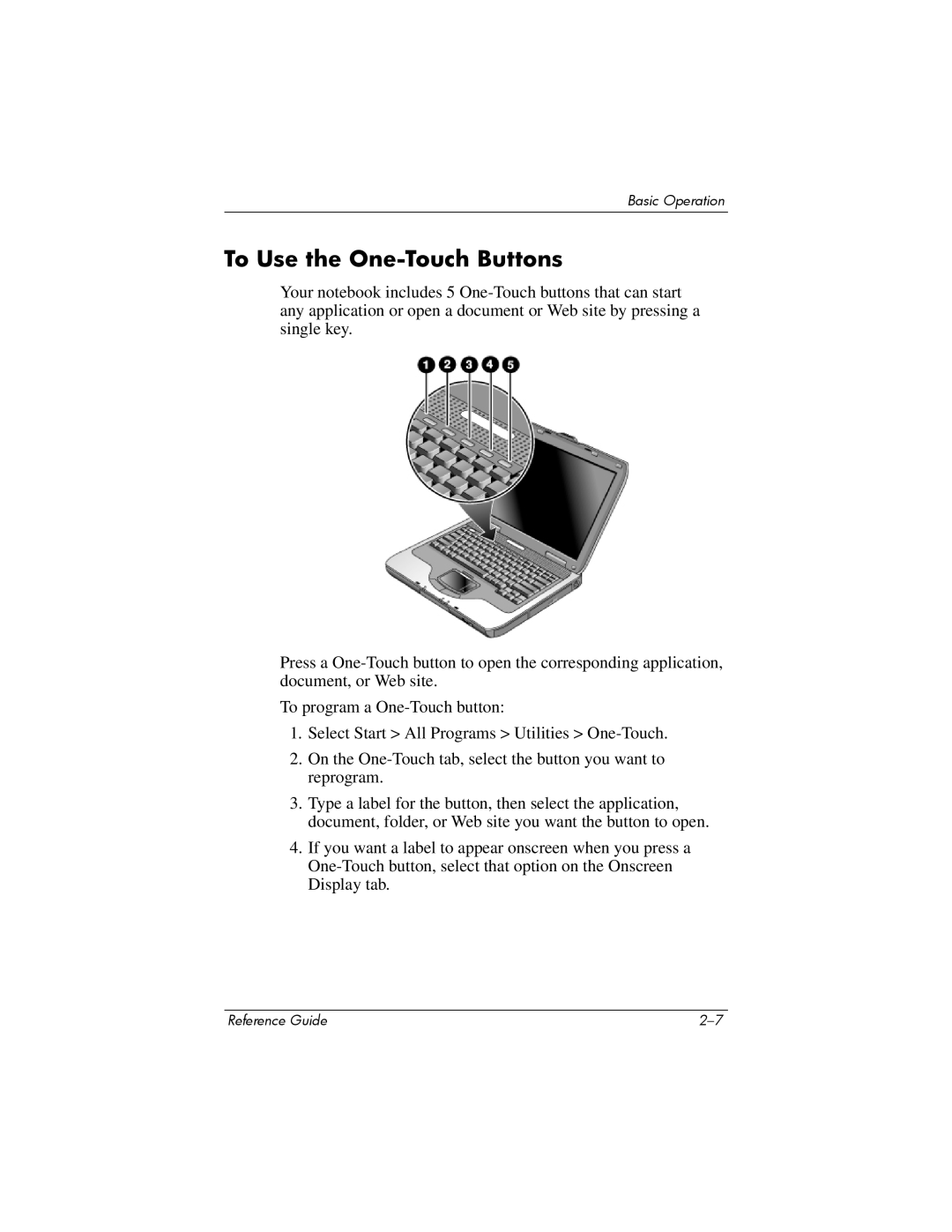Basic Operation
To Use the One-Touch Buttons
Your notebook includes 5
Press a
To program a
1.Select Start > All Programs > Utilities >
2.On the
3.Type a label for the button, then select the application, document, folder, or Web site you want the button to open.
4.If you want a label to appear onscreen when you press a
Reference Guide |