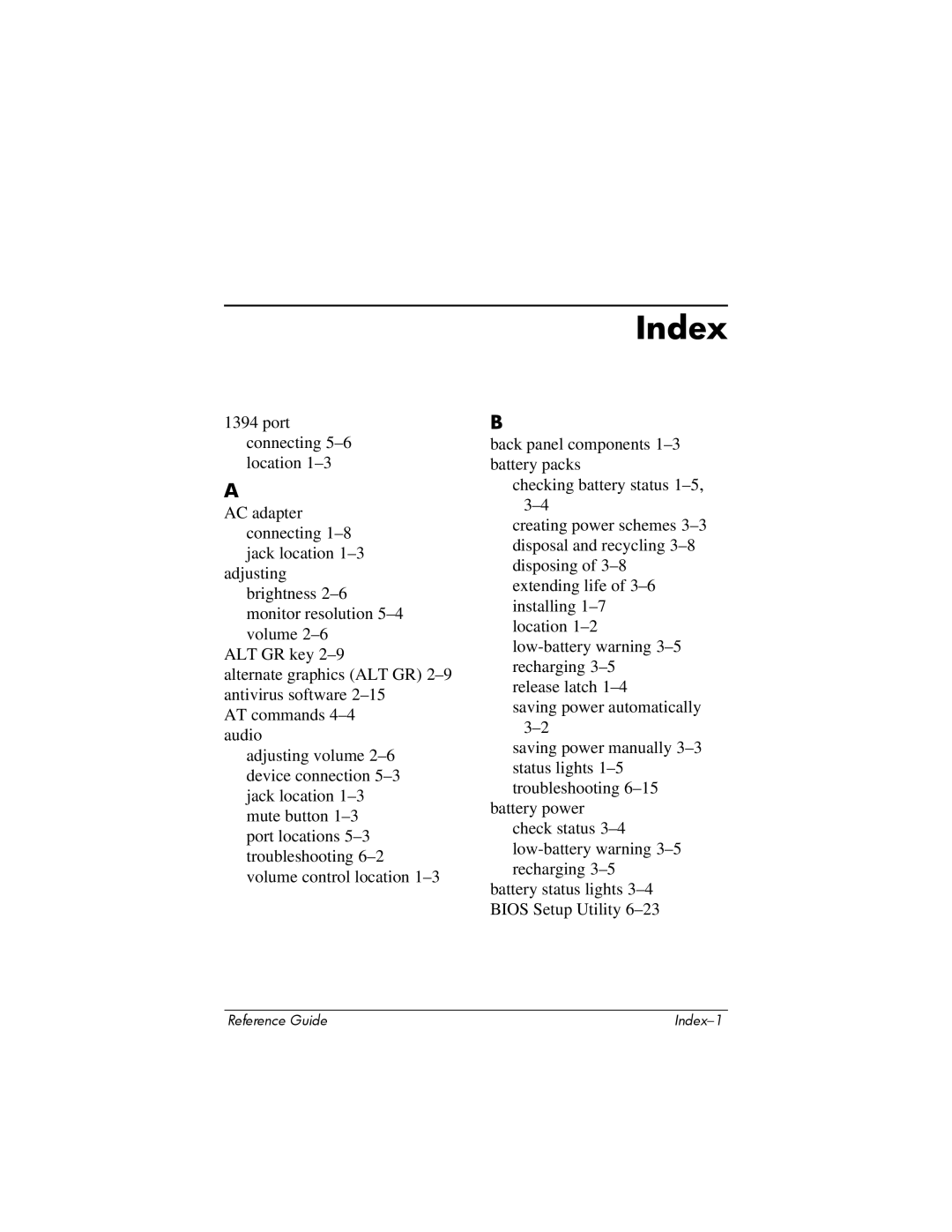1394 port connecting
A
AC adapter connecting
adjusting brightness
ALT GR key
alternate graphics (ALT GR)
AT commands
adjusting volume
Index
B
back panel components
checking battery status
creating power schemes
location
saving power automatically
saving power manually
battery power check status
battery status lights
Reference Guide |