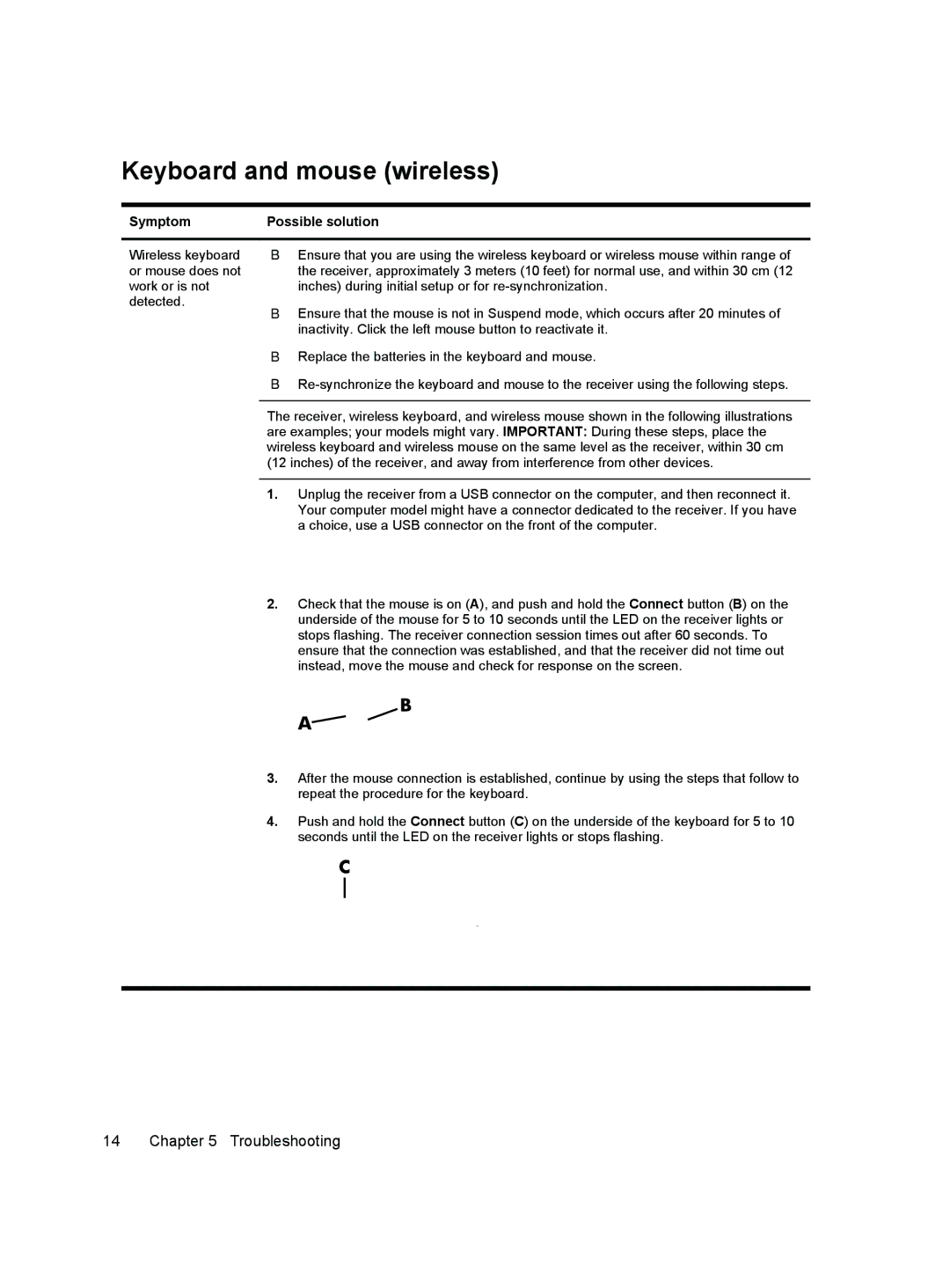Keyboard and mouse (wireless)
Symptom | Possible solution | |
|
|
|
Wireless keyboard | ● | Ensure that you are using the wireless keyboard or wireless mouse within range of |
or mouse does not |
| the receiver, approximately 3 meters (10 feet) for normal use, and within 30 cm (12 |
work or is not |
| inches) during initial setup or for |
detected. | ● | Ensure that the mouse is not in Suspend mode, which occurs after 20 minutes of |
| ||
|
| inactivity. Click the left mouse button to reactivate it. |
| ● | Replace the batteries in the keyboard and mouse. |
| ● | |
|
| |
| The receiver, wireless keyboard, and wireless mouse shown in the following illustrations | |
| are examples; your models might vary. IMPORTANT: During these steps, place the | |
| wireless keyboard and wireless mouse on the same level as the receiver, within 30 cm | |
| (12 inches) of the receiver, and away from interference from other devices. | |
|
|
|
| 1. | Unplug the receiver from a USB connector on the computer, and then reconnect it. |
|
| Your computer model might have a connector dedicated to the receiver. If you have |
|
| a choice, use a USB connector on the front of the computer. |
| 2. | Check that the mouse is on (A), and push and hold the Connect button (B) on the |
|
| underside of the mouse for 5 to 10 seconds until the LED on the receiver lights or |
|
| stops flashing. The receiver connection session times out after 60 seconds. To |
|
| ensure that the connection was established, and that the receiver did not time out |
|
| instead, move the mouse and check for response on the screen. |
B
A![]()
3.After the mouse connection is established, continue by using the steps that follow to repeat the procedure for the keyboard.
4.Push and hold the Connect button (C) on the underside of the keyboard for 5 to 10 seconds until the LED on the receiver lights or stops flashing.
C