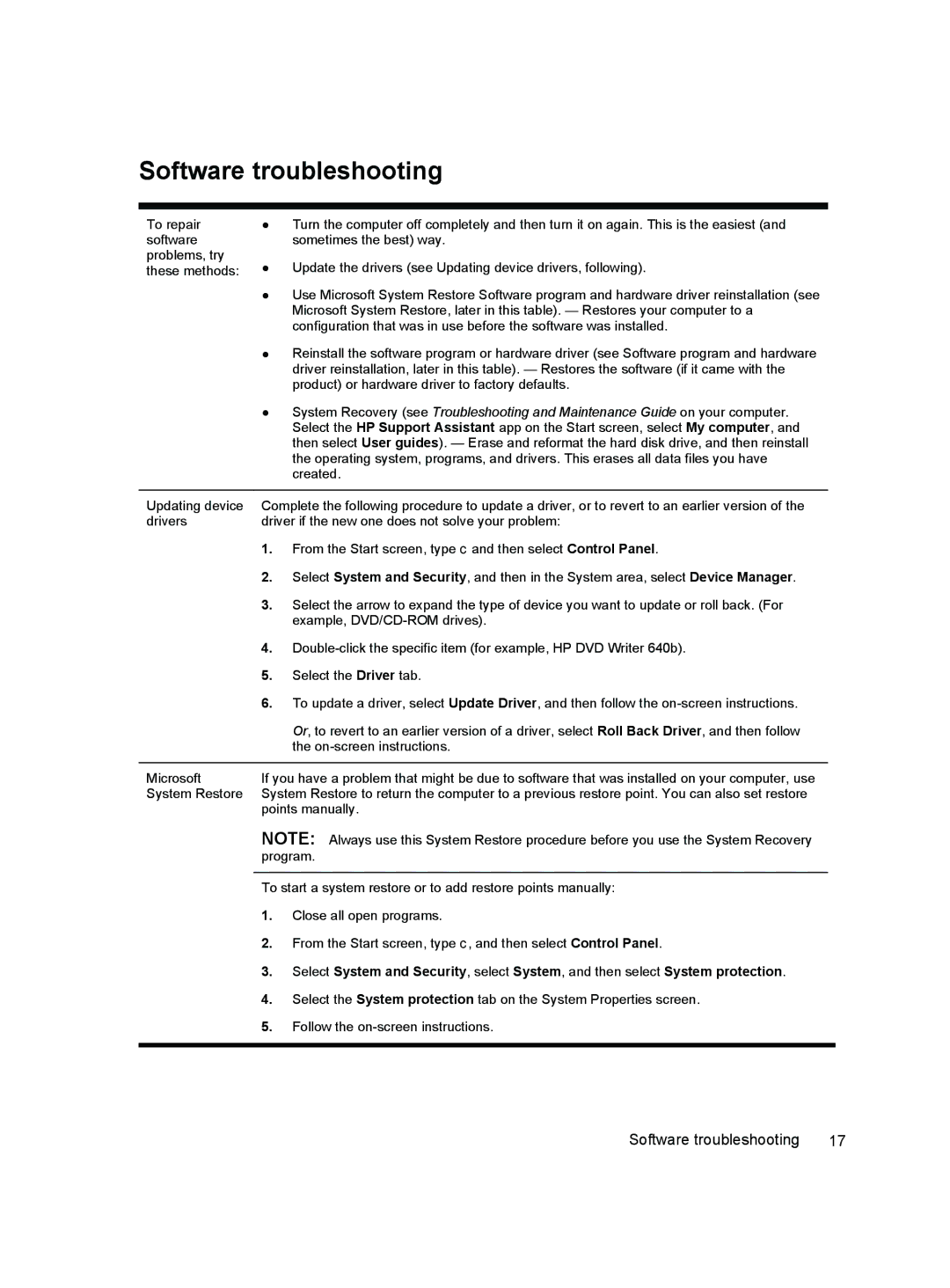Software troubleshooting
To repair | ● | Turn the computer off completely and then turn it on again. This is the easiest (and |
|
software |
| sometimes the best) way. |
|
problems, try | ● | Update the drivers (see Updating device drivers, following). |
|
these methods: |
| ||
| ● | Use Microsoft System Restore Software program and hardware driver reinstallation (see |
|
|
| Microsoft System Restore, later in this table). — Restores your computer to a |
|
|
| configuration that was in use before the software was installed. |
|
| ● | Reinstall the software program or hardware driver (see Software program and hardware |
|
|
| driver reinstallation, later in this table). — Restores the software (if it came with the |
|
|
| product) or hardware driver to factory defaults. |
|
| ● | System Recovery (see Troubleshooting and Maintenance Guide on your computer. |
|
|
| Select the HP Support Assistant app on the Start screen, select My computer, and |
|
|
| then select User guides). — Erase and reformat the hard disk drive, and then reinstall |
|
|
| the operating system, programs, and drivers. This erases all data files you have |
|
|
| created. |
|
|
|
| |
Updating device | Complete the following procedure to update a driver, or to revert to an earlier version of the |
| |
drivers | driver if the new one does not solve your problem: |
| |
| 1. | From the Start screen, type c and then select Control Panel. |
|
| 2. | Select System and Security, and then in the System area, select Device Manager. |
|
| 3. | Select the arrow to expand the type of device you want to update or roll back. (For |
|
|
| example, |
|
| 4. |
| |
| 5. | Select the Driver tab. |
|
| 6. | To update a driver, select Update Driver, and then follow the |
|
|
| Or, to revert to an earlier version of a driver, select Roll Back Driver, and then follow |
|
|
| the |
|
|
|
| |
Microsoft | If you have a problem that might be due to software that was installed on your computer, use |
| |
System Restore | System Restore to return the computer to a previous restore point. You can also set restore |
| |
| points manually. |
| |
| NOTE: Always use this System Restore procedure before you use the System Recovery |
| |
| program. |
| |
|
|
| |
| To start a system restore or to add restore points manually: |
| |
| 1. | Close all open programs. |
|
| 2. | From the Start screen, type c, and then select Control Panel. |
|
| 3. | Select System and Security, select System, and then select System protection. |
|
| 4. | Select the System protection tab on the System Properties screen. |
|
| 5. | Follow the |
|
|
|
|
|
Software troubleshooting | 17 |