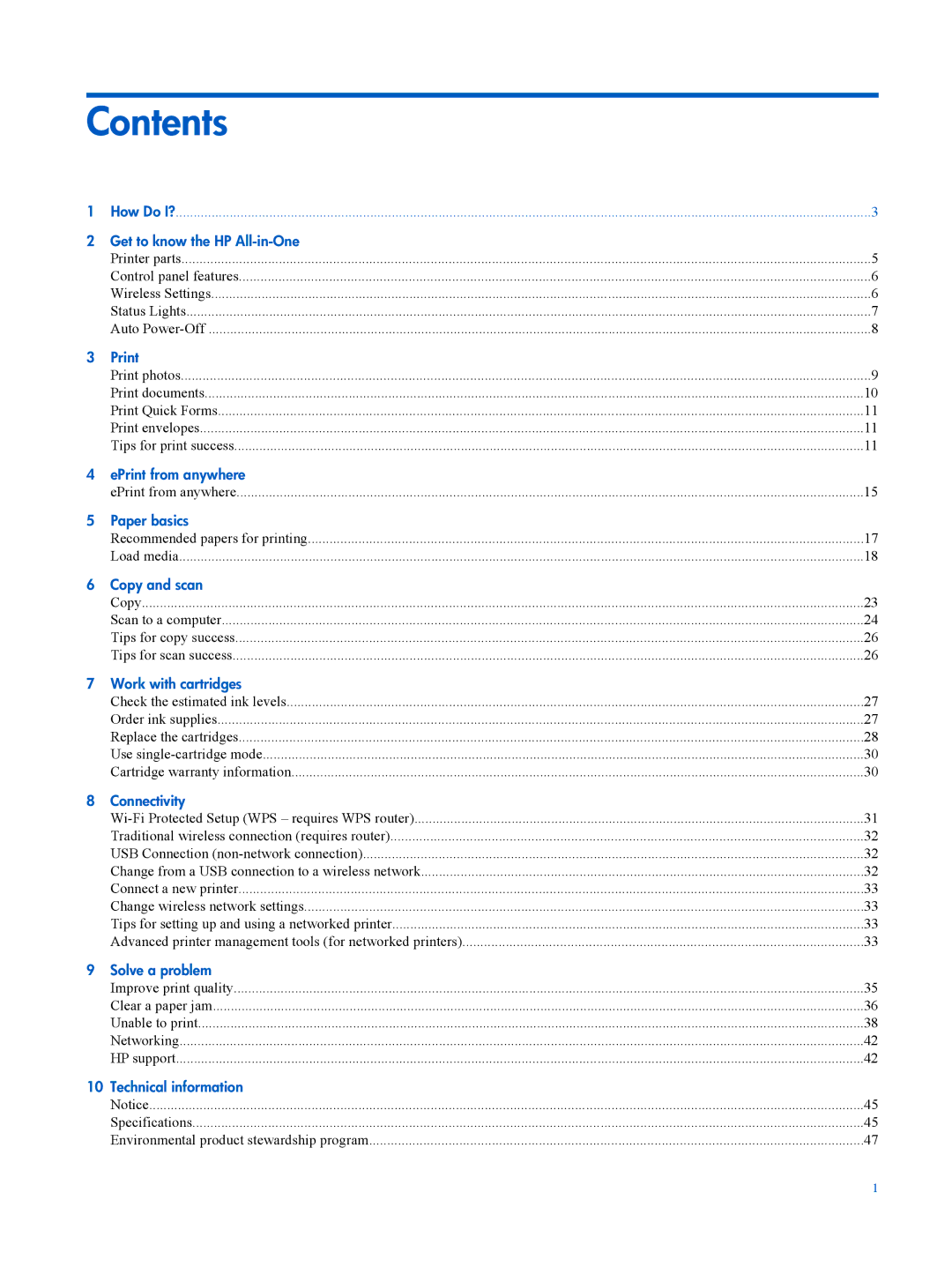Contents
1 | How Do I? | 3 |
2 | Get to know the HP |
|
| Printer parts | 5 |
| Control panel features | 6 |
| Wireless Settings | 6 |
| Status Lights | 7 |
| Auto | 8 |
3 |
| |
| Print photos | 9 |
| Print documents | 10 |
| Print Quick Forms | 11 |
| Print envelopes | 11 |
| Tips for print success | 11 |
4 | ePrint from anywhere |
|
| ePrint from anywhere | 15 |
5 | Paper basics |
|
| Recommended papers for printing | 17 |
| Load media | 18 |
6 | Copy and scan |
|
| Copy | 23 |
| Scan to a computer | 24 |
| Tips for copy success | 26 |
| Tips for scan success | 26 |
7 | Work with cartridges |
|
| Check the estimated ink levels | 27 |
| Order ink supplies | 27 |
| Replace the cartridges | 28 |
| Use | 30 |
| Cartridge warranty information | 30 |
8 | Connectivity |
|
| 31 | |
| Traditional wireless connection (requires router) | 32 |
| USB Connection | 32 |
| Change from a USB connection to a wireless network | 32 |
| Connect a new printer | 33 |
| Change wireless network settings | 33 |
| Tips for setting up and using a networked printer | 33 |
| Advanced printer management tools (for networked printers) | 33 |
9 | Solve a problem |
|
| Improve print quality | 35 |
| Clear a paper jam | 36 |
| Unable to print | 38 |
| Networking | 42 |
| HP support | 42 |
10 | Technical information |
|
| Notice | 45 |
| Specifications | 45 |
| Environmental product stewardship program | 47 |
1