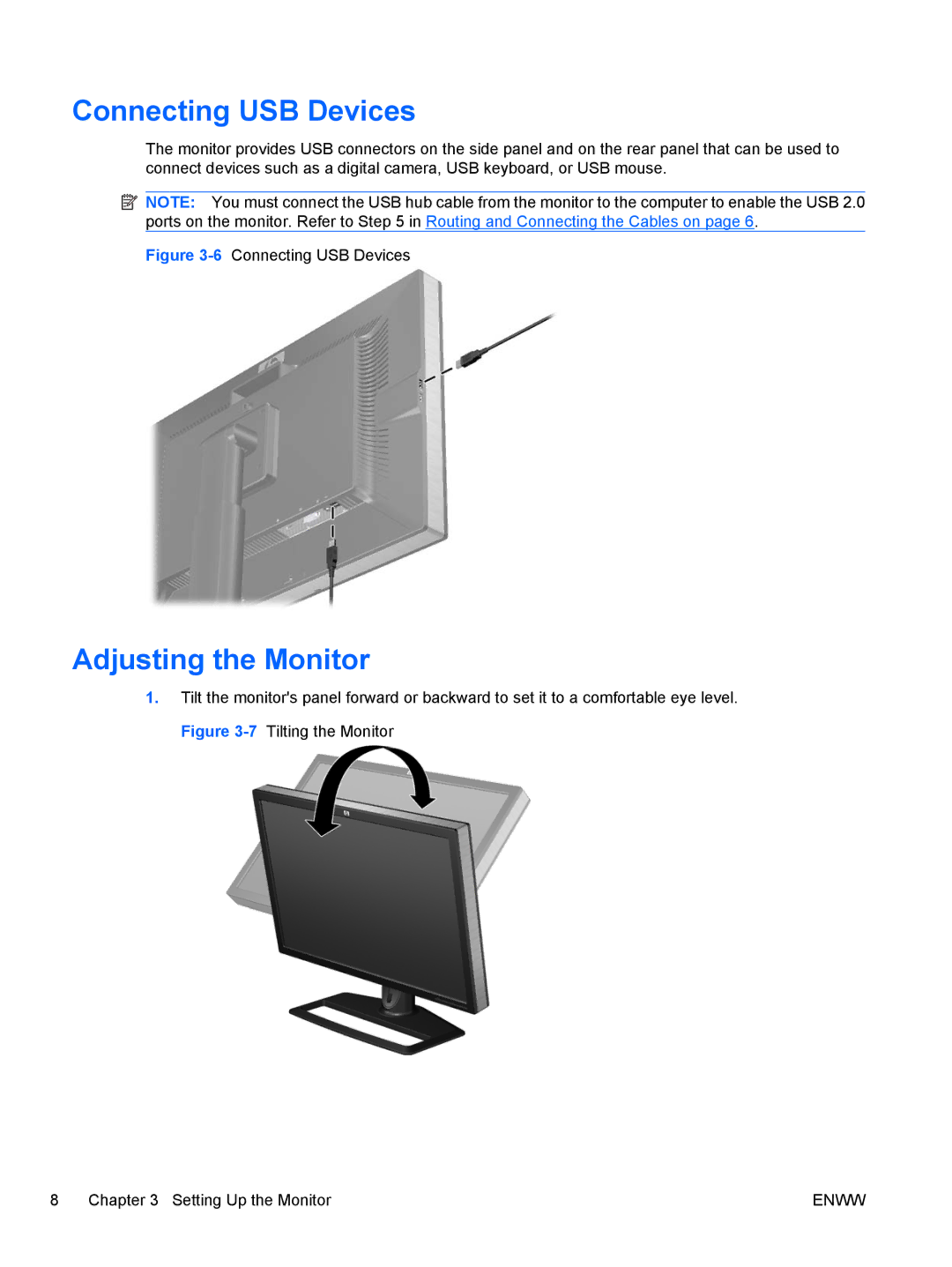Connecting USB Devices
The monitor provides USB connectors on the side panel and on the rear panel that can be used to connect devices such as a digital camera, USB keyboard, or USB mouse.
![]() NOTE: You must connect the USB hub cable from the monitor to the computer to enable the USB 2.0 ports on the monitor. Refer to Step 5 in Routing and Connecting the Cables on page 6.
NOTE: You must connect the USB hub cable from the monitor to the computer to enable the USB 2.0 ports on the monitor. Refer to Step 5 in Routing and Connecting the Cables on page 6.
Figure 3-6 Connecting USB Devices
Adjusting the Monitor
1.Tilt the monitor's panel forward or backward to set it to a comfortable eye level. Figure
8 Chapter 3 Setting Up the Monitor | ENWW |