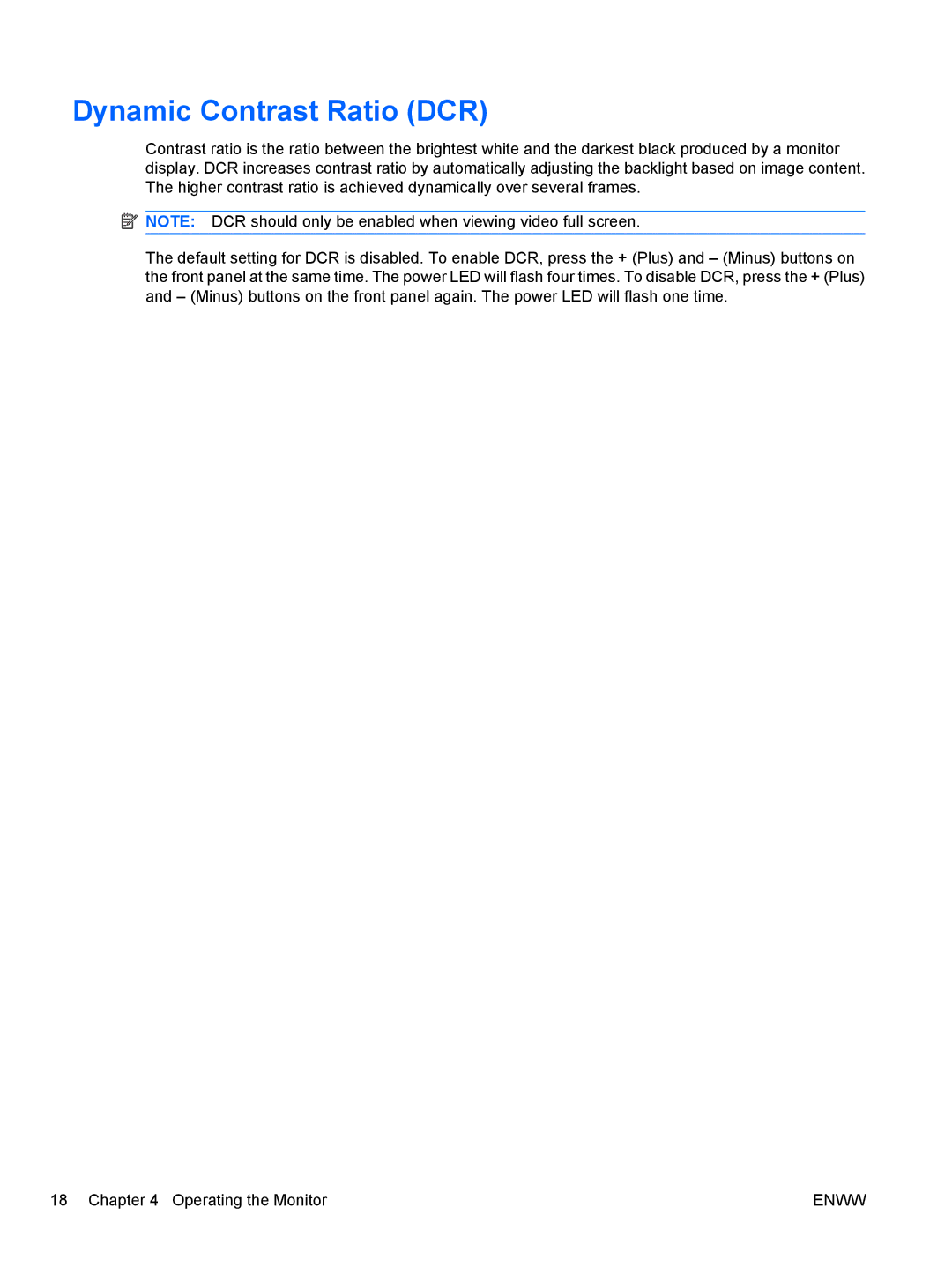Dynamic Contrast Ratio (DCR)
Contrast ratio is the ratio between the brightest white and the darkest black produced by a monitor display. DCR increases contrast ratio by automatically adjusting the backlight based on image content. The higher contrast ratio is achieved dynamically over several frames.
![]() NOTE: DCR should only be enabled when viewing video full screen.
NOTE: DCR should only be enabled when viewing video full screen.
The default setting for DCR is disabled. To enable DCR, press the + (Plus) and – (Minus) buttons on the front panel at the same time. The power LED will flash four times. To disable DCR, press the + (Plus) and – (Minus) buttons on the front panel again. The power LED will flash one time.
18 Chapter 4 Operating the Monitor | ENWW |