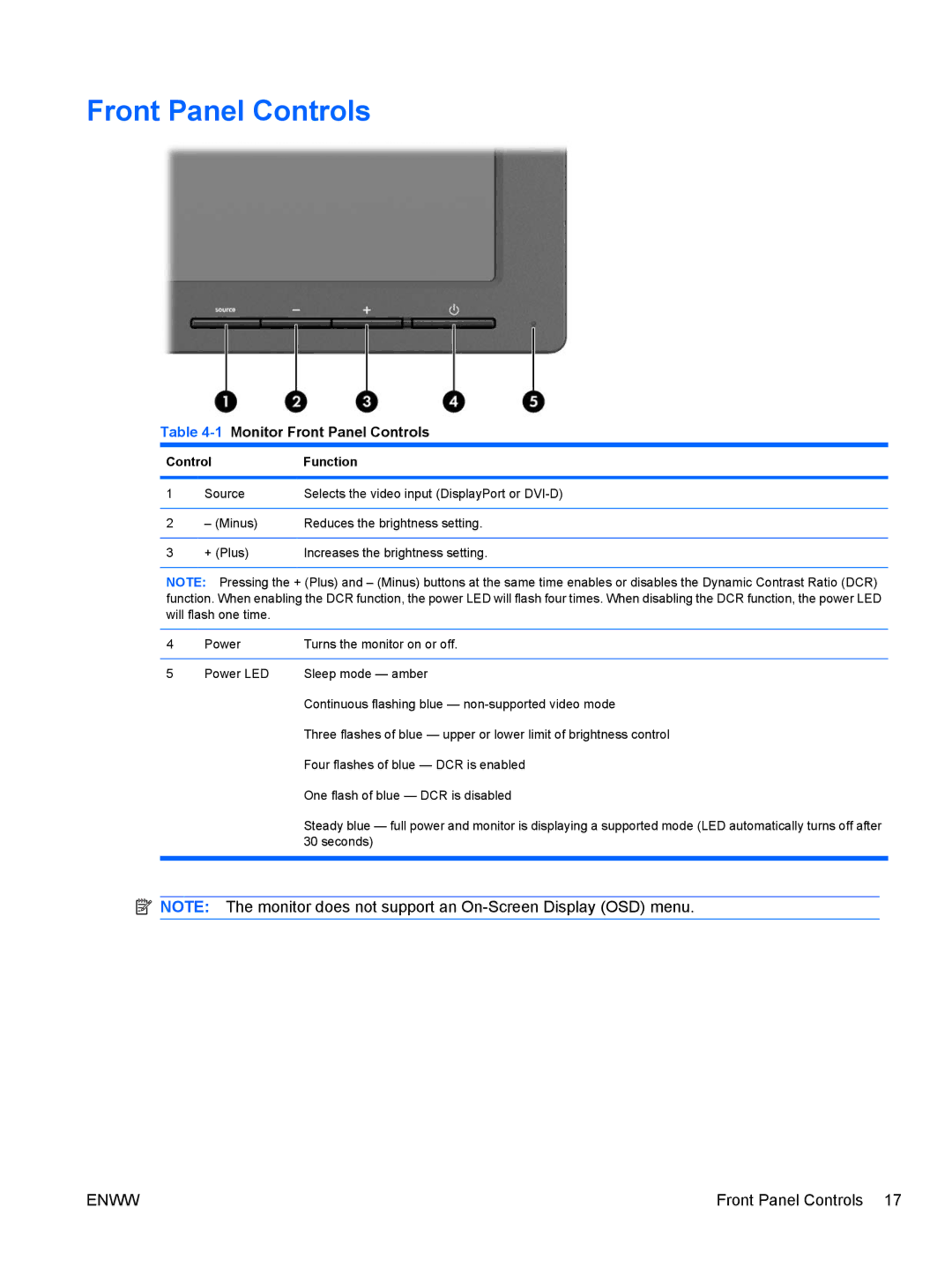Front Panel Controls
Table 4-1 Monitor Front Panel Controls
Control | Function | |
|
|
|
1 | Source | Selects the video input (DisplayPort or |
|
|
|
2 | – (Minus) | Reduces the brightness setting. |
|
|
|
3 | + (Plus) | Increases the brightness setting. |
NOTE: Pressing the + (Plus) and – (Minus) buttons at the same time enables or disables the Dynamic Contrast Ratio (DCR) function. When enabling the DCR function, the power LED will flash four times. When disabling the DCR function, the power LED will flash one time.
4 | Power | Turns the monitor on or off. |
|
|
|
5 | Power LED | Sleep mode — amber |
|
| Continuous flashing blue — |
Three flashes of blue — upper or lower limit of brightness control
Four flashes of blue — DCR is enabled
One flash of blue — DCR is disabled
Steady blue — full power and monitor is displaying a supported mode (LED automatically turns off after 30 seconds)
![]() NOTE: The monitor does not support an
NOTE: The monitor does not support an
ENWW | Front Panel Controls 17 |