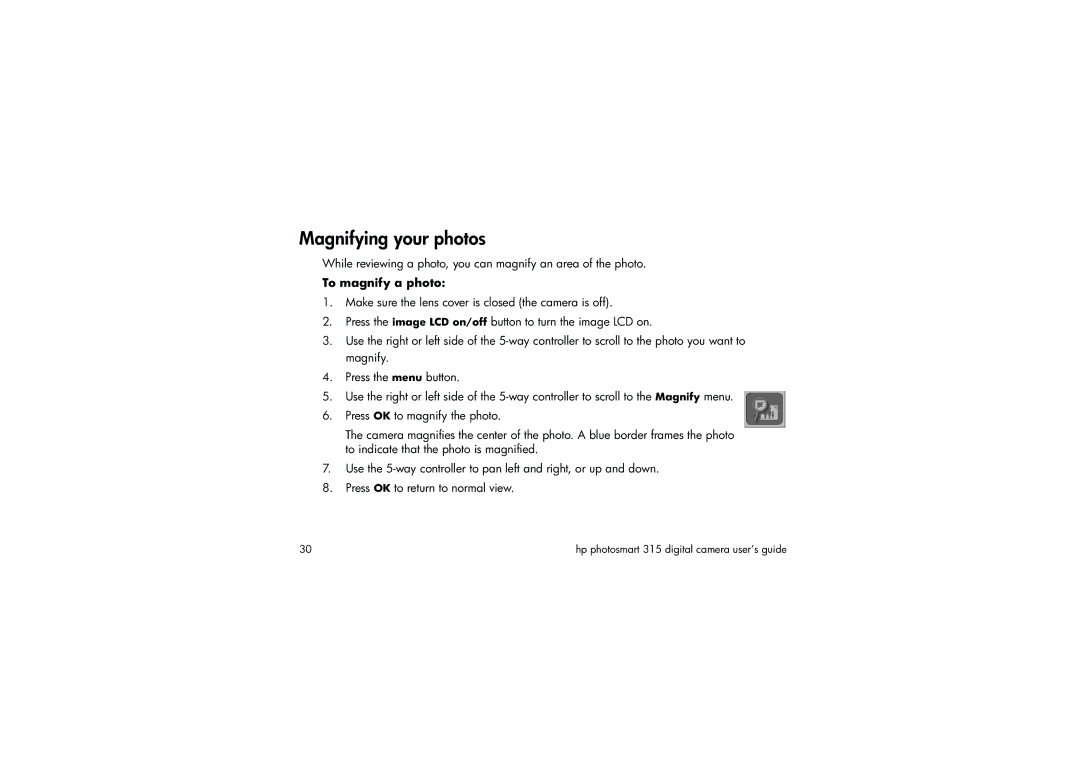Magnifying your photos
While reviewing a photo, you can magnify an area of the photo.
To magnify a photo:
1.Make sure the lens cover is closed (the camera is off).
2.Press the image LCD on/off button to turn the image LCD on.
3.Use the right or left side of the
4.Press the menu button.
5.Use the right or left side of the
6.Press OK to magnify the photo.
The camera magnifies the center of the photo. A blue border frames the photo to indicate that the photo is magnified.
7.Use the
8.Press OK to return to normal view.
30 | hp photosmart 315 digital camera user’s guide |