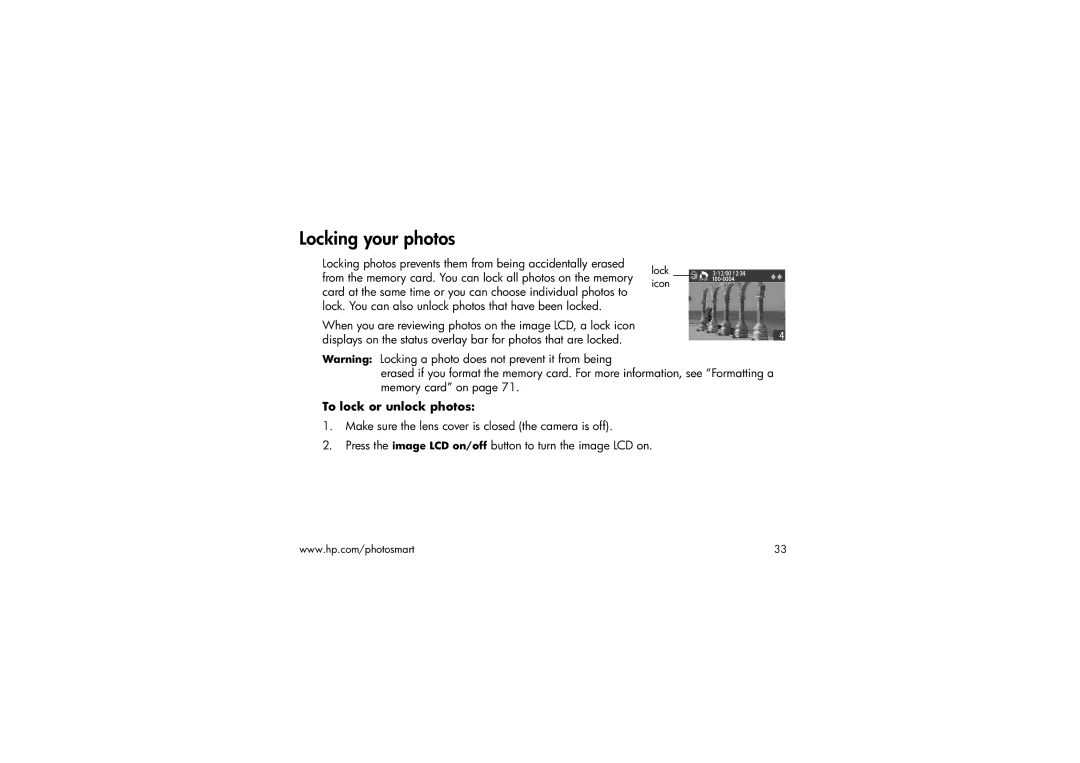Locking your photos
Locking photos prevents them from being accidentally erased
lock from the memory card. You can lock all photos on the memory icon card at the same time or you can choose individual photos to
lock. You can also unlock photos that have been locked.
When you are reviewing photos on the image LCD, a lock icon displays on the status overlay bar for photos that are locked.
Warning: Locking a photo does not prevent it from being
erased if you format the memory card. For more information, see “Formatting a memory card” on page 71.
To lock or unlock photos:
1.Make sure the lens cover is closed (the camera is off).
2.Press the image LCD on/off button to turn the image LCD on.
www.hp.com/photosmart | 33 |