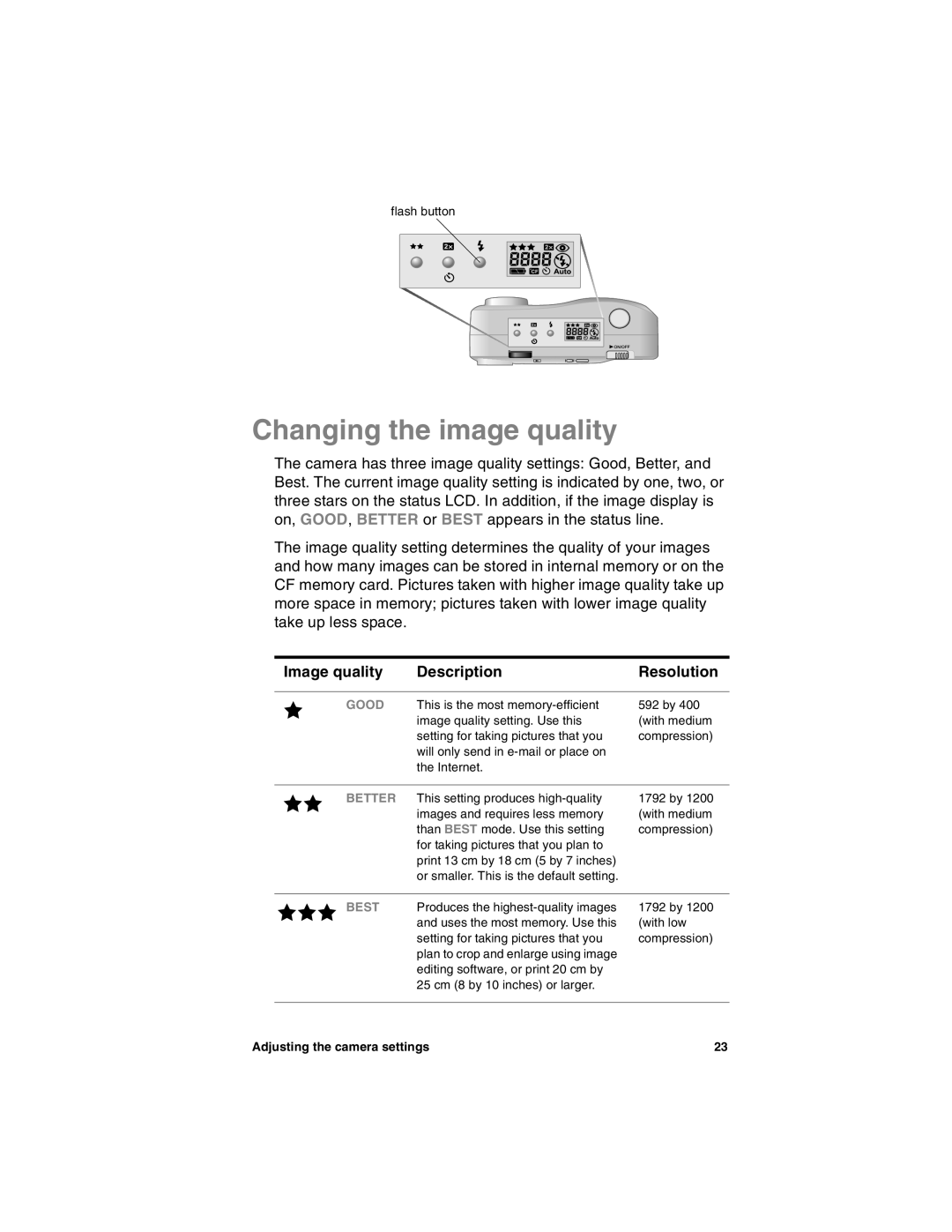flash button
Changing the image quality
The camera has three image quality settings: Good, Better, and Best. The current image quality setting is indicated by one, two, or three stars on the status LCD. In addition, if the image display is on, GOOD, BETTER or BEST appears in the status line.
The image quality setting determines the quality of your images and how many images can be stored in internal memory or on the CF memory card. Pictures taken with higher image quality take up more space in memory; pictures taken with lower image quality take up less space.
|
| Image quality | Description | Resolution | |||
|
|
|
|
|
|
|
|
|
|
|
|
| GOOD | This is the most | 592 by 400 |
|
|
| |||||
|
|
|
|
|
| image quality setting. Use this | (with medium |
|
|
|
|
|
| ||
|
|
|
|
|
| setting for taking pictures that you | compression) |
|
|
|
|
|
| will only send in |
|
|
|
|
|
|
| the Internet. |
|
|
|
|
|
|
|
|
|
|
|
|
|
| BETTER | This setting produces | 1792 by 1200 |
|
|
|
| ||||
|
|
|
|
|
| images and requires less memory | (with medium |
|
|
|
|
|
| ||
|
|
|
|
|
| than BEST mode. Use this setting | compression) |
|
|
|
|
|
| for taking pictures that you plan to |
|
|
|
|
|
|
| print 13 cm by 18 cm (5 by 7 inches) |
|
|
|
|
|
|
| or smaller. This is the default setting. |
|
|
|
|
|
|
|
|
|
|
|
|
|
| BEST | Produces the | 1792 by 1200 |
|
|
|
|
| |||
|
|
|
|
|
| and uses the most memory. Use this | (with low |
|
|
|
|
|
| ||
|
|
|
|
|
| setting for taking pictures that you | compression) |
|
|
|
|
|
| plan to crop and enlarge using image |
|
|
|
|
|
|
| editing software, or print 20 cm by |
|
|
|
|
|
|
| 25 cm (8 by 10 inches) or larger. |
|
|
|
|
|
|
|
|
|
Adjusting the camera settings | 23 |