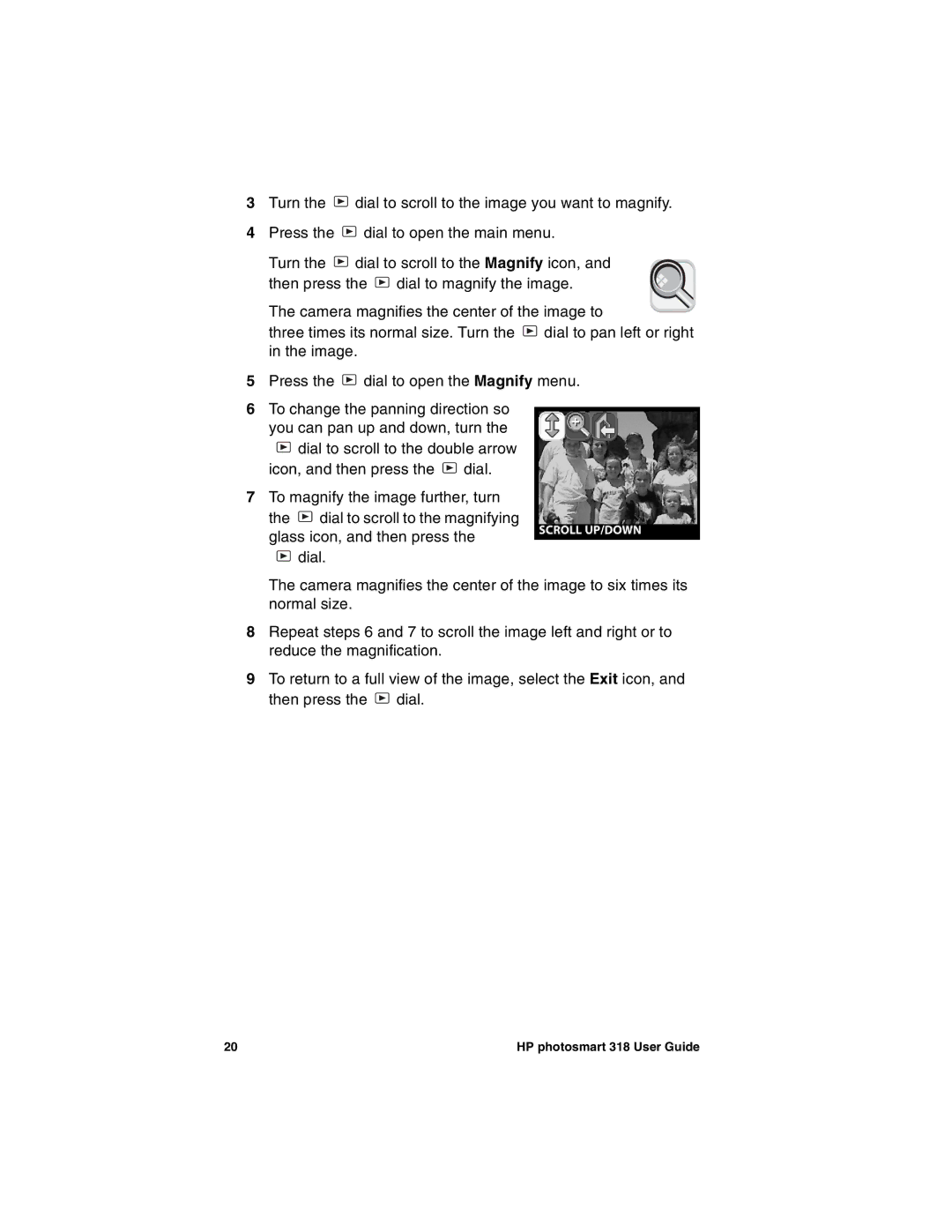3Turn the ![]() dial to scroll to the image you want to magnify.
dial to scroll to the image you want to magnify.
4Press the ![]() dial to open the main menu.
dial to open the main menu.
Turn the ![]() dial to scroll to the Magnify icon, and then press the
dial to scroll to the Magnify icon, and then press the ![]() dial to magnify the image.
dial to magnify the image.
The camera magnifies the center of the image to ![]() three times its normal size. Turn the
three times its normal size. Turn the ![]() dial to pan left or right in the image.
dial to pan left or right in the image.
5Press the ![]() dial to open the Magnify menu.
dial to open the Magnify menu.
6To change the panning direction so you can pan up and down, turn the ![]() dial to scroll to the double arrow
dial to scroll to the double arrow
icon, and then press the ![]() dial.
dial.
7To magnify the image further, turn
the ![]() dial to scroll to the magnifying glass icon, and then press the
dial to scroll to the magnifying glass icon, and then press the
![]() dial.
dial.
The camera magnifies the center of the image to six times its normal size.
8Repeat steps 6 and 7 to scroll the image left and right or to reduce the magnification.
9To return to a full view of the image, select the Exit icon, and then press the ![]() dial.
dial.
20 | HP photosmart 318 User Guide |