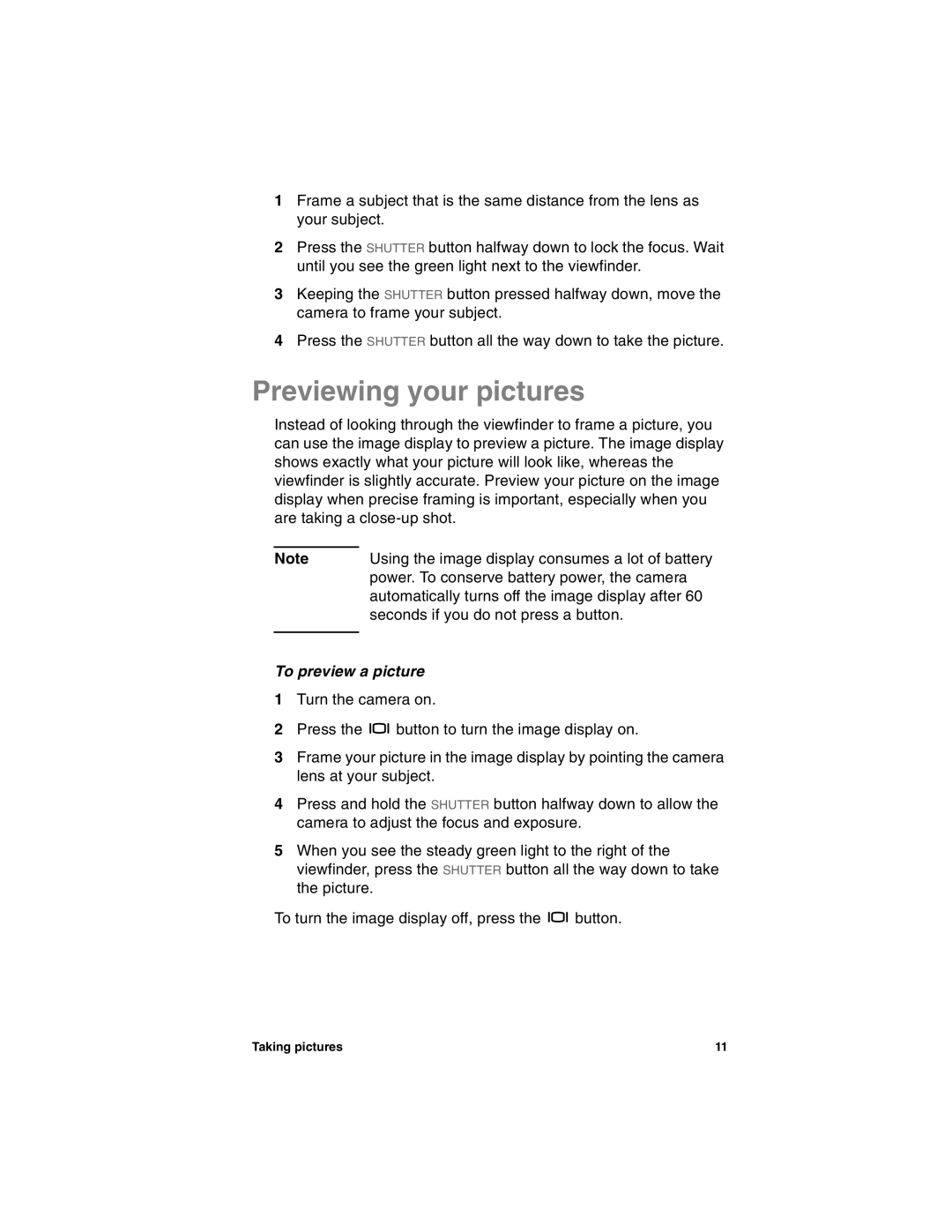1Frame a subject that is the same distance from the lens as your subject.
2Press the SHUTTER button halfway down to lock the focus. Wait until you see the green light next to the viewfinder.
3Keeping the SHUTTER button pressed halfway down, move the camera to frame your subject.
4Press the SHUTTER button all the way down to take the picture.
Previewing your pictures
Instead of looking through the viewfinder to frame a picture, you can use the image display to preview a picture. The image display shows exactly what your picture will look like, whereas the viewfinder is slightly accurate. Preview your picture on the image display when precise framing is important, especially when you are taking a
Note | Using the image display consumes a lot of battery |
| power. To conserve battery power, the camera |
| automatically turns off the image display after 60 |
| seconds if you do not press a button. |
|
|
To preview a picture
1Turn the camera on.
2Press the ![]()
![]() button to turn the image display on.
button to turn the image display on.
3Frame your picture in the image display by pointing the camera lens at your subject.
4Press and hold the SHUTTER button halfway down to allow the camera to adjust the focus and exposure.
5When you see the steady green light to the right of the viewfinder, press the SHUTTER button all the way down to take the picture.
To turn the image display off, press the ![]()
![]() button.
button.
Taking pictures | 11 |