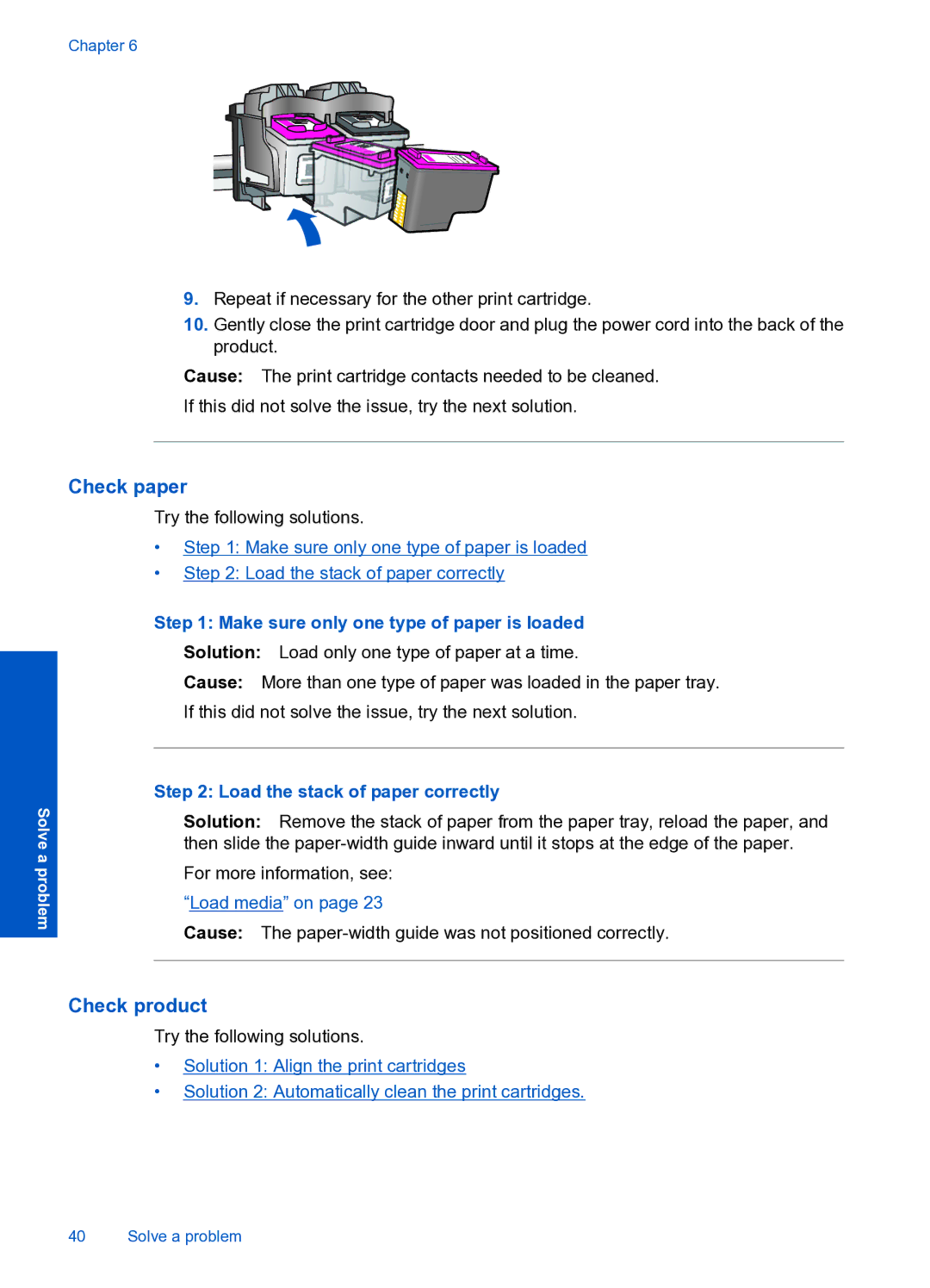Chapter 6
9.Repeat if necessary for the other print cartridge.
10.Gently close the print cartridge door and plug the power cord into the back of the product.
Cause: The print cartridge contacts needed to be cleaned.
If this did not solve the issue, try the next solution.
Check paper
Try the following solutions.
•Step 1: Make sure only one type of paper is loaded
•Step 2: Load the stack of paper correctly
Solve a problem
Step 1: Make sure only one type of paper is loaded
Solution: Load only one type of paper at a time.
Cause: More than one type of paper was loaded in the paper tray. If this did not solve the issue, try the next solution.
Step 2: Load the stack of paper correctly
Solution: Remove the stack of paper from the paper tray, reload the paper, and then slide the
For more information, see: “Load media” on page 23
Cause: The
Check product
Try the following solutions.
•Solution 1: Align the print cartridges
•Solution 2: Automatically clean the print cartridges.
40 Solve a problem