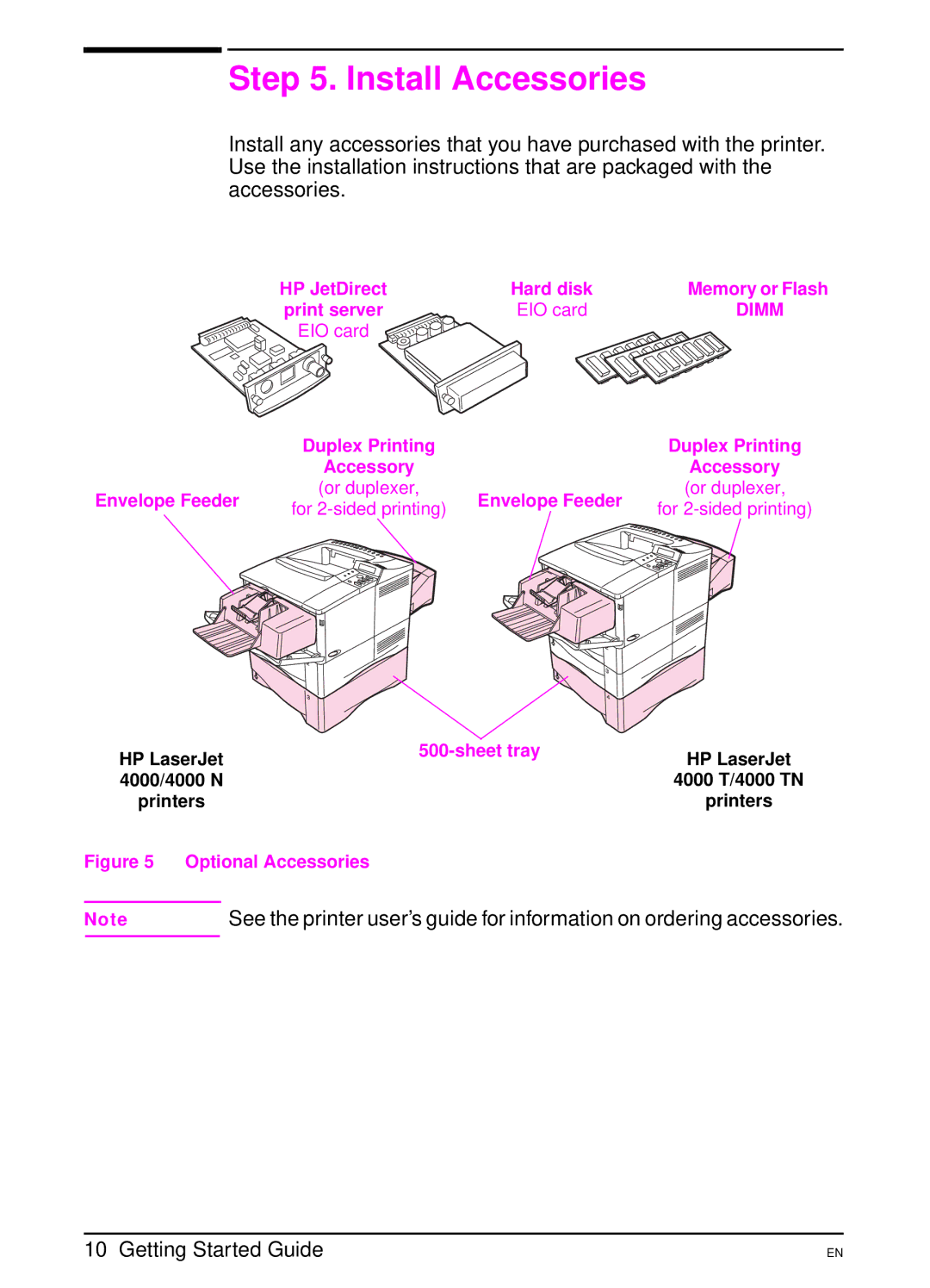Step 5. Install Accessories
Install any accessories that you have purchased with the printer. Use the installation instructions that are packaged with the accessories.
HP JetDirect print server
EIO card
| Duplex Printing | |
| Accessory | |
Envelope Feeder | (or duplexer, | |
for | ||
|
Hard disk
EIO card
Envelope Feeder
Memory or Flash
DIMM
Duplex Printing
Accessory (or duplexer,
for
HP LaserJet | HP LaserJet | |||
| ||||
4000/4000 N |
| 4000 T/4000 TN | ||
printers |
| printers | ||
Figure 5 | Optional Accessories |
| ||
|
|
| See the printer user’s guide for information on ordering accessories. | |
Note |
|
| ||
|
|
|
|
|
10 Getting Started Guide
EN