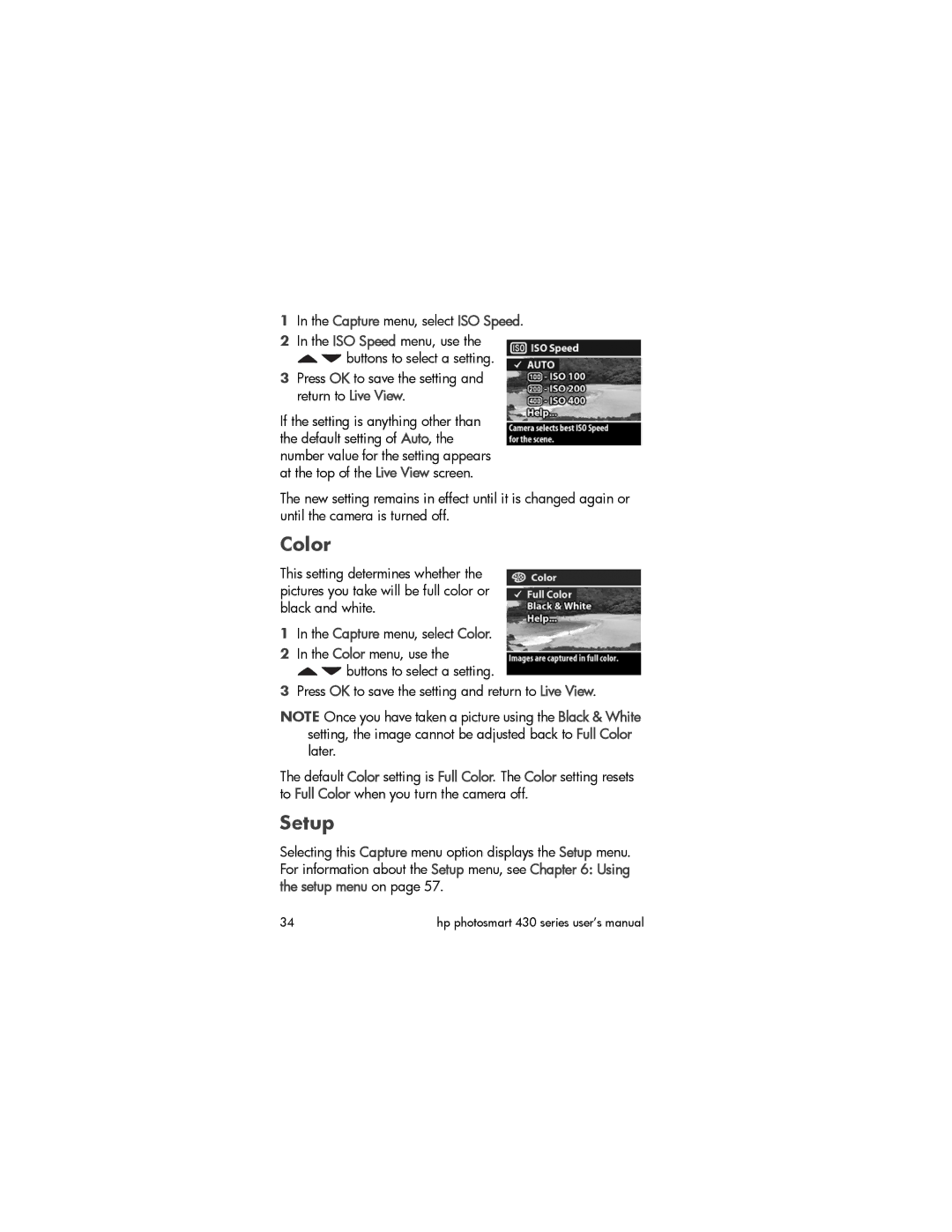1In the Capture menu, select ISO Speed.
2In the ISO Speed menu, use the
![]()
![]() buttons to select a setting.
buttons to select a setting.
3Press OK to save the setting and return to Live View.
If the setting is anything other than the default setting of Auto, the number value for the setting appears at the top of the Live View screen.
The new setting remains in effect until it is changed again or until the camera is turned off.
Color
This setting determines whether the pictures you take will be full color or black and white.
1In the Capture menu, select Color.
2In the Color menu, use the
![]()
![]() buttons to select a setting.
buttons to select a setting.
3Press OK to save the setting and return to Live View.
NOTE Once you have taken a picture using the Black & White setting, the image cannot be adjusted back to Full Color later.
The default Color setting is Full Color. The Color setting resets to Full Color when you turn the camera off.
Setup
Selecting this Capture menu option displays the Setup menu. For information about the Setup menu, see Chapter 6: Using the setup menu on page 57.
34 | hp photosmart 430 series user’s manual |