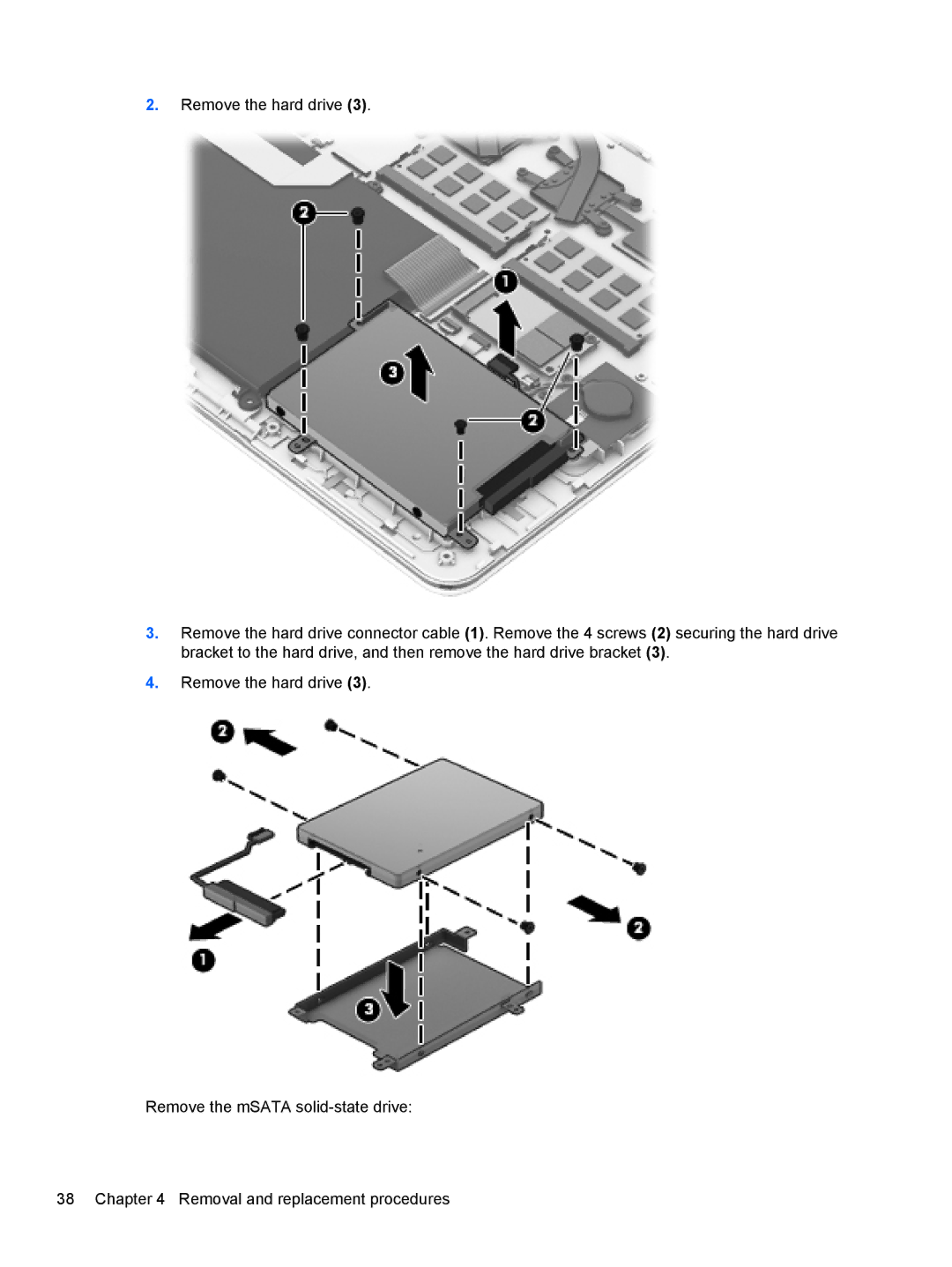2.Remove the hard drive (3).
3.Remove the hard drive connector cable (1). Remove the 4 screws (2) securing the hard drive bracket to the hard drive, and then remove the hard drive bracket (3).
4.Remove the hard drive (3).
Remove the mSATA
38 Chapter 4 Removal and replacement procedures