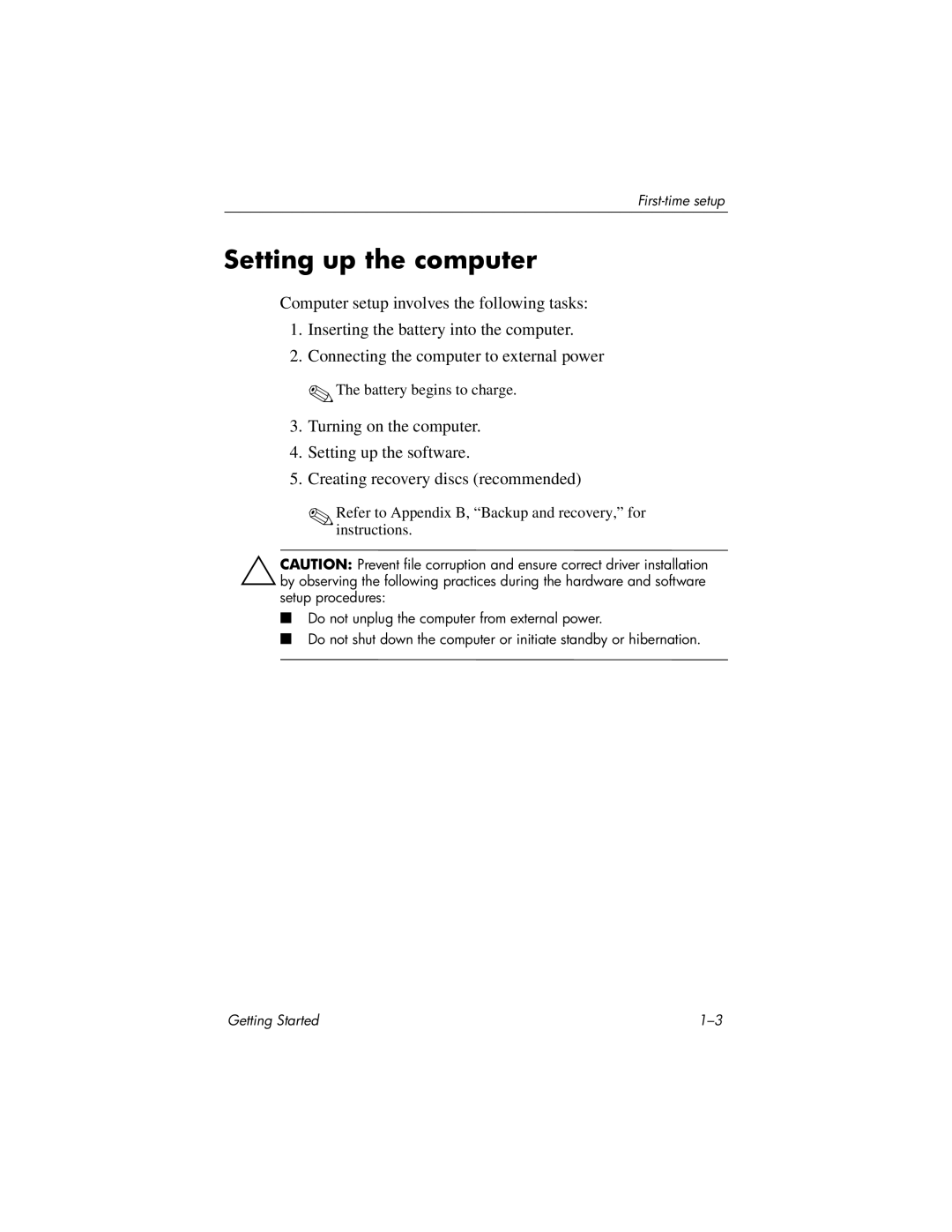Setting up the computer
Computer setup involves the following tasks:
1.Inserting the battery into the computer.
2.Connecting the computer to external power
✎The battery begins to charge.
3.Turning on the computer.
4.Setting up the software.
5.Creating recovery discs (recommended)
✎Refer to Appendix B, “Backup and recovery,” for instructions.
ÄCAUTION: Prevent file corruption and ensure correct driver installation by observing the following practices during the hardware and software setup procedures:
■Do not unplug the computer from external power.
■Do not shut down the computer or initiate standby or hibernation.
Getting Started |