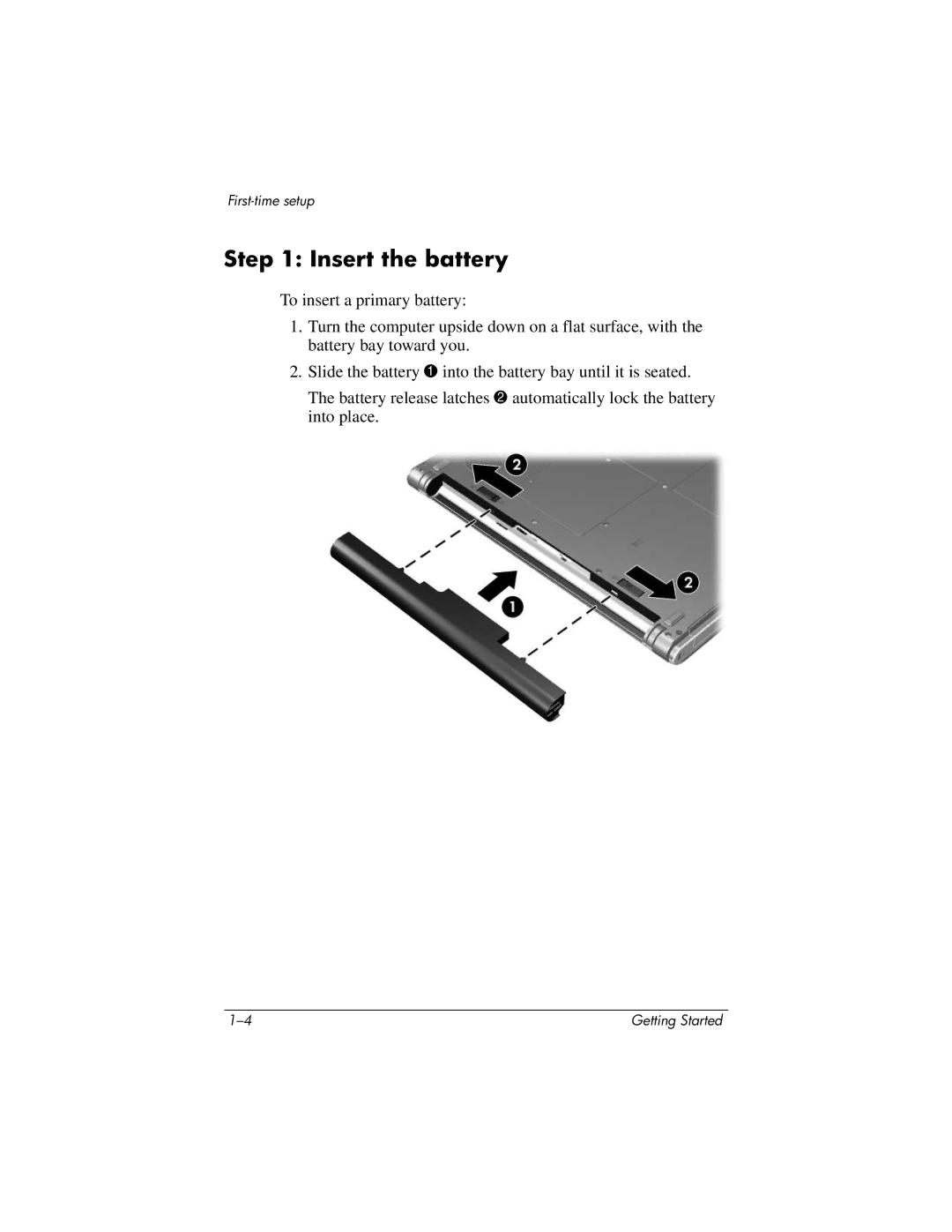Step 1: Insert the battery
To insert a primary battery:
1.Turn the computer upside down on a flat surface, with the battery bay toward you.
2.Slide the battery 1 into the battery bay until it is seated.
The battery release latches 2 automatically lock the battery into place.
Getting Started |