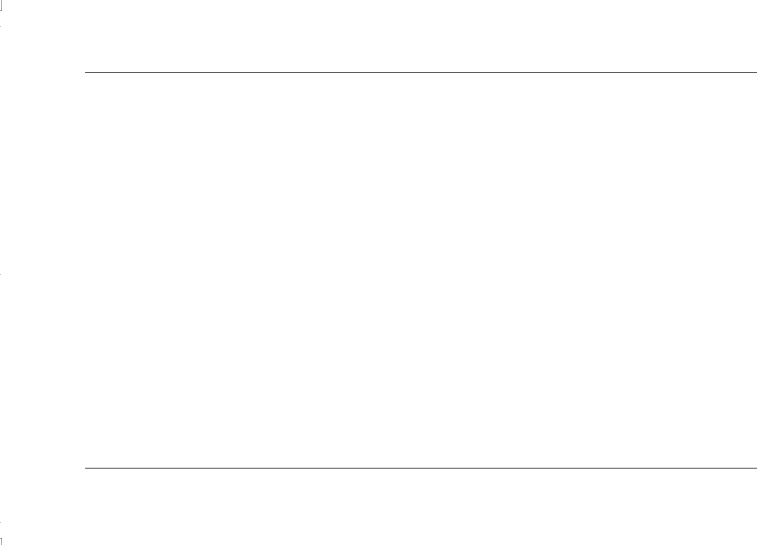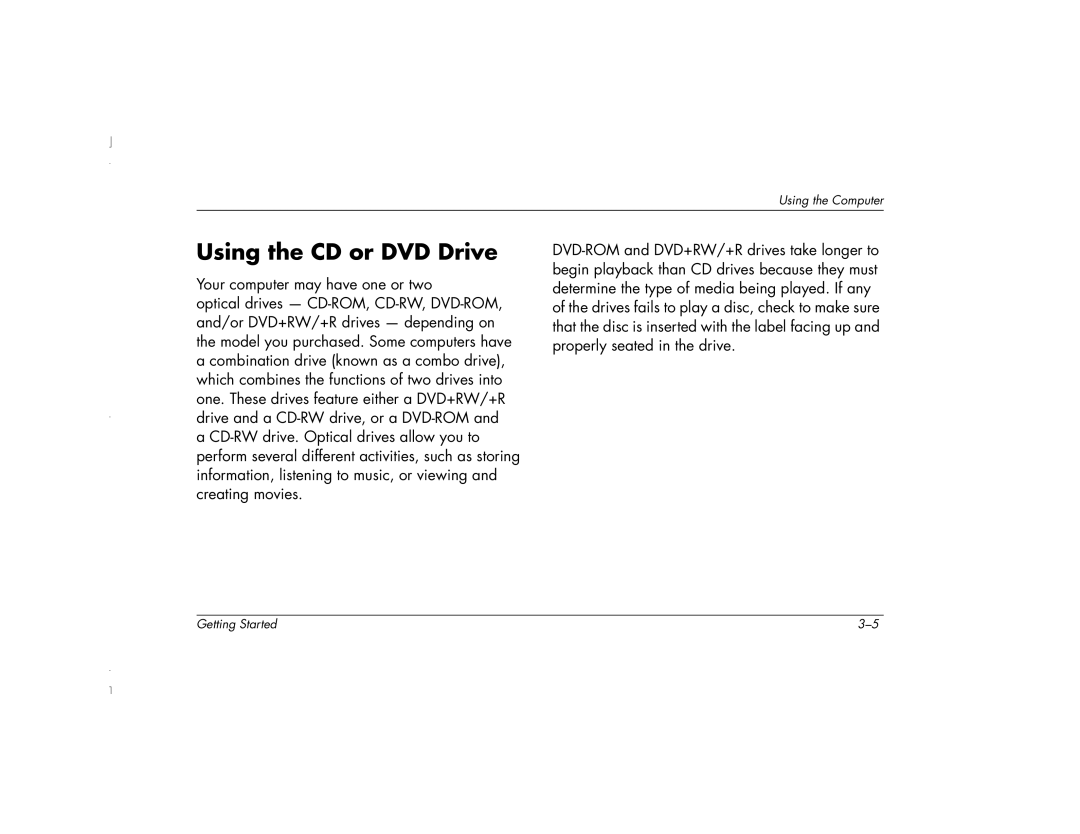6271AP specifications
The HP 6271AP is a sophisticated laptop that caters to both professionals and casual users who seek reliability and performance in their computing devices. With its robust build quality and elegant design, the HP 6271AP stands out in the competitive laptop market, combining functionality with style.One of the standout features of the HP 6271AP is its powerful processor options. Equipped with the latest Intel Core or AMD Ryzen processors, the device ensures smooth multi-tasking and efficient performance across various applications, whether for work, gaming, or content creation. This performance is further complemented by a substantial amount of RAM, which enhances the overall user experience by enabling seamless operation of multiple programs simultaneously.
The HP 6271AP also boasts a vibrant display, typically ranging from Full HD (1920 x 1080) to higher resolutions, depending on the specific model. This display offers sharp images and excellent color accuracy, making it ideal for graphic designers, photographers, and anyone who appreciates high-quality visuals. The anti-glare surface reduces reflections, ensuring that the screen remains viewable even in well-lit environments.
In terms of storage, the HP 6271AP is available with various options, including speedy Solid State Drives (SSDs) that significantly enhance boot times and load times for applications. This feature is especially advantageous for users who require fast access to their data, whether for business applications or entertainment.
Connectivity is another major aspect of the HP 6271AP. The laptop is equipped with multiple USB ports, HDMI output, and a built-in card reader, providing users with the flexibility to connect a wide range of peripherals. Additionally, it often includes Wi-Fi 6 support, offering faster internet speeds and more stable connections, which is increasingly important in today's digital world.
Battery life is a critical consideration for users on the go, and the HP 6271AP does not disappoint. With its energy-efficient components, this laptop can last for many hours on a single charge, making it suitable for extended use without the need for frequent recharging.
Overall, the HP 6271AP embodies a perfect blend of performance, design, and functionality. Whether for professional use, academic purposes, or leisure activities, it stands as a reliable companion for various computing needs. With its combination of innovative technologies, users can expect a device that is both powerful and user-friendly.