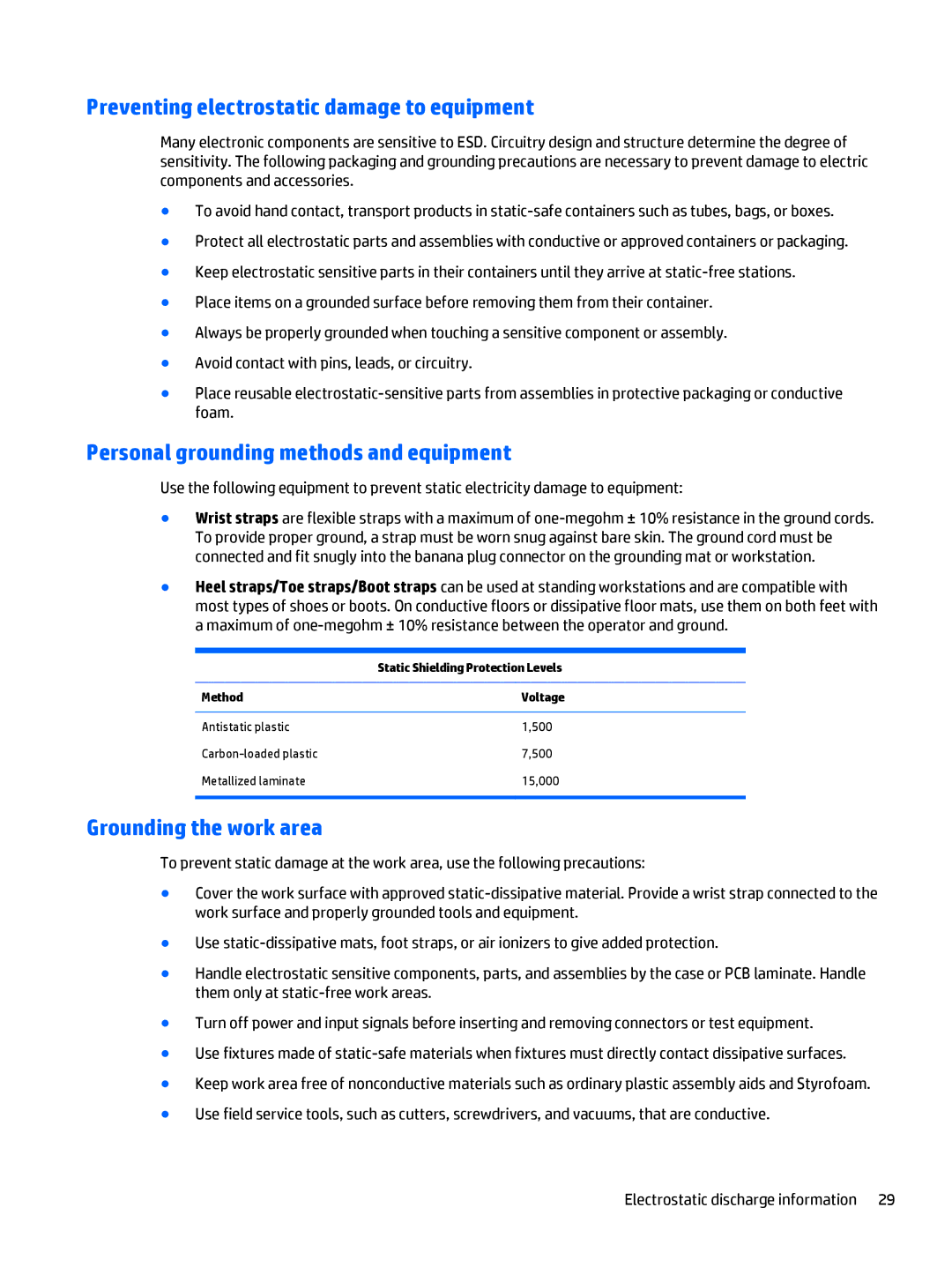Maintenance and Service Guide
Product notice
Iii
Safety warning notice
Iv Safety warning notice
Table of contents
Sata data cable
Removal and replacement procedures Microtower MT chassis
102
System board callouts
100
101
120
114
116
System board callouts 118
173
168
169
170
230
224
225
228
Standard Configuration Features
Standard Configuration Features
Microtower Small form factor
Desktop mini
Product Features
Front panel components, microtower
Front panel components, microtower
Front panel components, small form factor
Front panel components, desktop mini
Front panel components, desktop mini
Rear panel components, microtower
Rear panel components, small form factor
Rear panel components, small form factor
Green USB 3.0 Ports blue
Rear panel components, desktop mini
Serial Number Location
Serial Number Location
Microtower MT chassis spare parts
Computer major components
Illustrated parts catalog
Microtower MT chassis spare parts
Item Description Front I/O assembly Sata drive power cable
Cables
Sata data cable, 14 inch, 1 straight end, 1 angled end
Misc parts
Antenna for use with Wlan card
USB Wireless Washable Smart card
Drives
Description Hard drives/Solid-state drives
Optical drives
Item Description
Misc boards
Small Form Factor SFF chassis spare parts
Small Form Factor SFF chassis spare parts
Item Description Front bezel Bezel blank
Illustrated parts catalog
Sata data cable, 19.5 inch, 2 straight ends
Item Description Front I/O assembly Power switch assembly
Misc parts
USB USB, mini Washable Smart card
Clamp lock, includes universal cable plate not included
Drives
Misc boards
Item Description Access panel
Power supply, 120W
Desktop Mini DM chassis spare parts
Desktop Mini DM chassis spare parts
Mouse USB, laser USB, optical Washable Wireless
Drive
Item Description Keyboards
Description
Solid-state drives
Electrostatic discharge information
Generating static
Relative Humidity Event 55% 40% 10%
Static Shielding Protection Levels
Preventing electrostatic damage to equipment
Personal grounding methods and equipment
Grounding the work area
Recommended materials and equipment
Operating guidelines
Routine care
General cleaning safety precautions
Cleaning the Computer Case
Cleaning the keyboard
Power supply fan
Service considerations
Cleaning the monitor
Cleaning the mouse
Hard Drives
Cables and connectors
Lithium coin cell battery
Screws
Smart ATA drives
Serial ATA Hard Drive Characteristics
Sata hard drives
Sata hard drive cables
Cable management
Preparation for disassembly
Removal and replacement procedures Microtower MT chassis
Access panel
Front bezel
Optical drive bezel blank
Type
Battery
Type
Populating Dimm sockets
Memory
DIMMs
DDR3-SDRAM DIMMs
Installing DIMMs
Page
Expansion cards
Page
Page
Page
DVD±RW drive DVD-ROM drive Blu-ray BD-Writer XL Drive
Drives
Page
Removing a slim optical drive
Drive positions
Installing a slim optical drive
Removing a hard drive
Installing a hard drive
Page
Page
Page
Drive power cable
Front I/O and power switch assembly
Removal and replacement procedures Microtower MT chassis
Heat sink
Processor
Speaker
Page
Rear chassis fan
Power supply
Power supply
System board
To install the power supply, reverse the removal procedure
Page
System board callouts
Sys Bd Label Color Component Connector
Input Silver Headphone Switch Output jacks Microphone jacks
Password Green Clear system
Parallel port Black Optional parallel Jumper Passwords Port
Front I/O Black Front I/O/power
Preparation for disassembly
Access panel
Front bezel security
Bezel blanks
Bezel blanks
Battery
Type
Memory
Installing DIMMs
Page
Expansion card
Page
Page
Page
Drives
Installing and Removing Drives
Page
Removing a 3.5-inch device
Installing a 3.5-inch device
Page
Page
Removing a slim optical drive
Installing a slim optical drive
Page
Removing and replacing a 3.5-inch hard drive
Page
Page
Removing a 2.5-inch hard drive
Page
Drive power cable
Baffle
To install the baffle, reverse the removal procedure Baffle
Hood sensor
Front I/O assembly
Page
Page
Power switch
Power switch
Speaker
Heat sink
Page
Page
Processor
Page
Power supply
Page
System board
Page
System board callouts
DIMM2
Using the Small Form Factor Computer in a Tower Orientation
Removal and replacement procedures desktop mini DM chassis
Access panel
Hard drive
Page
Page
Speaker
Page
Front bezel
SODIMMs
DDR3-SDRAM SODIMMs
GB, PC3-12800, Sodimm
SODIMM3 socket, Channel a
Populating Sodimm sockets
Description System Board Label Socket Color
SODIMM1 socket, Channel B
Replacing SODIMMs
Page
Replacing the battery
Type
Page
Heat sink
Processor
Fan
Drive cage
Page
Wlan module
Page
Solid-state drive
Page
External antennas select models only
External antennas select models only
Page
Page
Remove the solid-state drive M.2 solid-state drive on
Updating Smbios Information
Setup Field Name Comment Label
System ID Setup
Sys Bd Label Color Component
Wlan antennas
Page
Page
Page
Changing from desktop to tower configuration
Computer Setup F10 Utilities
Computer Setup F10 Utility
Using Computer Setup F10 Utilities
Computer Setup-File
Computer Setup F10 Utility
Computer Setup-Storage
Computer Setup-Security
USB Security
Network Boot
Master Boot Security
Device Security
System Security these
Secure Boot
Configuration
Legacy Support to disabled
Management
Computer Setup-Power
Hardware Power
Option Description
Option
Computer Setup-Advanced
Power-On Options
Bios Power-On
Bus Options
PCI VGA Configuration
Using the Dash Terminal Type option
Connected Bios
Recovering the Configuration Settings
Troubleshooting without diagnostics
Safety and comfort Before you call for technical support
Helpful hints
Computer will not respond to keyboard or mouse Cause
Solving general problems
Solving general problems
Poor performance Cause Solution
Apps icon
Under Windows System, click Run
Processor thermal protection activated
Solving power problems
Power supply shuts down intermittently Cause Solution
Solving hard drive problems
Solving hard drive problems
Storage Boot Order
Nonsystem disk/NTLDR missing message Cause Solution
Storage Boot Order list
Computer will not boot from hard drive Cause Solution
Solving media card reader problems
Solving media card reader problems
Can not write to the media card Cause
To the electrical outlet
Solving display problems
Inserted media card has boot capability
Blank screen no video Cause Solution
Blank screen no video Cause
Solving display problems
Monitor needs to be degaussed
Dim characters Cause Solution
Install the video drivers included in the upgrade kit
Be sure the monitor cable is securely connected to
Horizontal or vertical position of the image
Image is not centered Cause Solution
Position may need adjustment
No Connection, Check Signal Cable displays on screen Cause
Solving audio problems
Certain typed symbols do not appear correct Cause
Sound cuts in and out Cause Solution
Solving audio problems
Control Panel , and then select Device Manager
Solving printer problems
Printer will not print Cause Solution
Line-in jack is not functioning properly Cause
Make the proper network connections to the printer
Solving keyboard and mouse problems
Solving keyboard and mouse problems
Printer prints garbled information Cause Solution
Computer, and then restart the computer
Keyboard connector is not properly connected
Program in use has stopped responding to commands
Shut down the computer using the keyboard
Mouse may need repair
Solving Hardware Installation Problems
Solving Hardware Installation Problems
That pins in the connector are not bent down
Computer will not start Cause Solution
Solving Network Problems
Solving Network Problems
Network status link light never flashes Cause Solution
Cable Correctly
Correct operating mode
Diagnostics reports a failure Cause Solution
Settings for the board
New network card will not boot Cause Solution
Solving memory problems
Insufficient memory error during operation Cause Solution
Solving memory problems
Out of memory error Cause
Memory count during Post is wrong Cause Solution
Solving CD-ROM and DVD problems
Computer Setup utility
Security Network Boot
Solving CD-ROM and DVD problems
Movie will not play in the DVD drive Cause Solution
Cannot eject compact disc tray-load unit Cause
Security USB Security
Solving USB flash drive problems
USB flash drive not found identified Cause Solution
System will not boot from USB flash drive Cause Solution
Solving front panel component problems
Solving Internet access problems
Solving front panel component problems
System files may be damaged
Solving software problems
Delete button
Log on to your ISP and launch the desired program
Solving software problems
Advanced startup, click Restart now
Select Automatic Repair
Post error messages
Post numeric codes and text messages
Control panel message Description Recommended action
Post numeric codes and text messages
Download to Disable to prevent PXE
Depressed
Flash Screen Image Corrupted Flash Screen image has errors
ECC Memory Module Detected ECC
Ensure that none of the keys are
Computer Setup or Windows utilities
Power Supply fan not detected
Reseat power supply fan
Reconfigure card resources and/or run
System Bios version
Sata Cabling Error One or more Sata devices are improperly
Reboot the computer
Functionality contained in the system Bios
Activity Beeps Possible cause Recommended action
Times, once every second Unable to boot
Causing the failure. Continue adding devices
Pre-video graphics error For systems with a graphics card
Red Power LED flashes seven
Problem persists, replace the system board
Press and hold the power button for less than
Check that both power supply cables are
Replace the power button harness. If
Resetting the password jumper
Password security and resetting Cmos
Changing a Setup or Power-On password
Deleting a Setup or Power-On password
Clearing and resetting the Cmos
Press Enter
Page
How to access and run HP PC Hardware Diagnostics
Why run HP PC Hardware Diagnostics
Diagnostic section, click HP Uefi Support Environment
Restoring and recovering using Windows tools
Creating recovery media and backups
Select Reset Follow the on-screen instructions to continue
Using Reset when the system is not responding
Backing up, restoring, and recovering in Windows
Click All Programs
Creating recovery media
To create the Windows DVD System backup and recovery
To create recovery discs Close all open programs
Follow the on-screen instructions to set up your backup
System Restore
System Recovery when Windows is responding
System Recovery
System Recovery when Windows is not responding
Select Install now
Page
General Requirements
Japanese Power Cord Requirements
Country-Specific Requirements
Country-Specific Requirements
Country Accrediting Agency
Appendix B Statement of Volatility
Statement of Volatility
Enter the F10 setup utility
Appendix C Specifications
MT Specifications
MT Specifications
Plus Platinum
Rated Input Current Current Leakage Nfpa
280W active PFC 280W active PFC 90/92/89% efficient at
240W active PFC
240W active PFC 280W active PFC 87/90/87% efficient at
240W active PFC 89/91/90% efficient at
DC Output
DM Specifications
DM Specifications
Approximate Weight Temperature Range
Hard drive removal
Disassembly preparation
205 Illustrated Processor removal Audio problems 182
Drive cage removal
Fan, MT Installation
Front panel problems 197
Downloading DM removal and replacement
HP Recovery Disc Creator, using
Socket population 42, 78
Recovery discs, steps for creating
Removal and replacement DM battery
Media card reader
MT battery blank MT bezel blank
MT heat sink MT power supply
SFF front bezel SFF front I/O, power switch Assembly 103
SFF power supply 114 SFF power switch 106 SFF processor 112
DM removal and replacement Wlan module Index
Creating backups 217
Creating system restore points
Flash drive 218 System Recovery 220