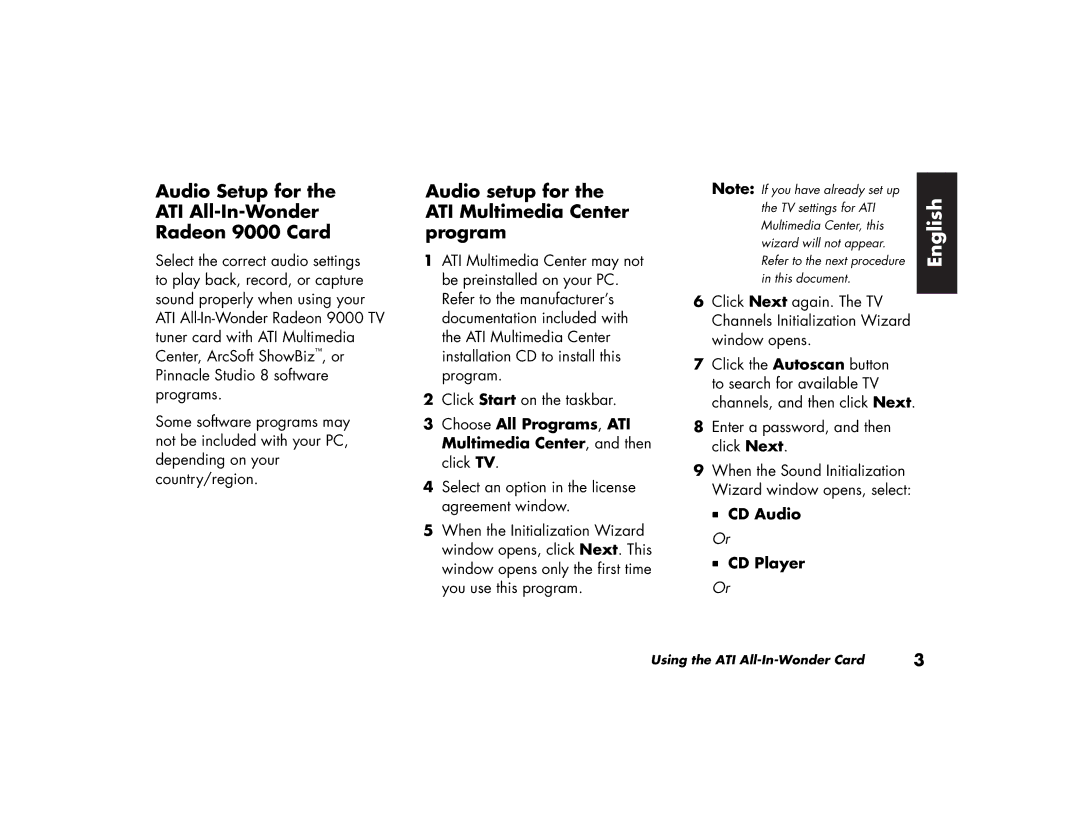Audio Setup for the ATI All-In-Wonder Radeon 9000 Card
Select the correct audio settings to play back, record, or capture sound properly when using your ATI
Some software programs may not be included with your PC, depending on your country/region.
Audio setup for the ATI Multimedia Center program
1ATI Multimedia Center may not be preinstalled on your PC. Refer to the manufacturer’s documentation included with the ATI Multimedia Center installation CD to install this program.
2Click Start on the taskbar.
3Choose All Programs, ATI Multimedia Center, and then click TV.
4Select an option in the license agreement window.
5When the Initialization Wizard window opens, click Next. This window opens only the first time you use this program.
Note: If you have already set up the TV settings for ATI Multimedia Center, this wizard will not appear. Refer to the next procedure in this document.
6Click Next again. The TV Channels Initialization Wizard window opens.
7Click the Autoscan button to search for available TV channels, and then click Next.
8Enter a password, and then click Next.
9When the Sound Initialization Wizard window opens, select:
CD Audio
Or
CD Player
Or
English
Using the ATI | 3 |