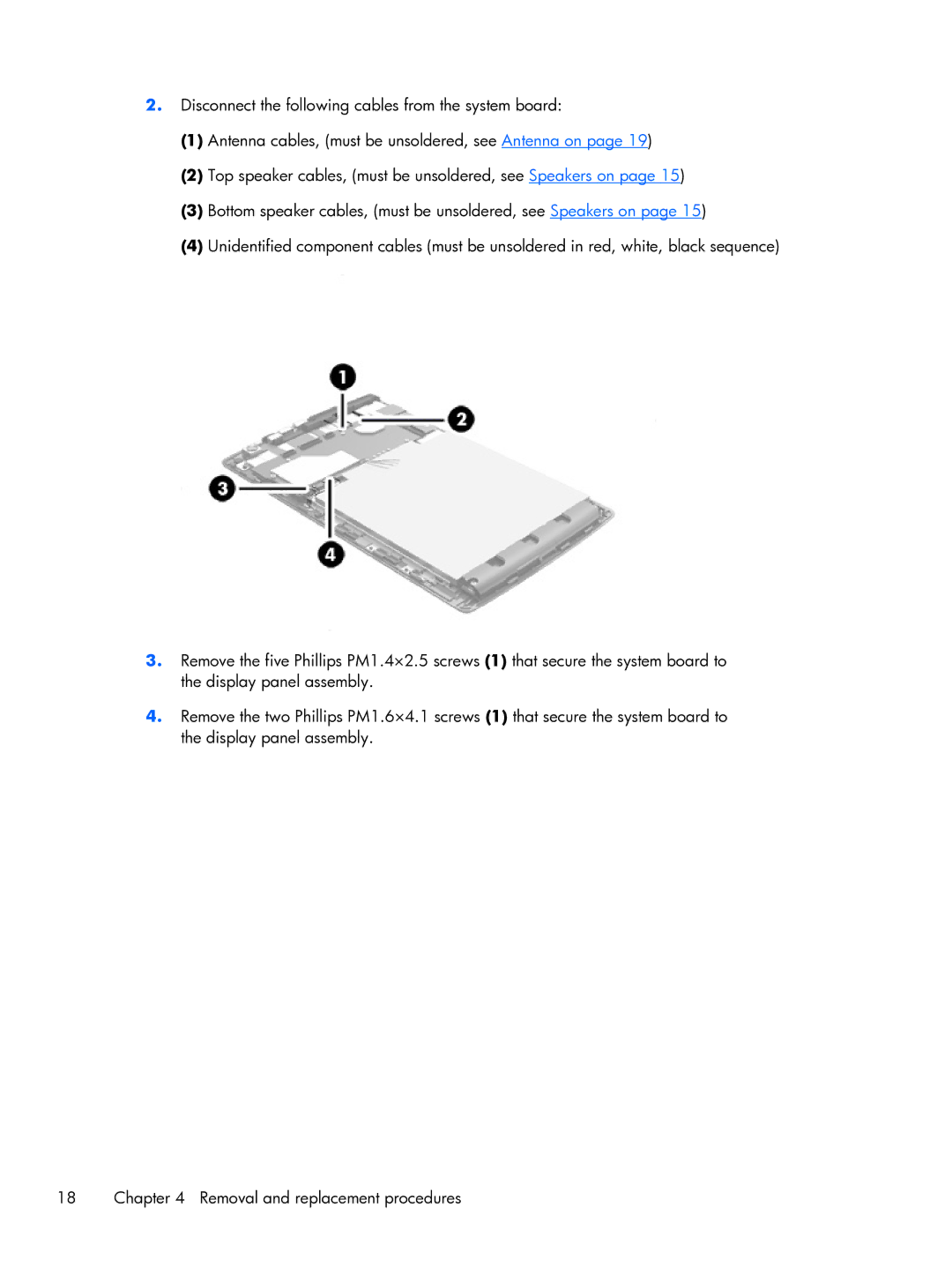2.Disconnect the following cables from the system board:
(1)Antenna cables, (must be unsoldered, see Antenna on page 19)
(2)Top speaker cables, (must be unsoldered, see Speakers on page 15)
(3)Bottom speaker cables, (must be unsoldered, see Speakers on page 15)
(4)Unidentified component cables (must be unsoldered in red, white, black sequence)
3.Remove the five Phillips PM1.4×2.5 screws (1) that secure the system board to the display panel assembly.
4.Remove the two Phillips PM1.6×4.1 screws (1) that secure the system board to the display panel assembly.
18 | Chapter 4 Removal and replacement procedures |