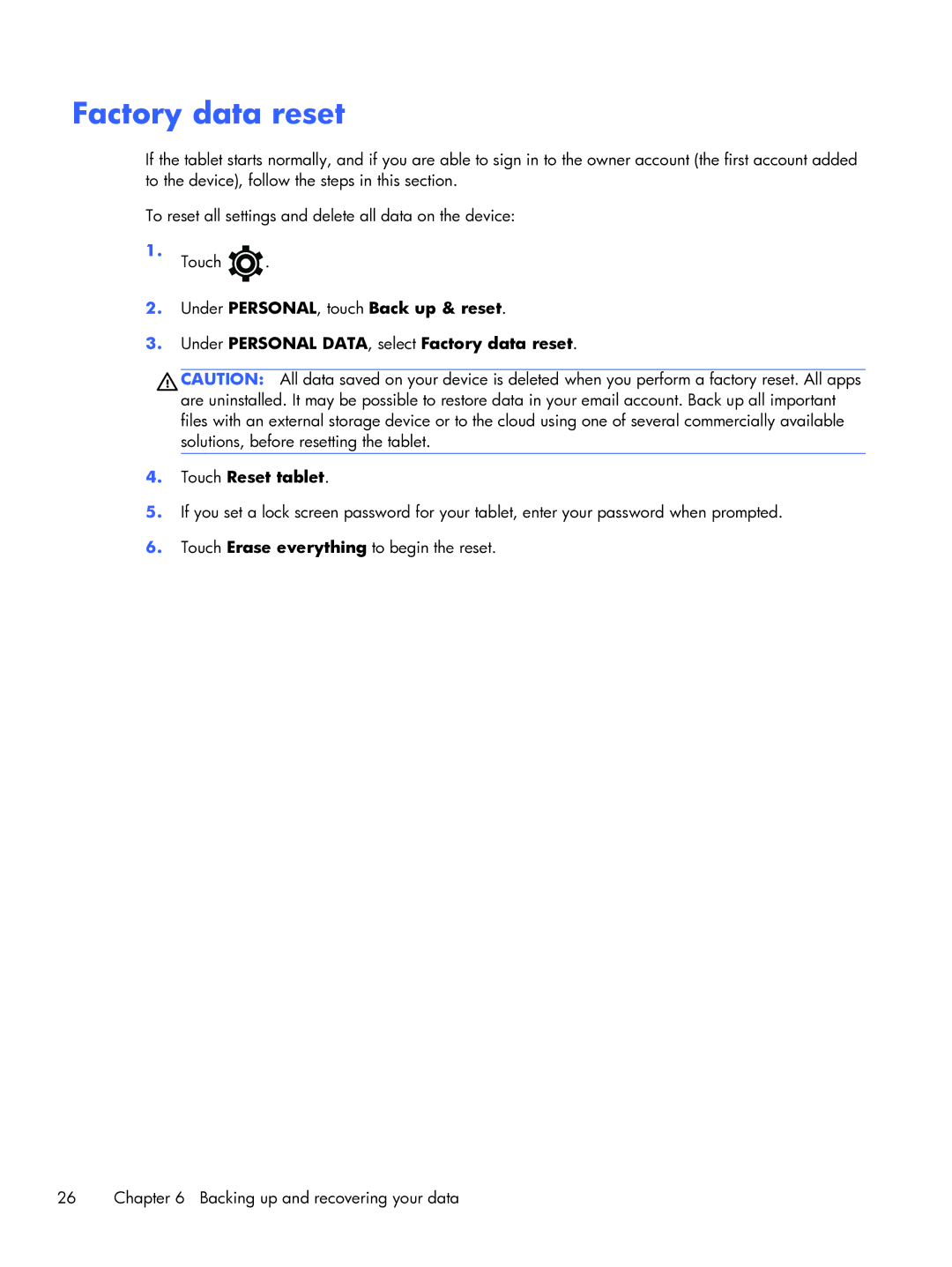Factory data reset
If the tablet starts normally, and if you are able to sign in to the owner account (the first account added to the device), follow the steps in this section.
To reset all settings and delete all data on the device:
1.Touch ![]() .
.
2.Under PERSONAL, touch Back up & reset.
3.Under PERSONAL DATA, select Factory data reset.
CAUTION: All data saved on your device is deleted when you perform a factory reset. All apps are uninstalled. It may be possible to restore data in your email account. Back up all important files with an external storage device or to the cloud using one of several commercially available solutions, before resetting the tablet.
4.Touch Reset tablet.
5.If you set a lock screen password for your tablet, enter your password when prompted.
6.Touch Erase everything to begin the reset.
26 | Chapter 6 Backing up and recovering your data |