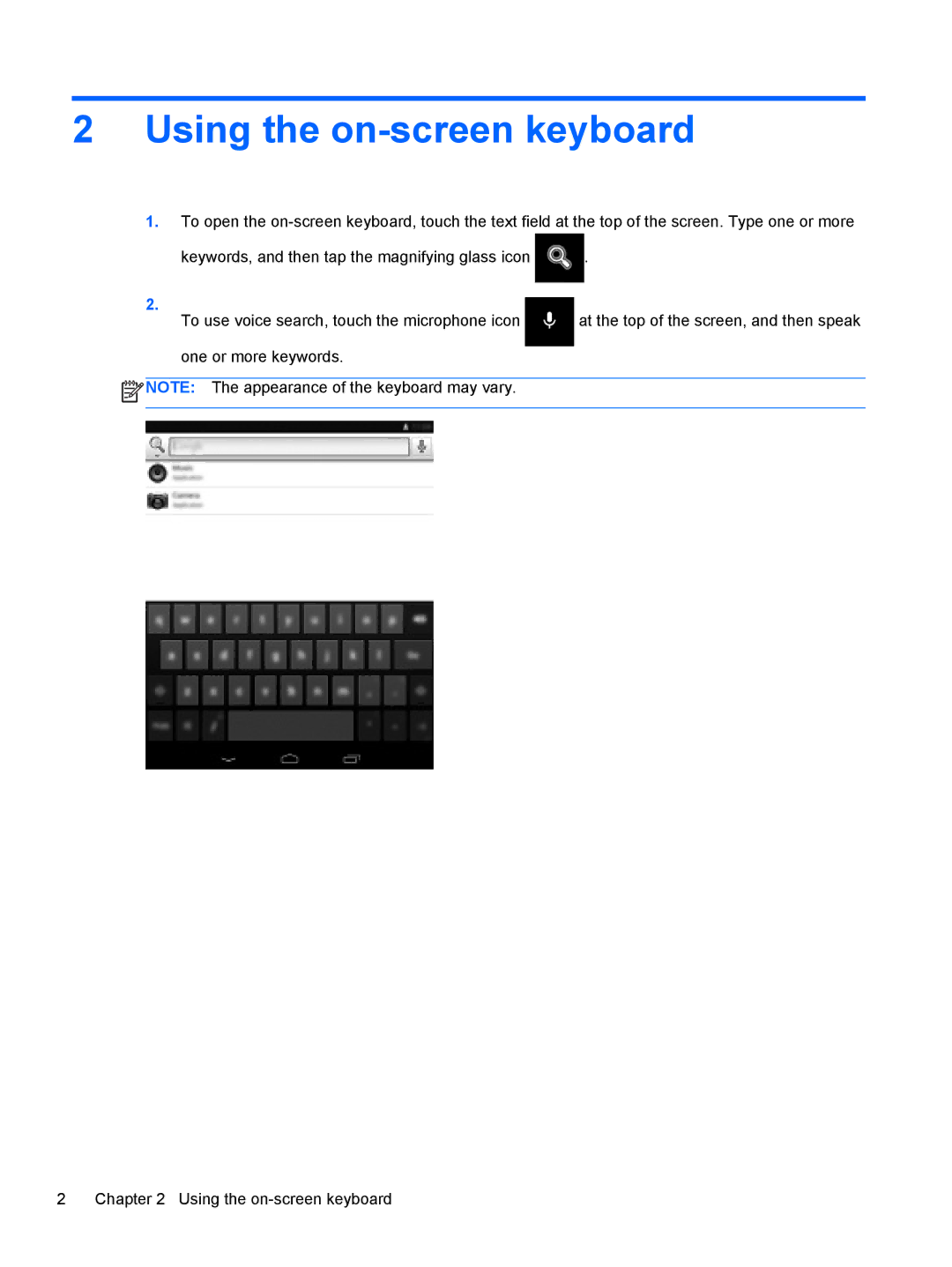2 Using the on-screen keyboard
1.To open the
keywords, and then tap the magnifying glass icon ![]() .
.
2.
To use voice search, touch the microphone icon at the top of the screen, and then speak one or more keywords.
![]() NOTE: The appearance of the keyboard may vary.
NOTE: The appearance of the keyboard may vary.
2 | Chapter 2 Using the |