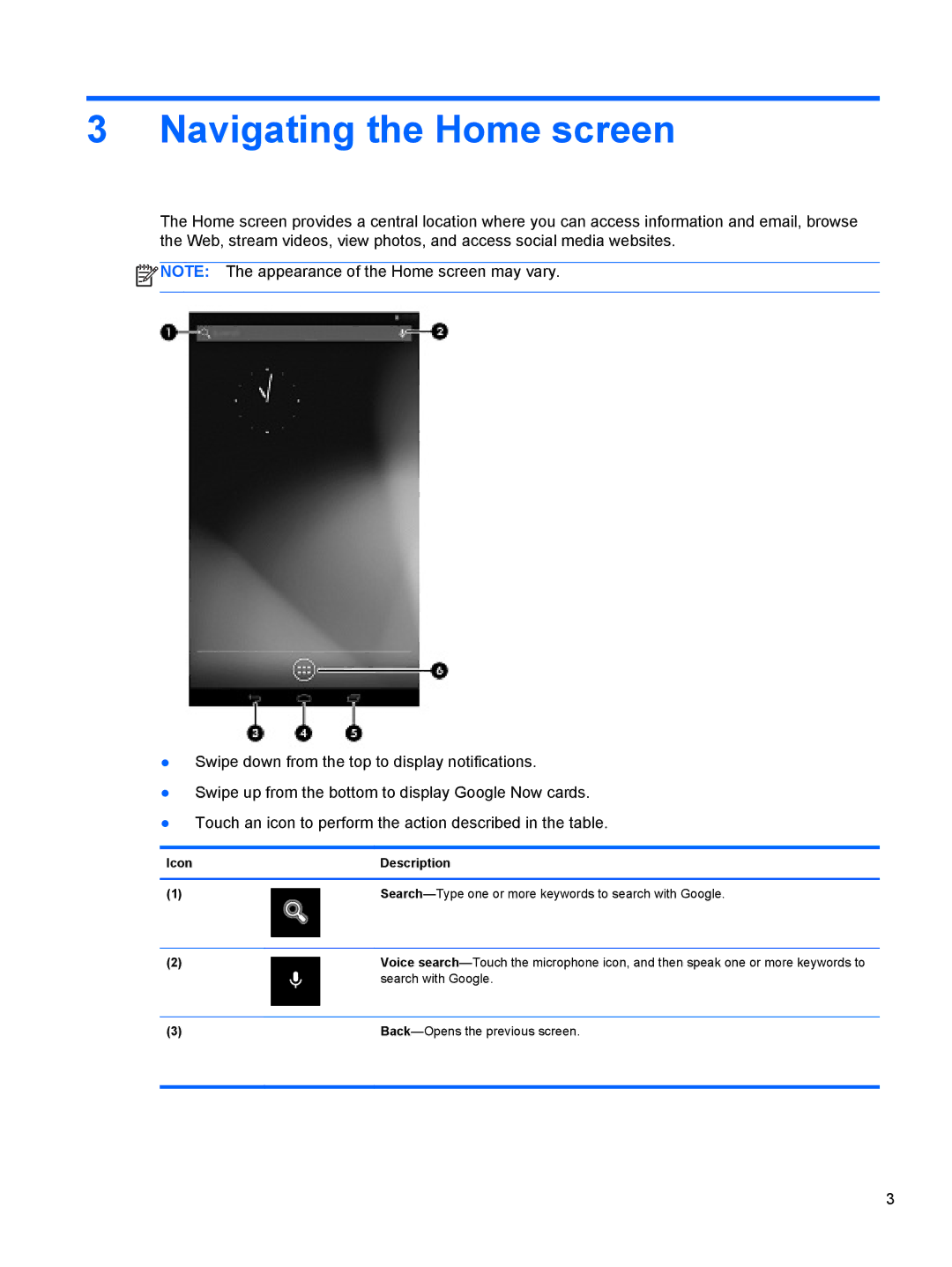3 Navigating the Home screen
The Home screen provides a central location where you can access information and email, browse the Web, stream videos, view photos, and access social media websites.
![]() NOTE: The appearance of the Home screen may vary.
NOTE: The appearance of the Home screen may vary.
●Swipe down from the top to display notifications.
●Swipe up from the bottom to display Google Now cards.
●Touch an icon to perform the action described in the table.
Icon | Description |
|
|
(1) | |
|
|
(2) | Voice |
| search with Google. |
|
|
(3) | |
|
|
3