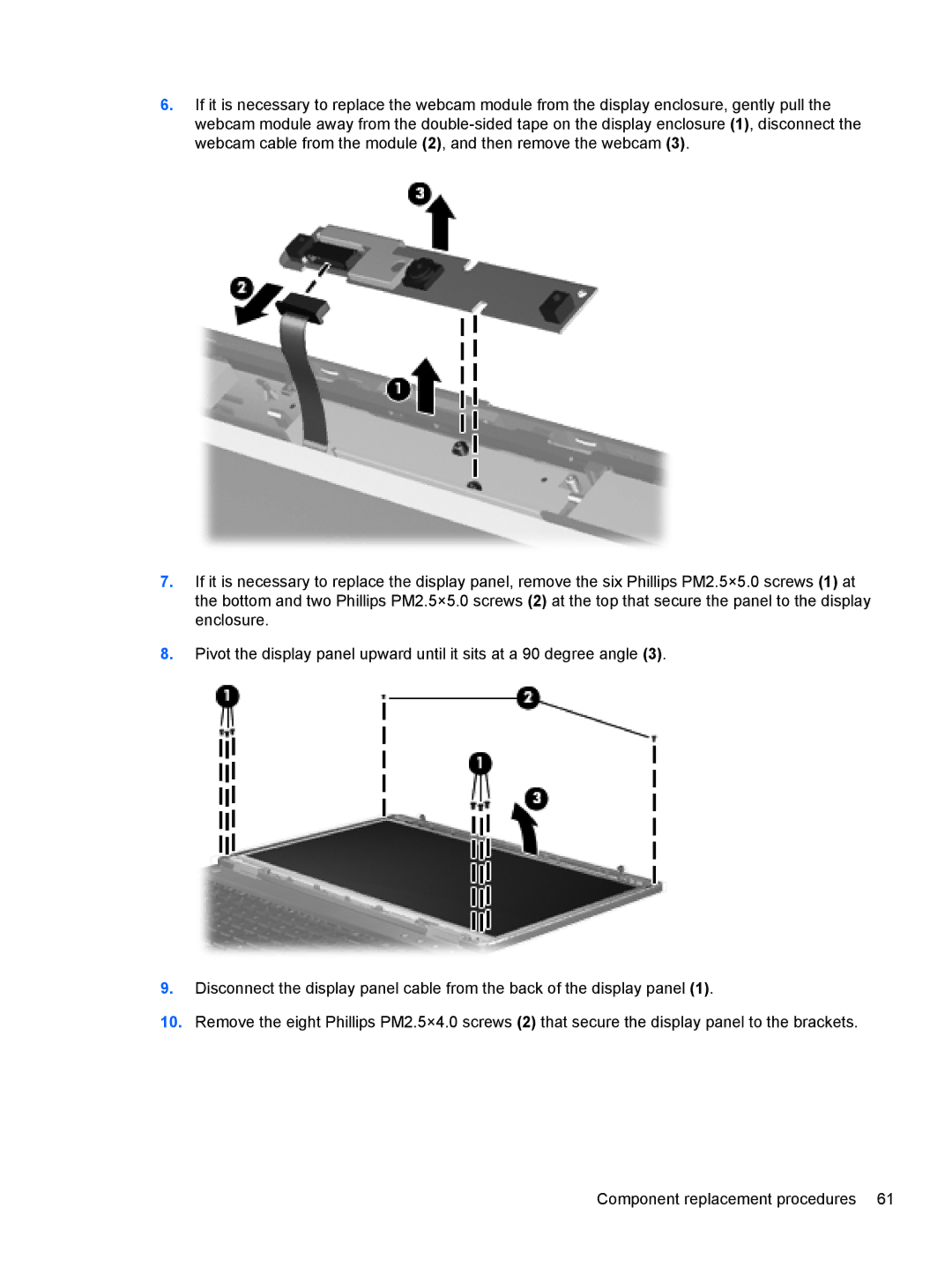6.If it is necessary to replace the webcam module from the display enclosure, gently pull the webcam module away from the
7.If it is necessary to replace the display panel, remove the six Phillips PM2.5×5.0 screws (1) at the bottom and two Phillips PM2.5×5.0 screws (2) at the top that secure the panel to the display enclosure.
8.Pivot the display panel upward until it sits at a 90 degree angle (3).
9.Disconnect the display panel cable from the back of the display panel (1).
10.Remove the eight Phillips PM2.5×4.0 screws (2) that secure the display panel to the brackets.
Component replacement procedures 61