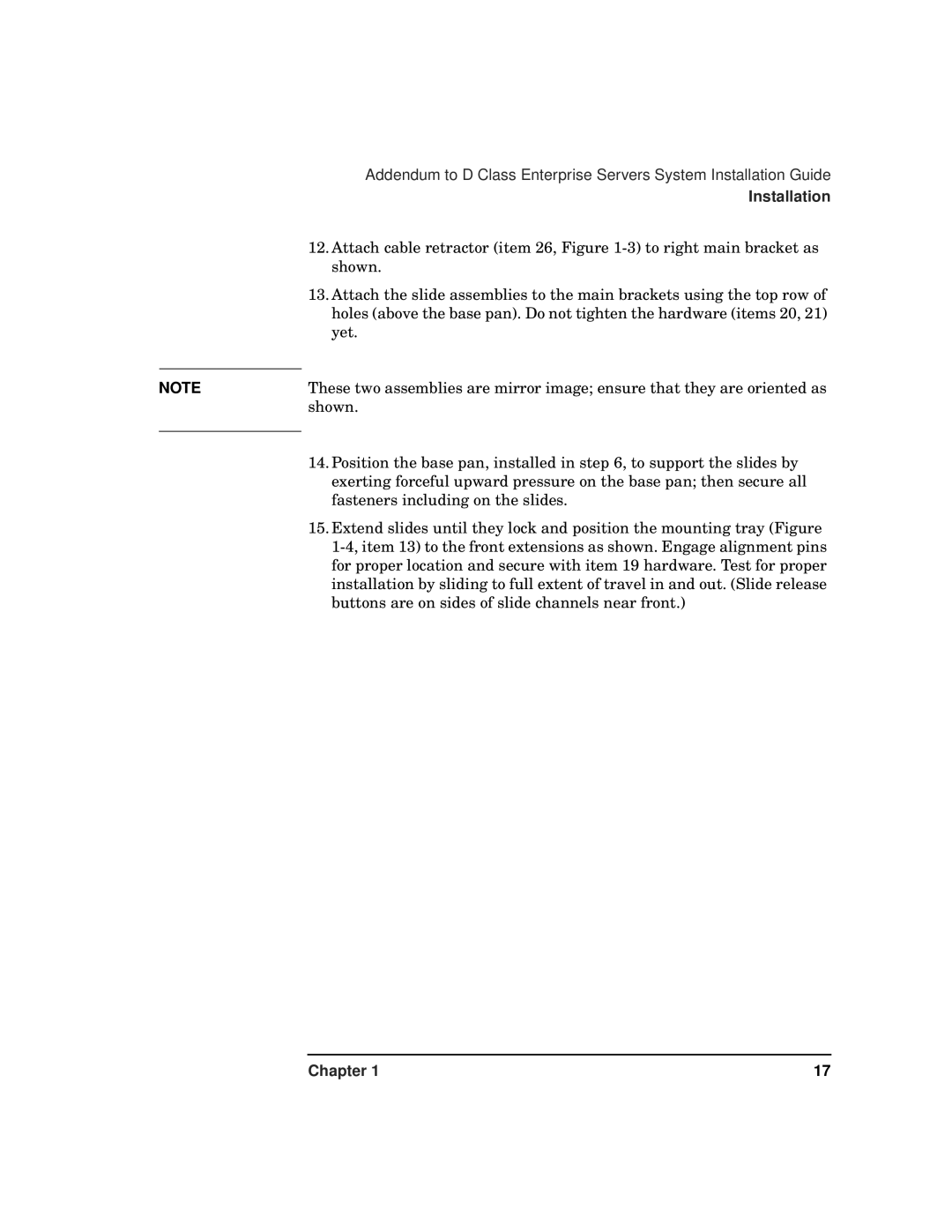Addendum to D Class Enterprise Servers System Installation Guide
Installation
| 12. Attach cable retractor (item 26, Figure |
| shown. |
| 13. Attach the slide assemblies to the main brackets using the top row of |
| holes (above the base pan). Do not tighten the hardware (items 20, 21) |
| yet. |
|
|
NOTE | These two assemblies are mirror image; ensure that they are oriented as |
| shown. |
| 14. Position the base pan, installed in step 6, to support the slides by |
| |
| exerting forceful upward pressure on the base pan; then secure all |
| fasteners including on the slides. |
| 15. Extend slides until they lock and position the mounting tray (Figure |
| |
| for proper location and secure with item 19 hardware. Test for proper |
| installation by sliding to full extent of travel in and out. (Slide release |
| buttons are on sides of slide channels near front.) |
Chapter 1 | 17 |