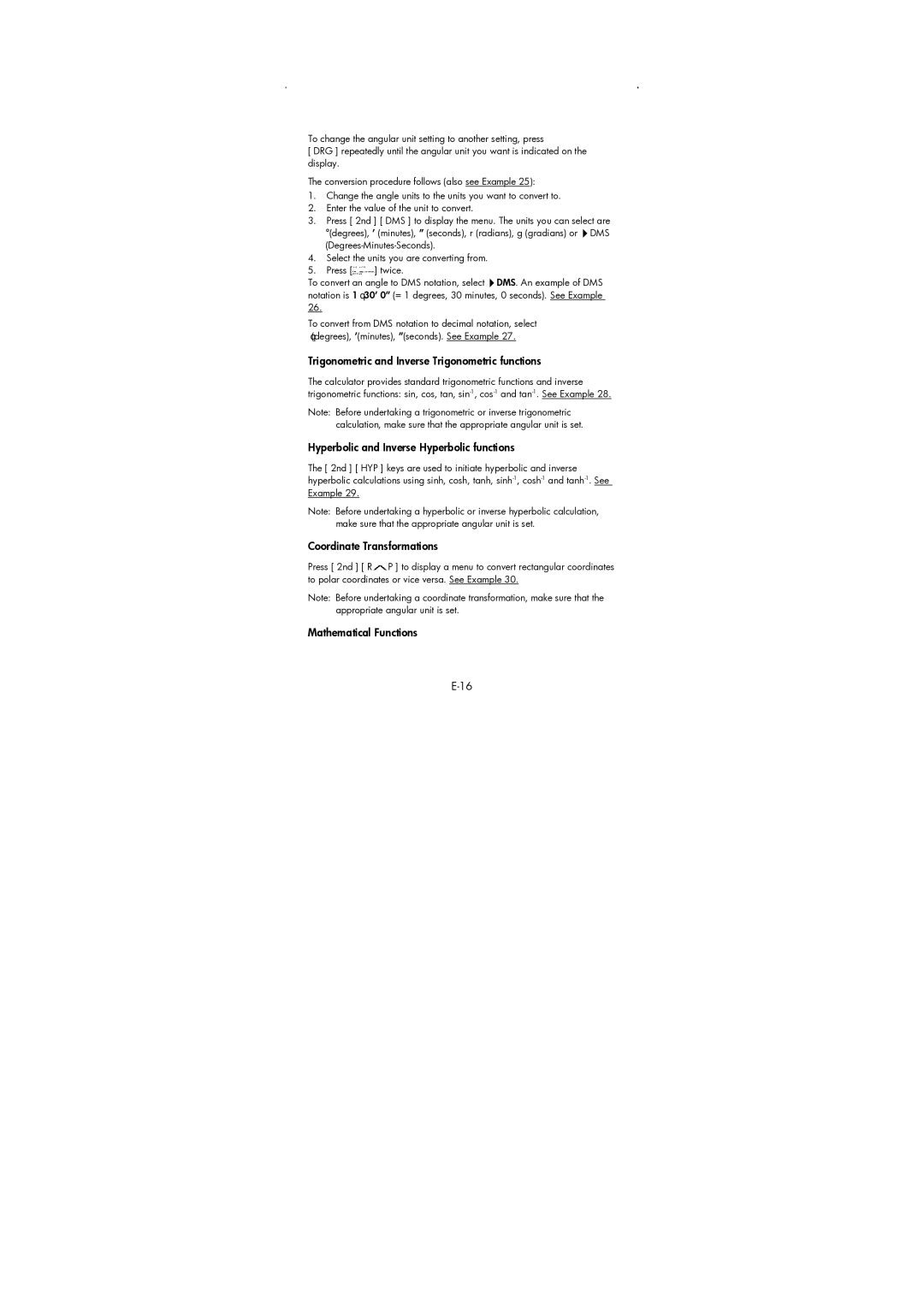To change the angular unit setting to another setting, press
[ DRG ] repeatedly until the angular unit you want is indicated on the display.
The conversion procedure follows (also see Example 25):
1.Change the angle units to the units you want to convert to.
2.Enter the value of the unit to convert.
3.Press [ 2nd ] [ DMS ] to display the menu. The units you can select are
°(degrees), ’ (minutes), ” (seconds), r (radians), g (gradians) or DMS
4.Select the units you are converting from.
5.Press [![]() ] twice.
] twice.
To convert an angle to DMS notation, select DMS. An example of DMS notation is 1° 30’ 0” (= 1 degrees, 30 minutes, 0 seconds). See Example 26.
To convert from DMS notation to decimal notation, select °(degrees), ’(minutes), ”(seconds). See Example 27.
Trigonometric and Inverse Trigonometric functions
The calculator provides standard trigonometric functions and inverse trigonometric functions: sin, cos, tan,
Note: Before undertaking a trigonometric or inverse trigonometric calculation, make sure that the appropriate angular unit is set.
Hyperbolic and Inverse Hyperbolic functions
The [ 2nd ] [ HYP ] keys are used to initiate hyperbolic and inverse hyperbolic calculations using sinh, cosh, tanh,
Note: Before undertaking a hyperbolic or inverse hyperbolic calculation, make sure that the appropriate angular unit is set.
Coordinate Transformations
Press [ 2nd ] [ R![]() P ] to display a menu to convert rectangular coordinates to polar coordinates or vice versa. See Example 30.
P ] to display a menu to convert rectangular coordinates to polar coordinates or vice versa. See Example 30.
Note: Before undertaking a coordinate transformation, make sure that the appropriate angular unit is set.