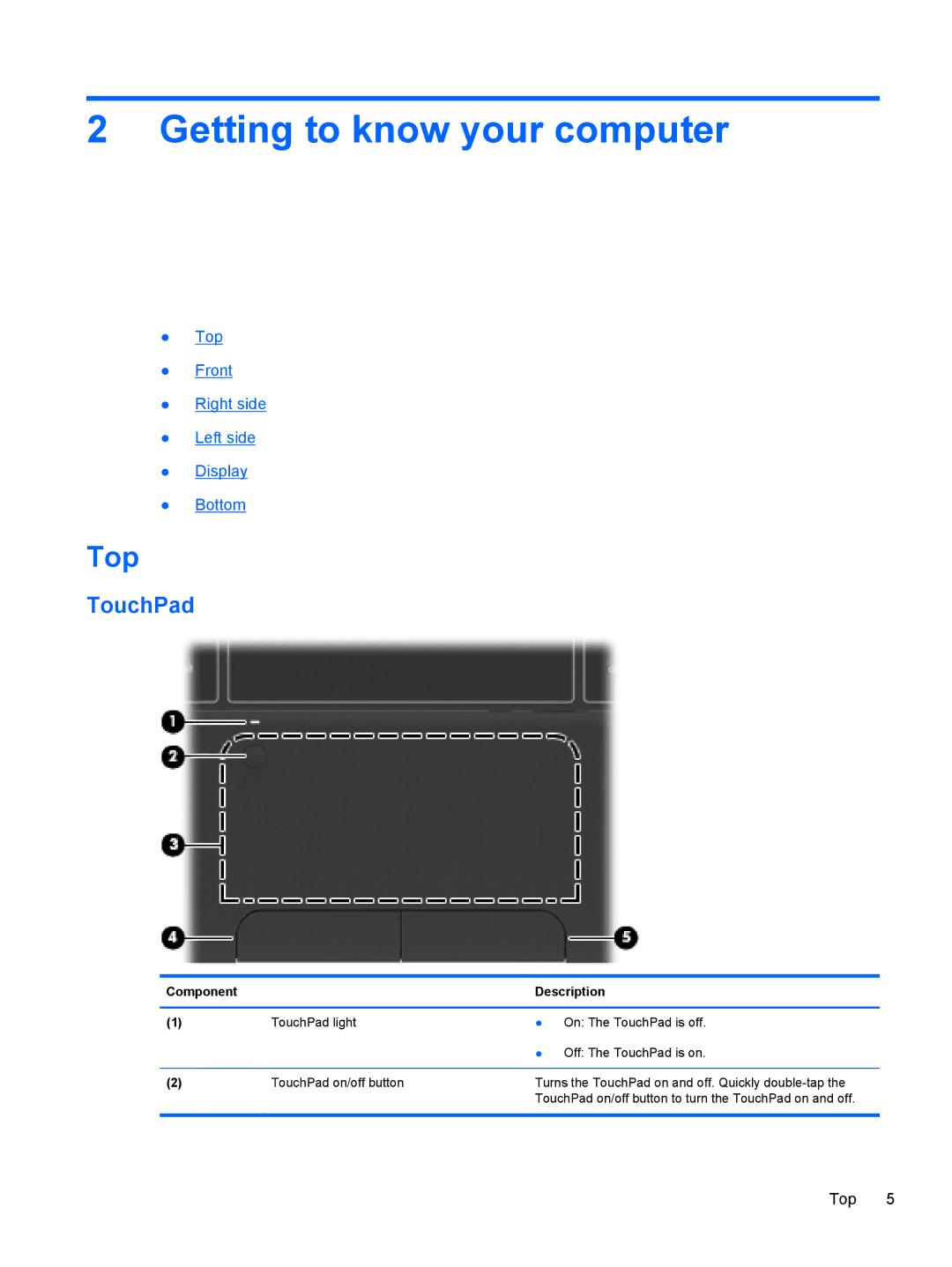2 Getting to know your computer
●Top
●Front
●Right side
●Left side
●Display
●Bottom
Top
TouchPad
Component |
| Description | |
|
|
|
|
(1) | TouchPad light | ● | On: The TouchPad is off. |
|
| ● | Off: The TouchPad is on. |
|
|
| |
(2) | TouchPad on/off button | Turns the TouchPad on and off. Quickly | |
|
| TouchPad on/off button to turn the TouchPad on and off. | |
|
|
|
|