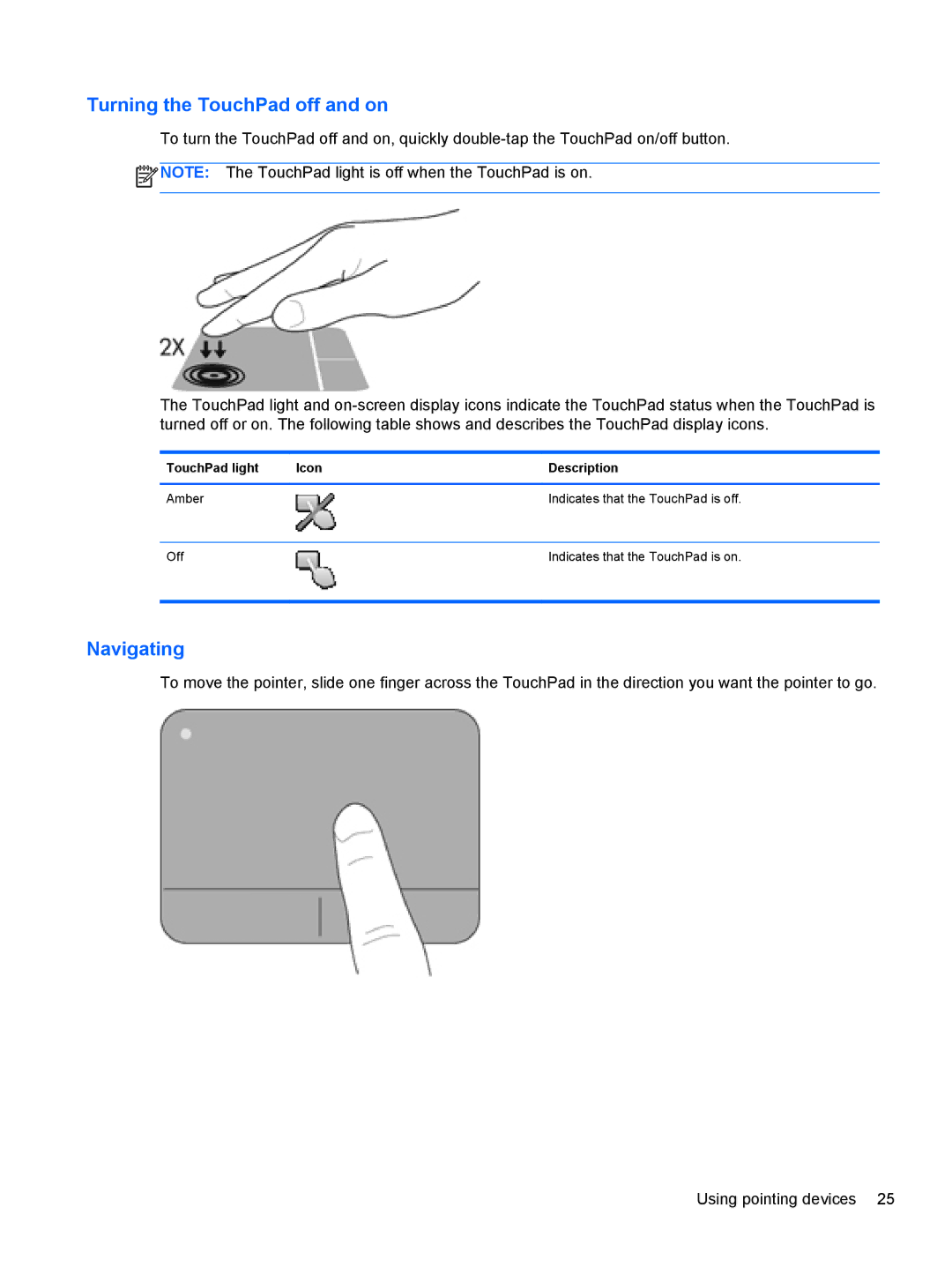Turning the TouchPad off and on
To turn the TouchPad off and on, quickly
![]() NOTE: The TouchPad light is off when the TouchPad is on.
NOTE: The TouchPad light is off when the TouchPad is on.
The TouchPad light and
TouchPad light | Icon | Description |
|
|
|
Amber |
| Indicates that the TouchPad is off. |
|
|
|
Off |
| Indicates that the TouchPad is on. |
Navigating
To move the pointer, slide one finger across the TouchPad in the direction you want the pointer to go.
Using pointing devices 25