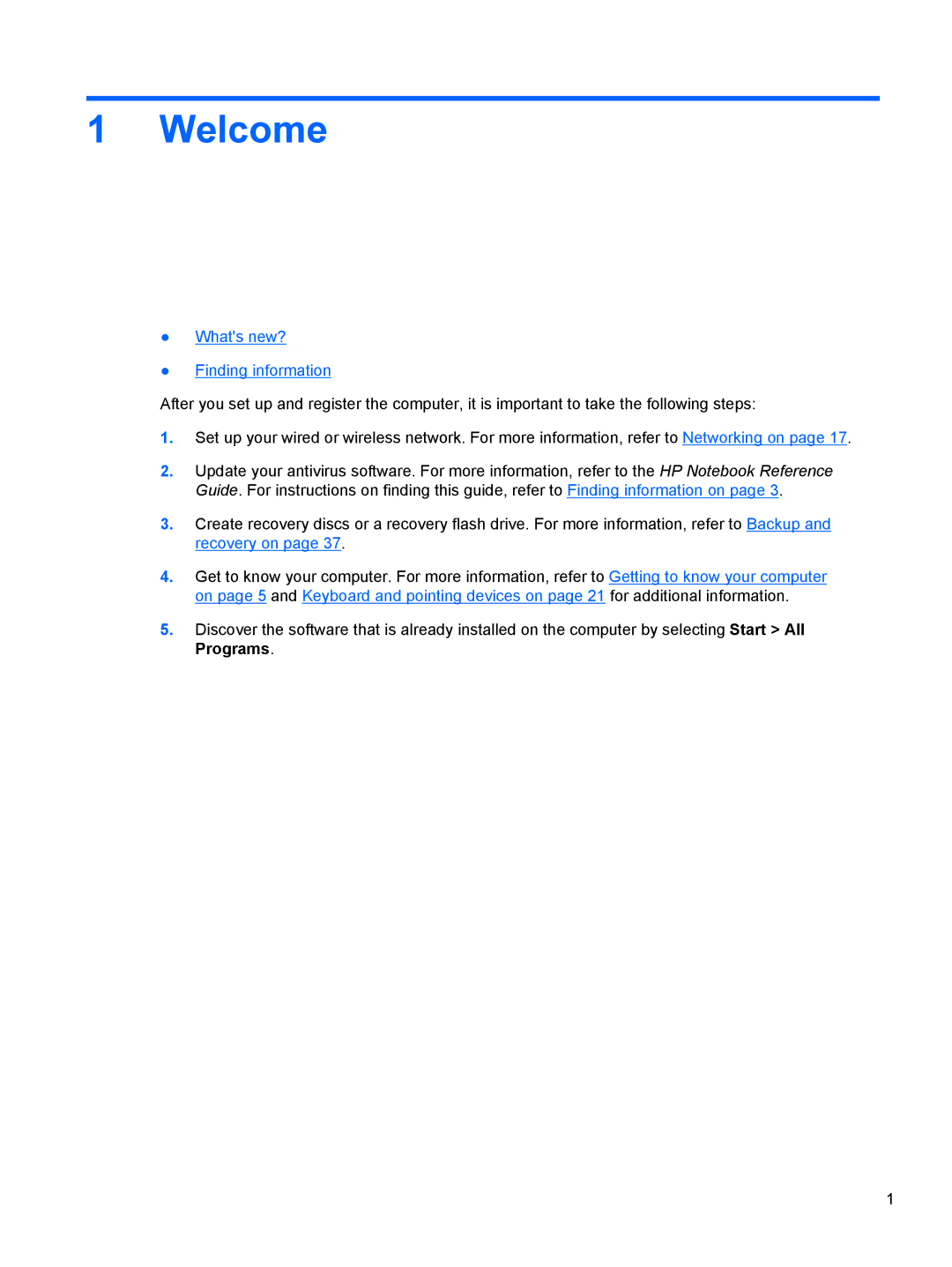1 Welcome
●What's new?
●Finding information
After you set up and register the computer, it is important to take the following steps:
1.Set up your wired or wireless network. For more information, refer to Networking on page 17.
2.Update your antivirus software. For more information, refer to the HP Notebook Reference Guide. For instructions on finding this guide, refer to Finding information on page 3.
3.Create recovery discs or a recovery flash drive. For more information, refer to Backup and recovery on page 37.
4.Get to know your computer. For more information, refer to Getting to know your computer on page 5 and Keyboard and pointing devices on page 21 for additional information.
5.Discover the software that is already installed on the computer by selecting Start > All Programs.
1