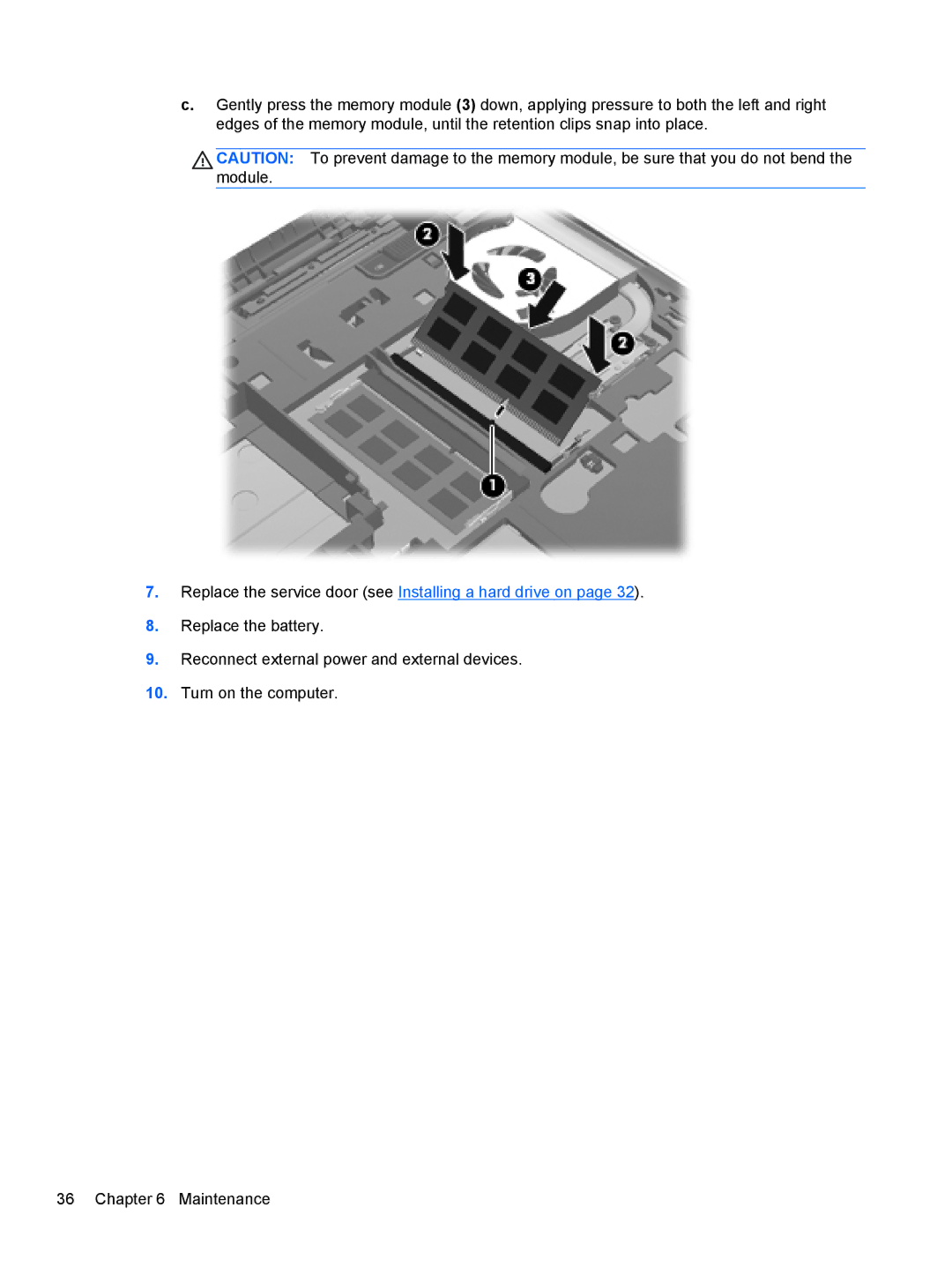c.Gently press the memory module (3) down, applying pressure to both the left and right edges of the memory module, until the retention clips snap into place.
![]() CAUTION: To prevent damage to the memory module, be sure that you do not bend the module.
CAUTION: To prevent damage to the memory module, be sure that you do not bend the module.
7.Replace the service door (see Installing a hard drive on page 32).
8.Replace the battery.
9.Reconnect external power and external devices.
10.Turn on the computer.
36 Chapter 6 Maintenance