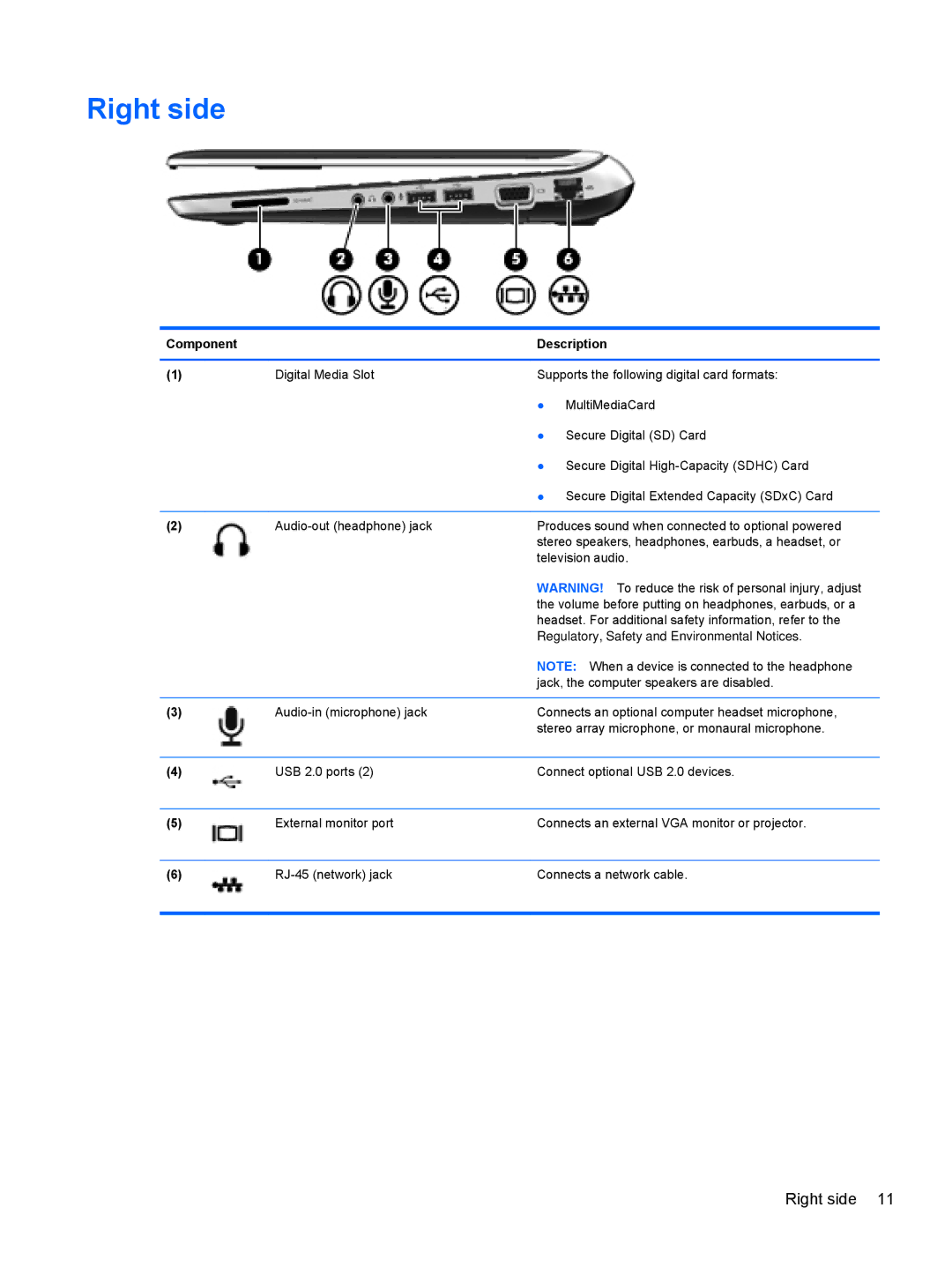Right side
Component |
| Description | |
|
|
| |
(1) | Digital Media Slot | Supports the following digital card formats: | |
|
| ● | MultiMediaCard |
|
| ● | Secure Digital (SD) Card |
|
| ● | Secure Digital |
|
| ● | Secure Digital Extended Capacity (SDxC) Card |
|
|
| |
(2) | Produces sound when connected to optional powered | ||
|
| stereo speakers, headphones, earbuds, a headset, or | |
|
| television audio. | |
|
| WARNING! To reduce the risk of personal injury, adjust | |
|
| the volume before putting on headphones, earbuds, or a | |
|
| headset. For additional safety information, refer to the | |
|
| Regulatory, Safety and Environmental Notices. | |
|
| NOTE: When a device is connected to the headphone | |
|
| jack, the computer speakers are disabled. | |
|
|
| |
(3) | Connects an optional computer headset microphone, | ||
|
| stereo array microphone, or monaural microphone. | |
|
|
| |
(4) | USB 2.0 ports (2) | Connect optional USB 2.0 devices. | |
|
|
| |
(5) | External monitor port | Connects an external VGA monitor or projector. | |
|
|
| |
(6) | Connects a network cable. | ||
|
|
|
|
Right side 11