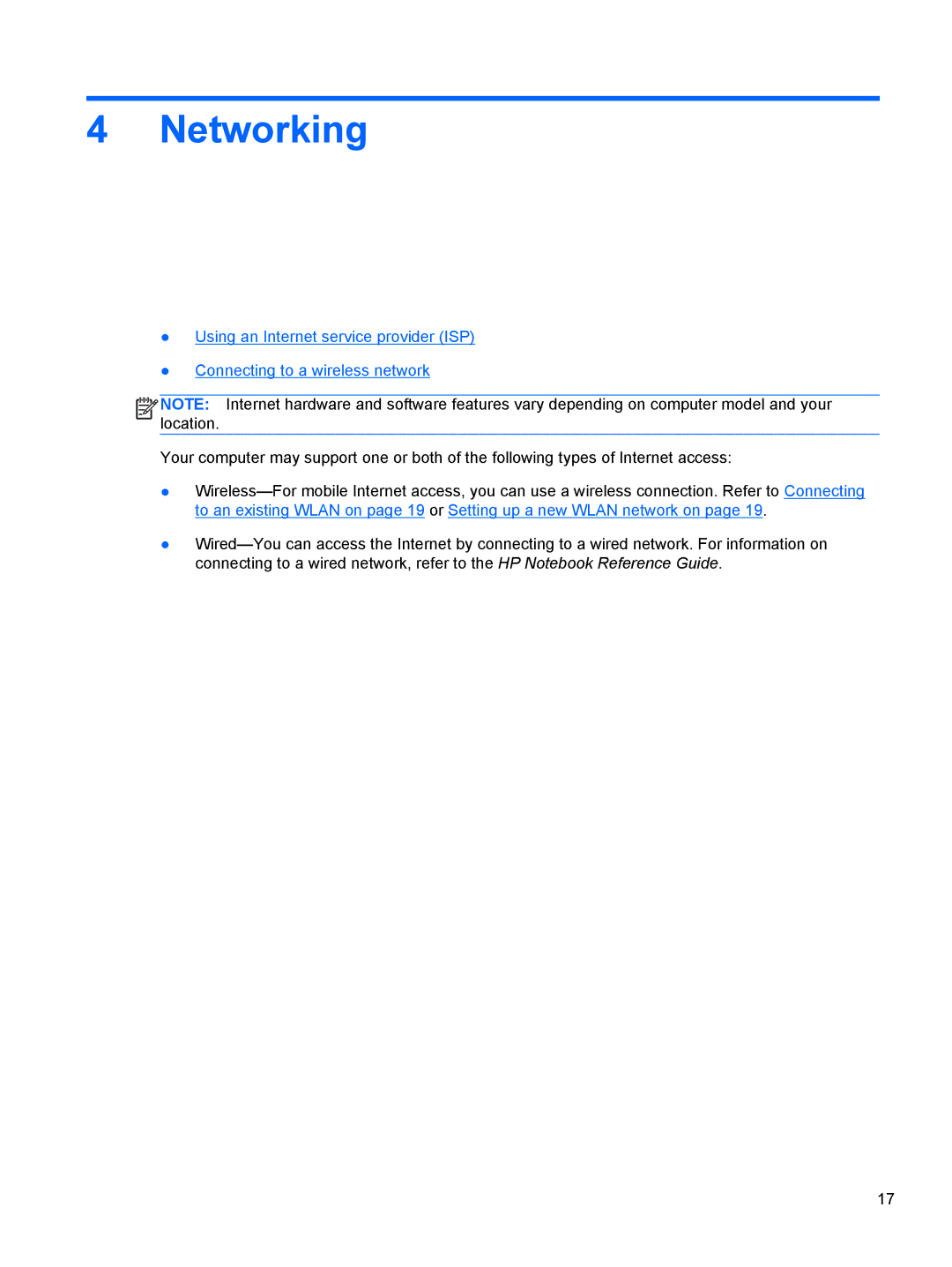4 Networking
●Using an Internet service provider (ISP)
●Connecting to a wireless network



 NOTE: Internet hardware and software features vary depending on computer model and your location.
NOTE: Internet hardware and software features vary depending on computer model and your location.
Your computer may support one or both of the following types of Internet access:
●Wireless—For mobile Internet access, you can use a wireless connection. Refer to Connecting to an existing WLAN on page 19 or Setting up a new WLAN network on page 19.
●Wired—You can access the Internet by connecting to a wired network. For information on connecting to a wired network, refer to the HP Notebook Reference Guide.

![]()
![]()
![]()
![]() NOTE: Internet hardware and software features vary depending on computer model and your location.
NOTE: Internet hardware and software features vary depending on computer model and your location.